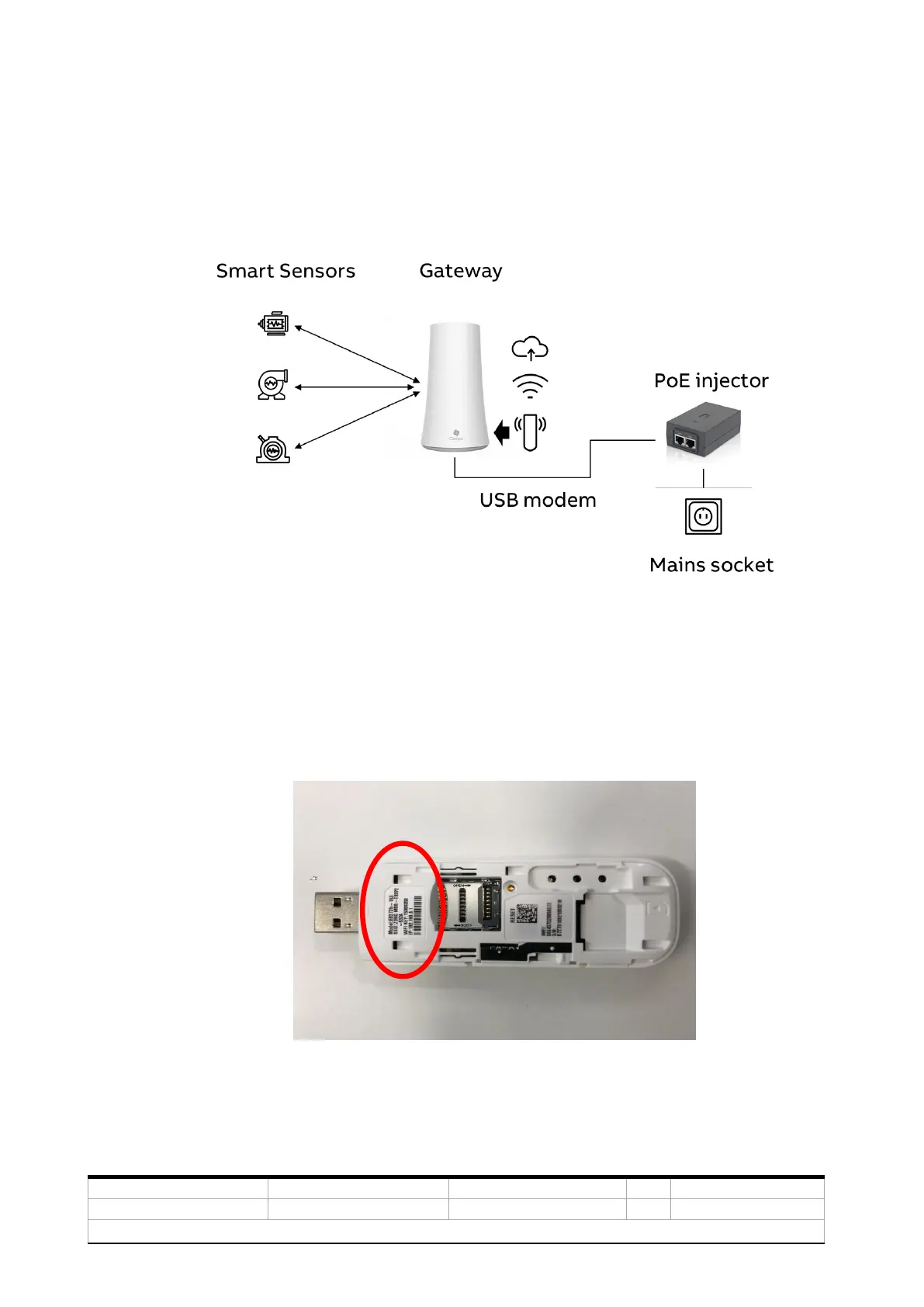1.1 WIFI Modem installation
Mobile network can be used with a e.g. USB WIFI modem like Huawei E8372. Additional PoE
injector (power supply), USB WIFI modem and a SIM card are needed.
Figure 1 USB WIFI Modem Network Configuration
Insert the SIM card to USB WIFI modem and insert the modem to USB port at the bottom
of the gateway
- SIM card PIN request needs to be disabled
- Note the default WIFI SSID and password inside the modem
Figure 2 Modem default WIFI SSID and password location
Power up the gateway.
With computer connect to modem WIFI network.
Open web browser and go to address http://192.168.8.1