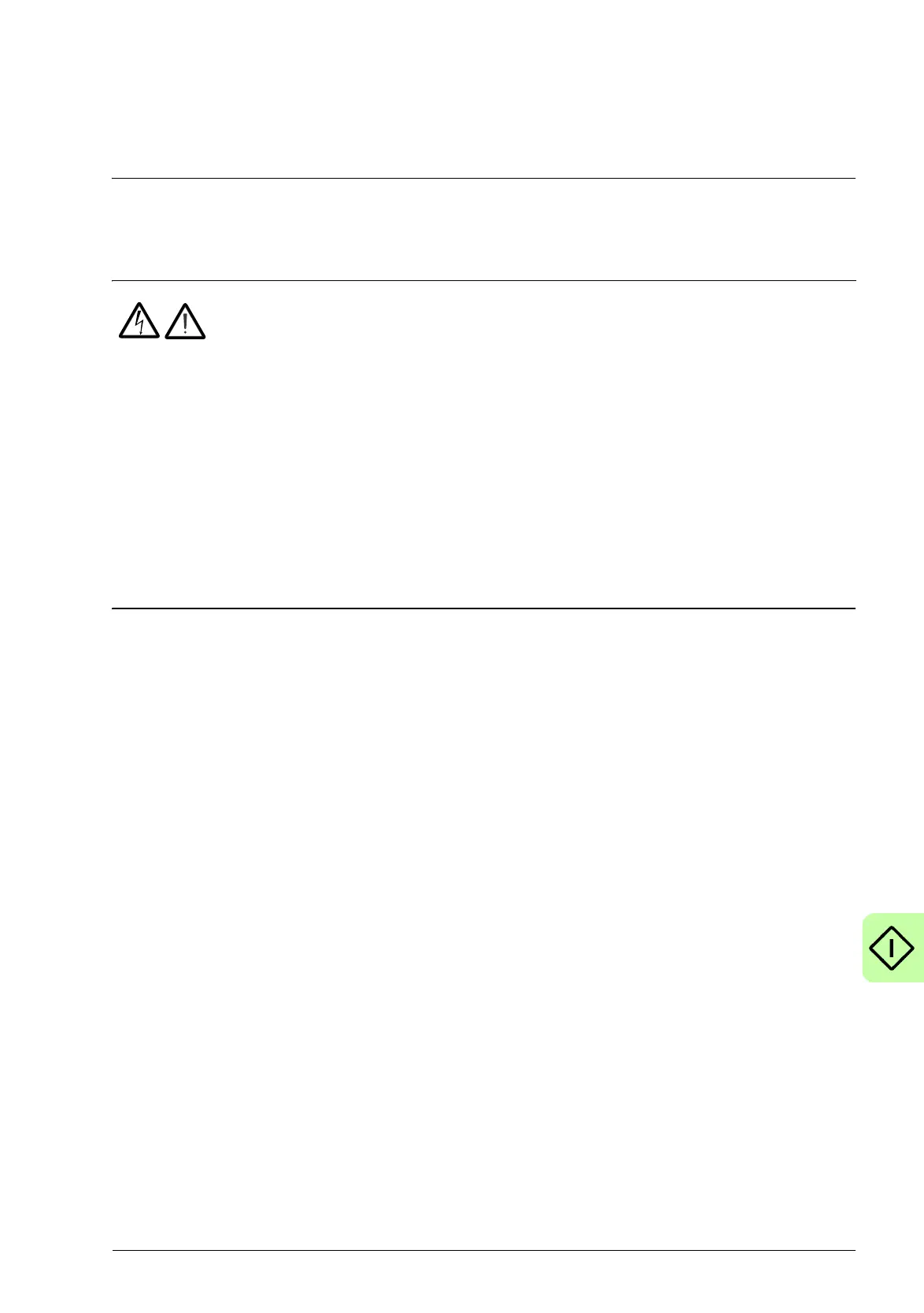Start-up and control with I/O 25
5. Start-up and control with I/O
How to start up the drive
WARNING! Only qualified electricians are allowed to start-up or operate
the drive.
Obey the safety instructions. See chapter Safety on page 5.
Before adjusting the drive and putting it into service, make sure that the motor and all
driven equipments are suitable for operation throughout the speed range provided by
the drive. The drive can be adjusted to operate the motor at speeds above and below
the speed provided by connecting the motor directly to the power line.
If an external source for start command is selected and it is ON, the drive will start
immediately after an input voltage break or fault reset unless the drive is configured
for 3-wire (a pulse) start/stop.
Note: By default, parameter 1611 PARAMETER VIEW is set to 2 (SHORT VIEW),
and you cannot see all actual signals and parameters. To be able to view them, set
parameter 1611 PARAMETER VIEW to 3 (LONG VIEW).
• Check the installation. See the checklist in section Installation checklist on
page 23.
How you start up the drive depends on the control panel you have.
• If you have a Basic control panel, follow the instructions given in section How to
perform a manual start-up on page 26.
• If you have an Advanced HVAC control panel, you can either run the Start-up
assistant (see section How to perform a guided start-up on page 29) or perform a
manual start-up (see section How to perform a manual start-up on page 26).
The Start-up assistant, which is included in the Advanced HVAC control panel
only, guides you through all essential settings to be done. In the manual start-up,
the drive gives no guidance; you go through the very basic settings by following
the instructions given in section How to perform a manual start-up on page 26.
