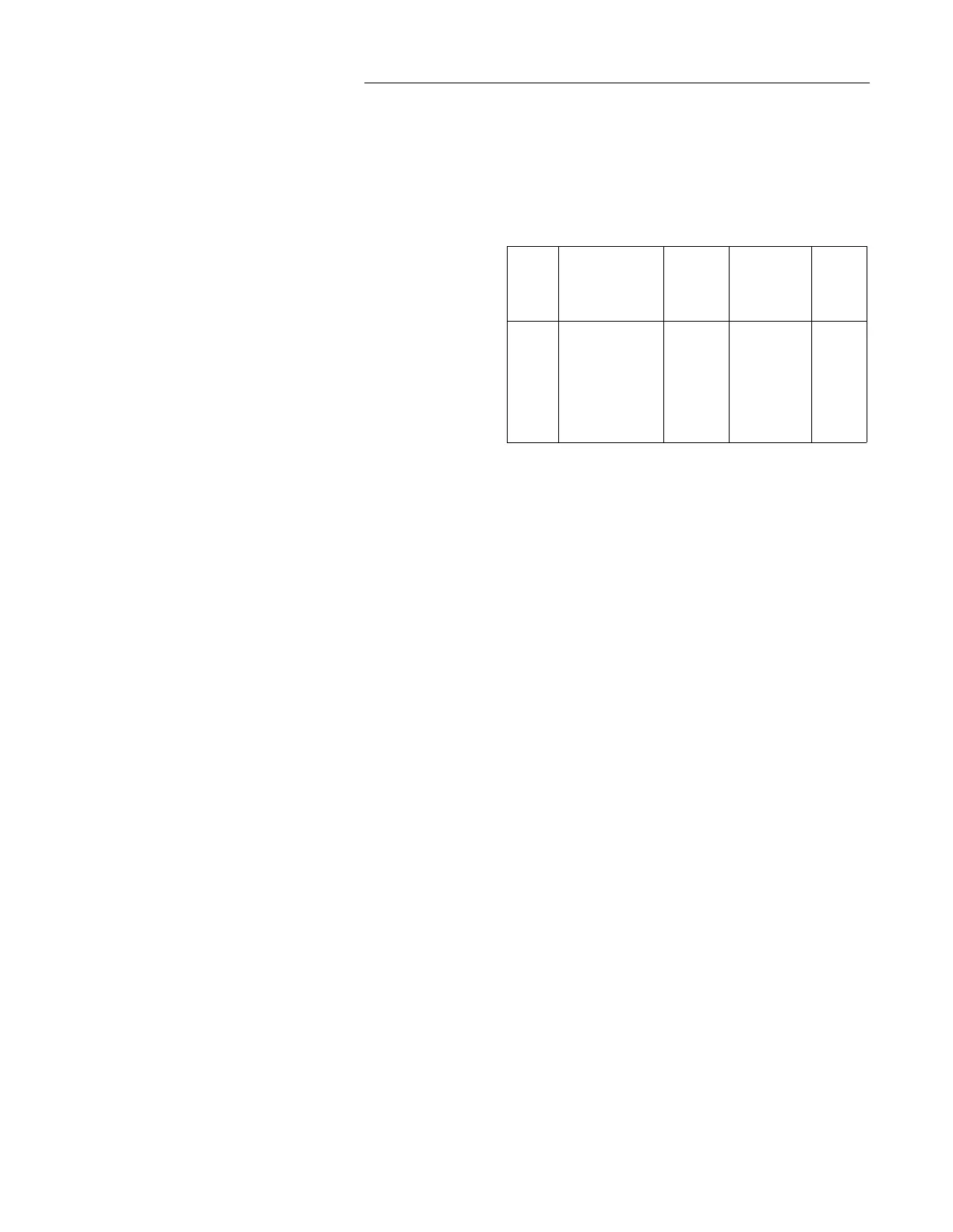CV Voltage Relay Class 1E 41-201.4H
7
Set the relay on the minimum tap setting and the time
dial to position 6.
CV-4 and CV-5 Overvoltage, CV-6 and CV-7 Over
or Undervoltage — Adjust the control spring tension
so that the moving contact will leave the backstop of
the time dial at tap value voltage plus 1.0% and will
return to the backstop at tap value voltage minus
1.0%.
CV-1 and CV-2 Undervoltage Relays — Adjust the
control spring tension so that the moving contact will
leave the backstop of the time dial at tap voltage
minus 1.0% and will return to the backstop at tap
value plus 1.0%.
CV-8 Low Pickup Overvoltage Relay — Adjust the
control spring so that the moving contact will close at
8.2% or more of continuous voltage and return to the
backstop at 7.8% or less of continuous voltage. The
fixed, or adjustable resistor, where used, should be
shorted during these measurements and the short
removed when completed.
Where the resistor is used, the pickup setting can be
adjusted from approximately 8% to 30% of the con-
tinuous voltage rating. This setting is made by adjust-
ing the resistor. Note, however, that the CV-8 time
curves shown in Figure 11 apply only when the resis-
tor is shorted out. Timing tests should be conducted
after the resistor is used to change the pickup. This
will verify proper coordination time for the desired
pickup setting.
Time Curve Calibration — Install the permanent
magnet.
CV-1 and CV-2 Undervoltage Relays — Use test
circuit of Figure 20. With switch “S” opened, adjust
resistor “A” until voltmeter reads tap value voltage or
higher. Close switch “S” and adjust resistor “B” until
the voltmeter reads 50 percent of tap value voltage.
Open switch “S” and allow the moving contact to
move to the backstop of the time dial. Close switch
“S” and measure operating time.
Adjust the permanent magnet gap until the operating
time corresponds to the value given in Table 1.
CV-4 and CV-5 Overvoltage Relay, CV-8 Low
Pickup Overvoltage Relay — Apply the indicated
voltage of Table 1 and measure the operating time.
Adjust the permanent magnet keeper until the oper-
ating time corresponds to the value given in Table 1.
CV-6 and CV-7 Over or Undervoltage Relay —
Apply the indicated voltage of Table 1 and measure
the operating time. Adjust the permanent magnet
keeper until the operating time corresponds to the
value given in Table 1.
Measure the reset time of the disc from the stationary
front contact to the stationary back contact. This time
should be as shown in Table 1.
7.1.2. Indicating Contactor Switch (ICS)
Initially adjust unit on the pedestal so that armature
fingers do not touch the yoke in the rest position,
(viewed from top of switch between cover and frame).
This can be done by loosening the mounting screw in
the molded pedestal and moving the ICS in the
downward position.
Contact Wipe — Adjust the stationary contacts so
that both stationary contacts make with the moving
contacts simultaneously and wipe is 1/64” to 3/64”
when the armature is against the core.
Target — Manually raise the moving contacts and
check to see that the target drops at the same time
as the contacts make or up to 1/16” ahead. The
cover may be removed and the tab holding the target
reformed slightly if necessary. However, care should
be exercised so that the target will not drop with a
slight jar.
Pickup — The unit should pickup at 98% rating and
not pickup at 85% of rating. If necessary, the cover
leaf springs may be adjusted. To lower the pickup
current use a tweezer or similar tool and squeeze
each leaf spring approximate equal by applying the
tweezer between the leaf spring and the front surface
of the cover at the bottom of the lower window.
Table 1:
Type
Relay
Percent Tap
Value Voltage
or
Pickup Voltage
Time
Dial
Setting
Operating
Time
in Sec.
Reset
Time
in
Sec.
CV-1
CV-2
CV-4
CV-5
CV-6
CV-7
CV-8
50
50
140
140
140
140
800
6
6
6
6
6
6
6
68
8.6
37.5
6.8
33
5.9
3.0
32.5
5.7