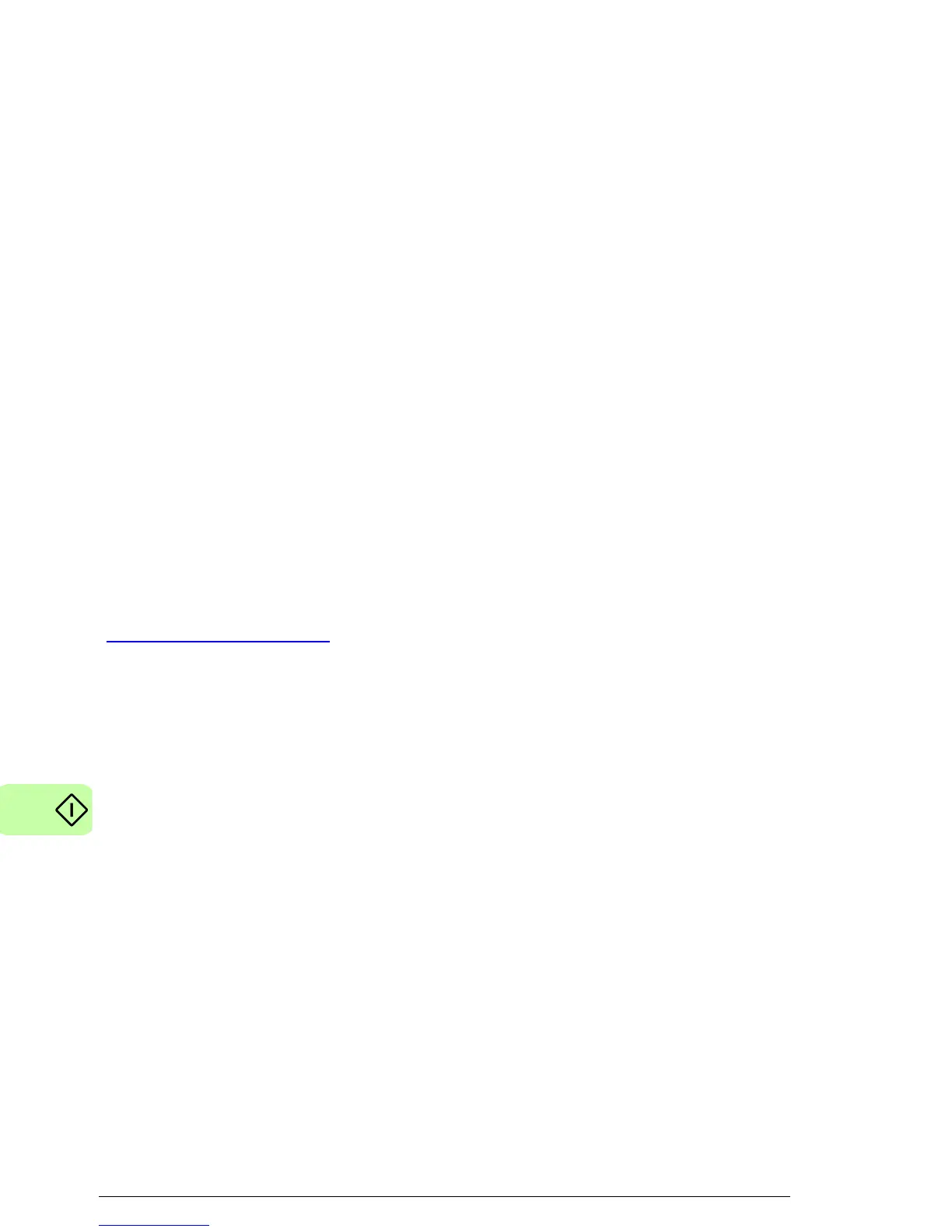70 Start-up
Configuring the master station
After the adapter module has been initialized by the drive, the
master station must be prepared for communication with the
module. An example of an Allen-Bradley® PLC is given below. If
you are using another master system, refer to its documentation
for more information.
The example can be applied to all drive types compatible with the
module.
EDS files
The Electronic Data Sheet (EDS) files specify the properties of the
device for the DeviceNet scanner. The DeviceNet scanner
identifies the device by means of the product code, device type,
and major revision attributes. For more information, see Identity
object, class 01h on page 134.
To enable the use of different ABB drive types on the same
DeviceNet network, a unique product code has been given to each
drive type and application combination.
EDS files are available from the Document library
(www.abb.com/drives)
.
Note: Only one EDS file with the same DeviceNet product code
can be installed in the PLC at a time.
