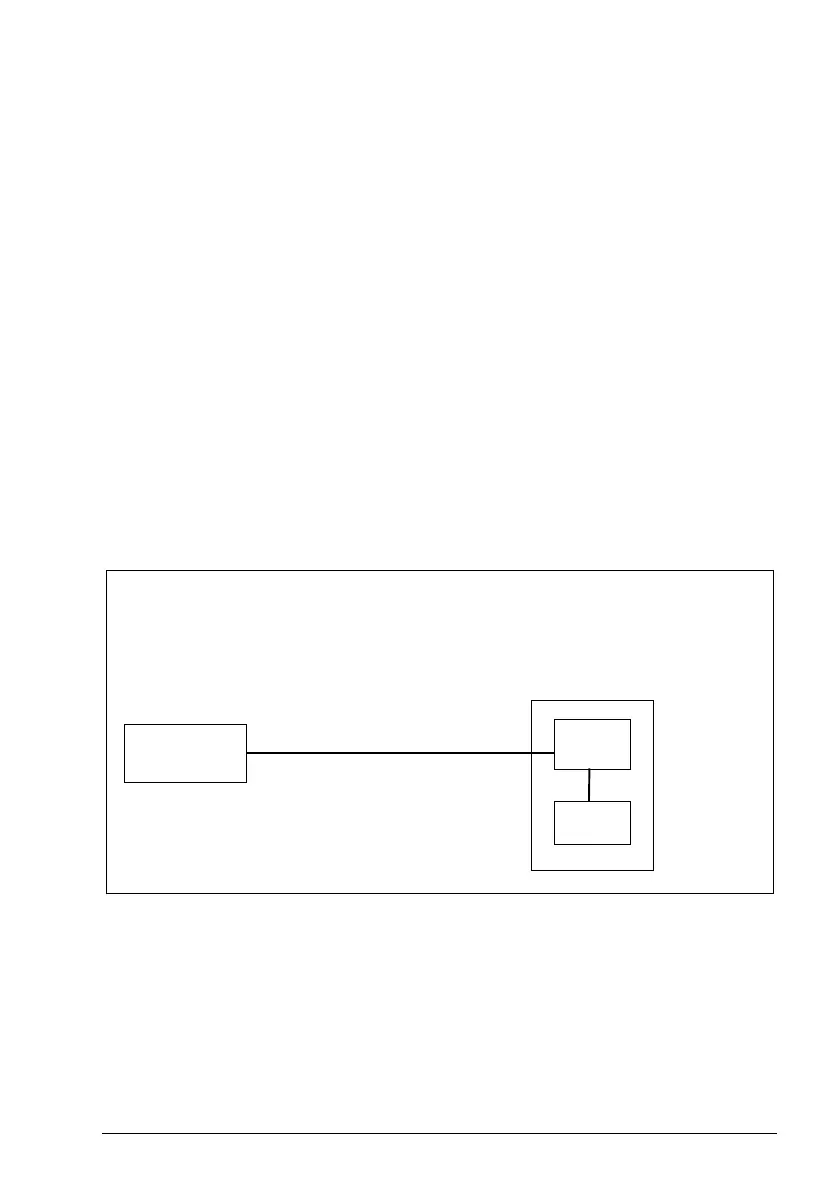Configuration 319
In addition, you must install the FB module to the drive and set up the safety
communication network between the modules as described in chapter PROFIsafe.
Example:
• PROFIsafe communication activated
(SBUSGEN. 01 SBUS activity and version = Version 1 and
200.222 Safety bus type = PROFIsafe)
• Speed scaling: 1500 rpm
(SBUSGEN. 06 Safety fieldbus speed scaling = 1500 rpm)
• When an encoder is used: Position scaling: 1000
(SBUSGEN. 07 Safety fieldbus position scaling = 1000)
• the FSO module generates a fault message if the module is passivated due to
safety fieldbus problems
(SBUSGEN.10 STO indication passivation = Fault)
• the FB module is connected to option slot 1
(200.223 Safety fieldbus adapter slot = FBA A and 50.01 FBA A enable = 1)
• PROFIsafe profile ABB_PS1 in use
(PROFIsafe. 12 PROFIsafe telegram type = 0x221)
• IP address of the FB module: 1
(PROFIsafe.11 PROFIsafe F_Dest_Add = 1)
Configuring I/O
How to configure I/O
To configure the I/O, set the FSO parameters shown in the figure below to
appropriate values using the Drive composer pro PC tool. See parameter group
SAFEIO on page 441.
200.222 = PROFIsafe
200.223
= FBA A
PROFIsafe.11
= 1
PROFIsafe. 12 = 0x221
SBUSGEN. 01 = Version 1
SBUSGEN. 06 = 1500 rpm
50.01 = 1
FB
module
Safety PLC
FSO
ACS880 drive
SBUSGEN.10 = Fault
SBUSGEN. 07 = 1000
