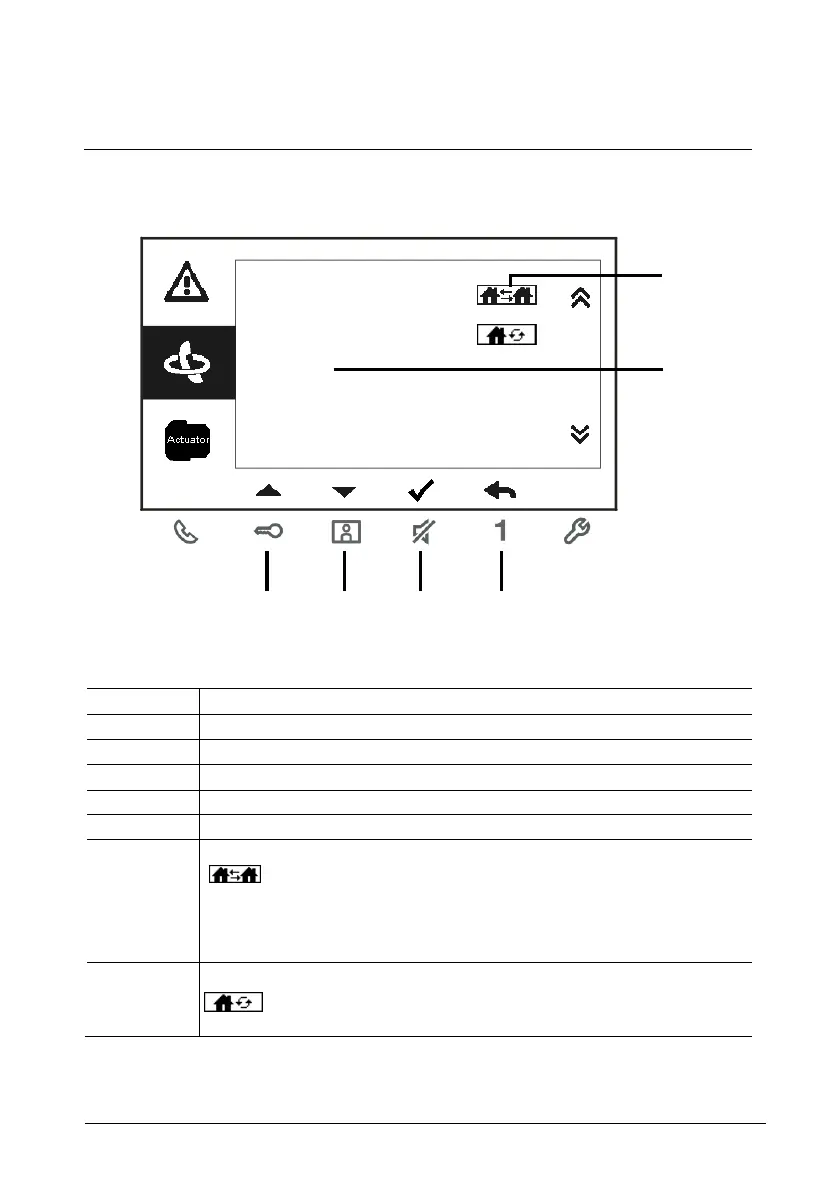4.3.2 Intercom call settings
Fig.
: intercom settings menu
Choose the previous selection or scroll up
Choose the next selection or scroll down
Confirm the selection you choose or enter to edit it
Return to the previous screen
Add a new intercom list . In total, up to 32 intercom lists can be added.
Existing intercom list: Press button √ to modify the settings.
means an external intercom from different
apartments.
*For establishing an external intercom, each apartment must have a master
indoor station.
Existing intercom list: Press button √ to modify the settings.
means an internal intercom in the same
apartment.
