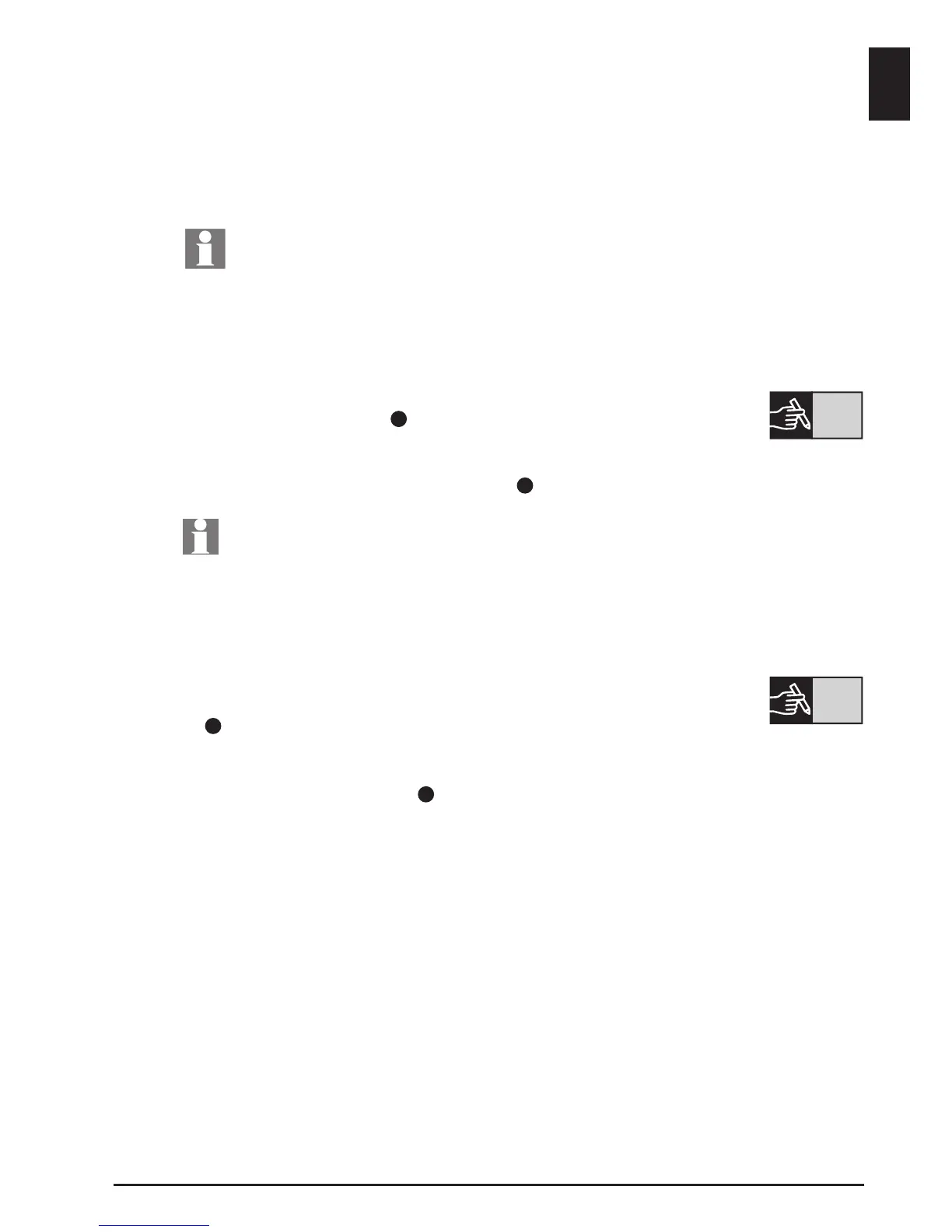Softstarters Type PSE18...PSE370 User Manual short form 1SFC132059M9901 11
EN
6 Softstarter settings
The PSE Softstarters can provide soft start and stop with two different
basic functions.
Voltage ramp
Torque control ramp
motor. Since the motor must be connected In Line, set the rated current
to the value written on the rating plate of the motor. Use the following
procedure to change this parameter (I
e
):
1. From the Information level, enter the Settings level by pressing the
Select key. See graphics 15
.
When setting the current limit, and Initial/End Voltage, be aware that the
starting current must be high enough to enable for the motor to reach
the rated speed. The lowest possible current depends on the perfor-
mance of the motor and the characteristics of the load.
3. Increase or decrease the value by pressing the Up or Down keys re-
peatedly. Holding the key down will speed up the change. See graph-
ics 15
C
.
4. When the rated current of the motor is reached, press the Select key
again to save. See graphics 15
D
.
5. If needed, continue to set other parameters according to the applica-
tion following the same procedure.
15
15
