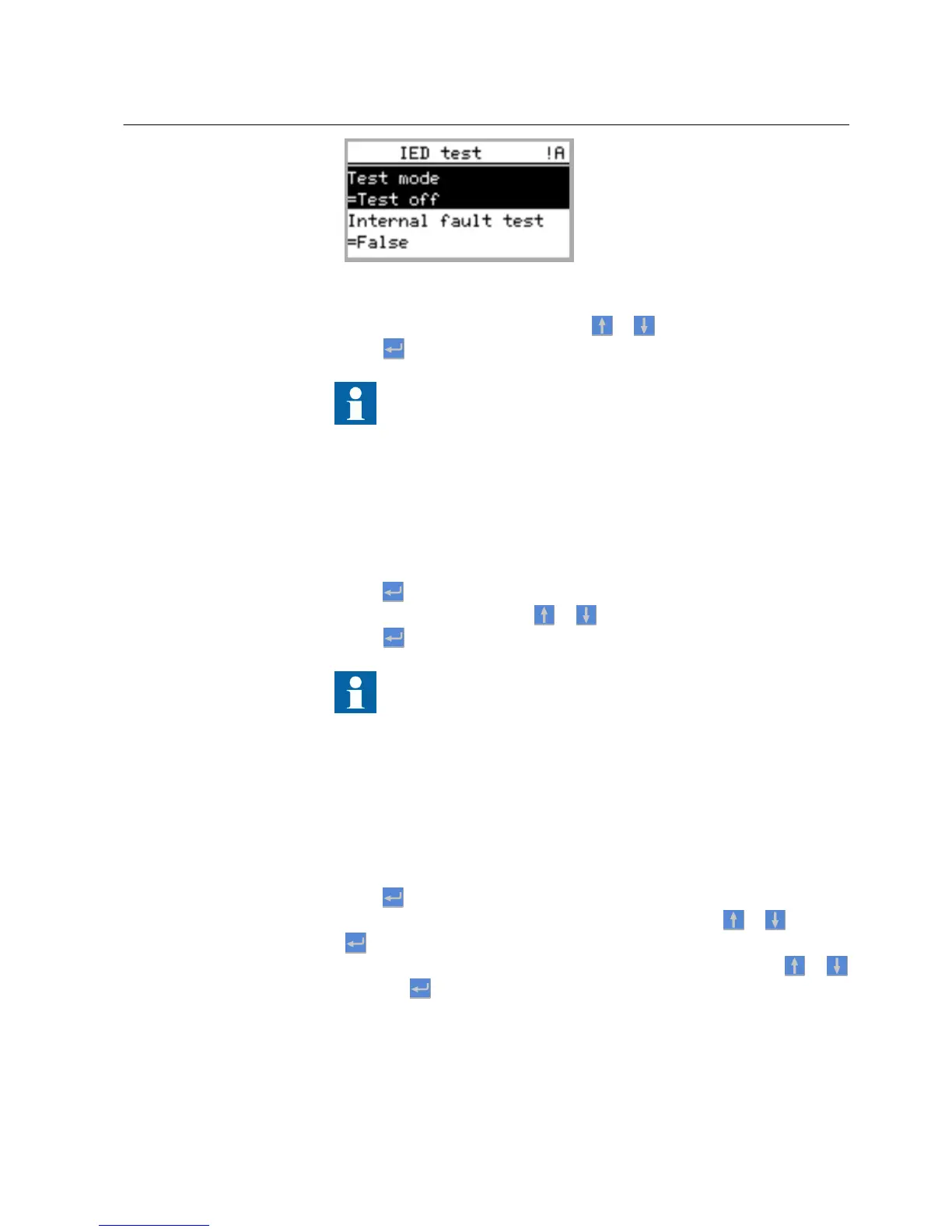A071154 V3 EN
Figure 74: Entering test mode
2.
Select Test off or Test on with
or .
3.
Press to confirm the selection.
If you do not cancel the test mode, it remains on and the Ready LED
remains blinking. Test mode does not retain if the IED is reset.
8.6.2 Testing digital I/O interface
To activate or deactivate, for example, a digital output:
1. Select Main Menu/Tests/Binary Outputs/X100 (PSM)/X100-Output 1 and
press .
2.
Select False or True with or .
3.
Press to confirm the selection.
If the optional BIO-module (X110) is included in the IED, the menu
path could also be Main Menu/Tests/Binary Outputs/X110
(BIO1)/<binary output>.
8.6.3 Testing functions
To activate or deactivate an output signal for protection or other function:
1. Select Main Menu/Tests/Function tests/Current protection/PHLPTOC and
press
.
2.
Select the output signal to be activated or deactivated with or and press
.
3.
To deactivate all output signals for the function, select Reset with
or
and press .
1MRS756499 A Section 8
Commissioning
RED615 99
Operation Manual
