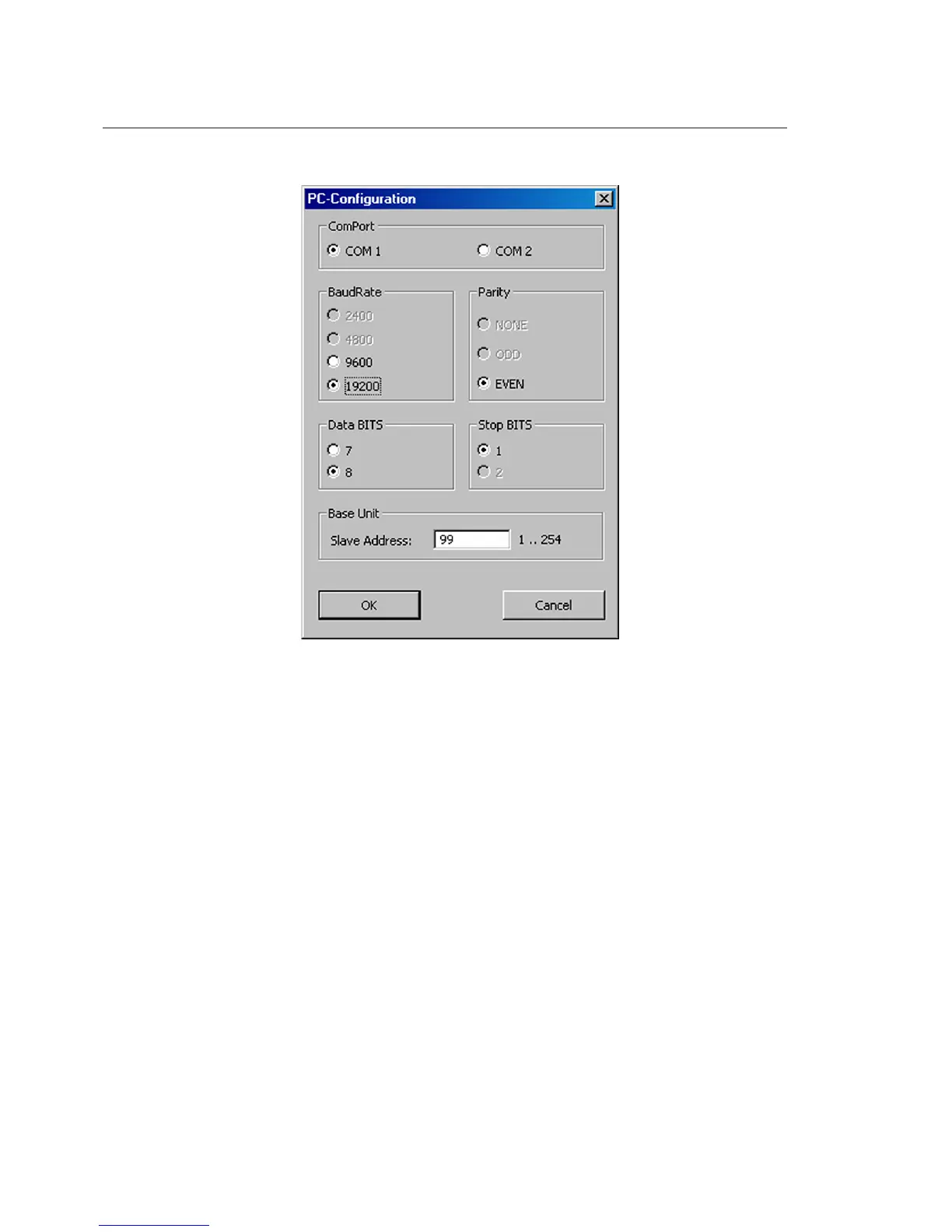14.2.1. Serial port settings
A051364
Fig. 14.2.1.-1 Setting the communication parameter of the serial port
Select the COM port where the RS232/optical cable is plugged in.
Apply the following settings:
Baud rate 19200
Data bits 8
Stop bit 1
Parity Even
Base Unit slave address: This number can be from 1 to 254. When several
Base Units are connected to the same HMI, this number uniquely identifies
the Base Unit. The default address is 99. To configure or to change the Base
Unit slave address there are two methods:
50
REF542plus
Multifunction Protection and Switchgear Control
Unit
Operator's manual
1MRS755869
