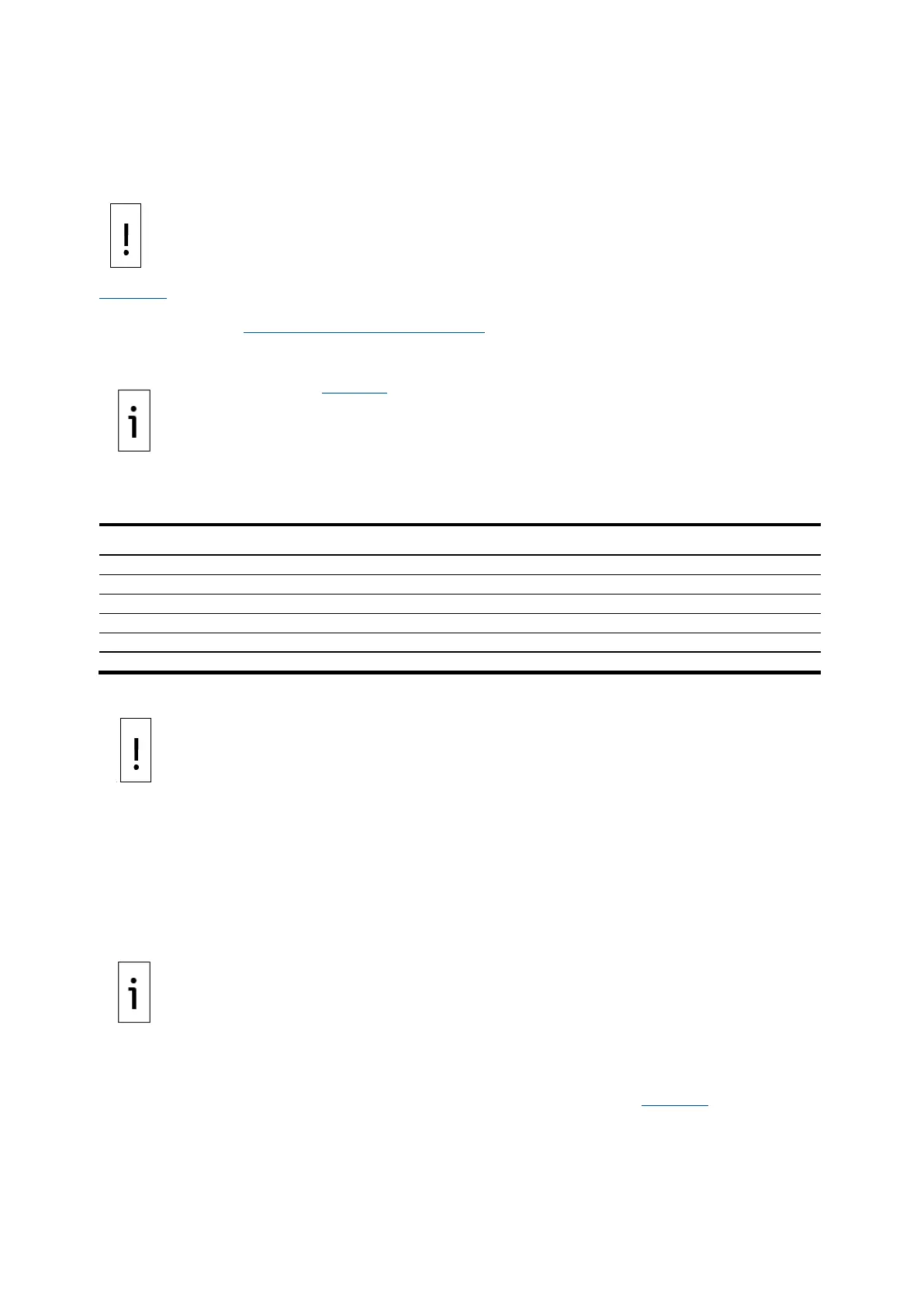2105551MNAD | RMC-100 | 15
4.5 Connect TFIO modules
The RMC has two TFIO ports. Each TFIO port requires a TFIO installation kit which includes the cable to
connect the TFIO modules to the RMC. For additional information, refer to the TFIO Module User Manual.
See Additional
– Equipment damage. When the TFIO interface is disabled, the module(s) remain
powered. Remove the power from the RMC before connecting or disconnecting additional TFIO
module(s) or
the TFIO cable. Failure to power down the RMC may result in damage to the
Table 4-7 identifies the different module types available. The RMC does not support the TFIO CIM module
part number 2100421 supported by other Totalflow equipment. For serial port capacity expansion
options, see section
7.3 Expand serial communications.
Ta b l e 4 -7 includes module and embedded software base part numbers
. The same part number is used for each module type. An additional revision-level
number identifies the module generation.
For example, for the Valve Control Combo I/O
module, a module with part number
2100412-001 identifies a legacy (green) module, while
-010 identifies a newer module.
Table 4-7: TFIO modules
– Equipment damage.
Power compatibility for TFIO modules depends on module
generation
:
Older green modules must only use 12 Vdc.
M2 modules and newer gray modules can use 12 or 24 Vdc.
A combination of green modules and M2 modules or gra
y modules must only use 12
Vdc.
To connect the TFIO module(s):
1. Attach the TFIO module to the DIN rail.
2. Attach the TFIO interface cable to the first TFIO module.
3. Attach the next TFIO module to the DIN rail.
4. Position it beside the previously attached module and snap them together.
5. Repeat steps 3 and 4 to attach the additional TFIO modules as required.
A maximum of 22 modules is supported by each port. The T
FIO A port
does not have to be full before using TFIO B.
6. Attach the 9-pin connector of the TFIO interface cable to the TFIO A port on the RMC.
7. Using the second TFIO interface cable, repeat steps 1 through 5 for the TFIO B port.
8. Attach the 9-pin connector of the TFIO interface cable to the TFIO B port.
9. Loosen the terminal connector screws for the correct pin according to Table 4-8
.
10. Insert the wires in the required TFIO pins.
11. Tighten the terminal connector screws.
