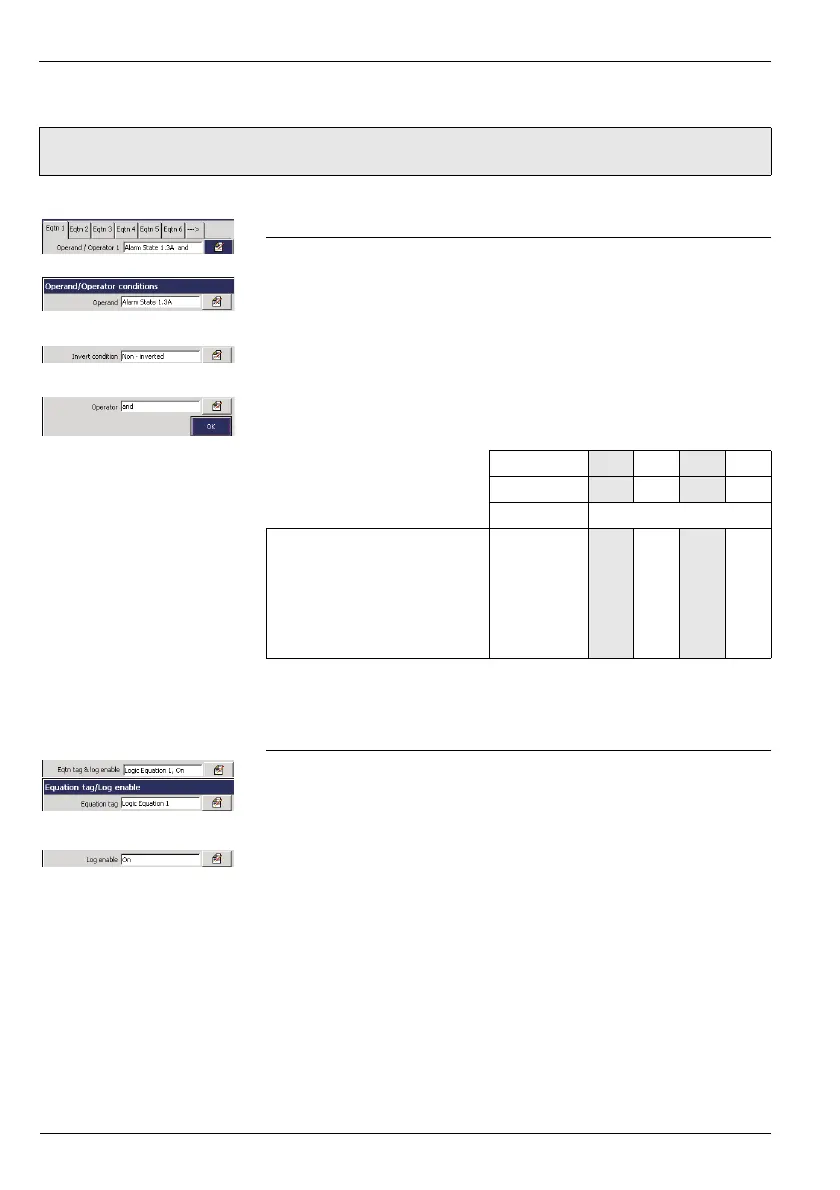SM500F
Field mountable paperless recorder 7 Configuration
130 IM/SM500F Rev. Z
7.12 Logic Editor
Note. The logic equation editor tabs are displayed only if the Math/Logic option is enabled.
Select the logic equation to create or modify.
Specify the first operand – can be any digital signal.
Invert the signal, if required.
Select an operator for the next input – see Table 7.5.
Inputs
A
0011
B
0100
Operators Outputs
All inputs high AND
0011
Any (or All) input(s) low NAND
1110
Any (or All) input(s) high OR
0111
No inputs high NOR
1000
Any, but not All, input(s) high XOR
0110
Table 7.5 Logic Operators
Repeat these steps until the equation is complete.
Enter an equation tag (20 characters maximum) to be displayed in the
Alarm Event log.
Set to 'On' to enable changes in the equation's state to be recorded in the
Alarm Event log.
