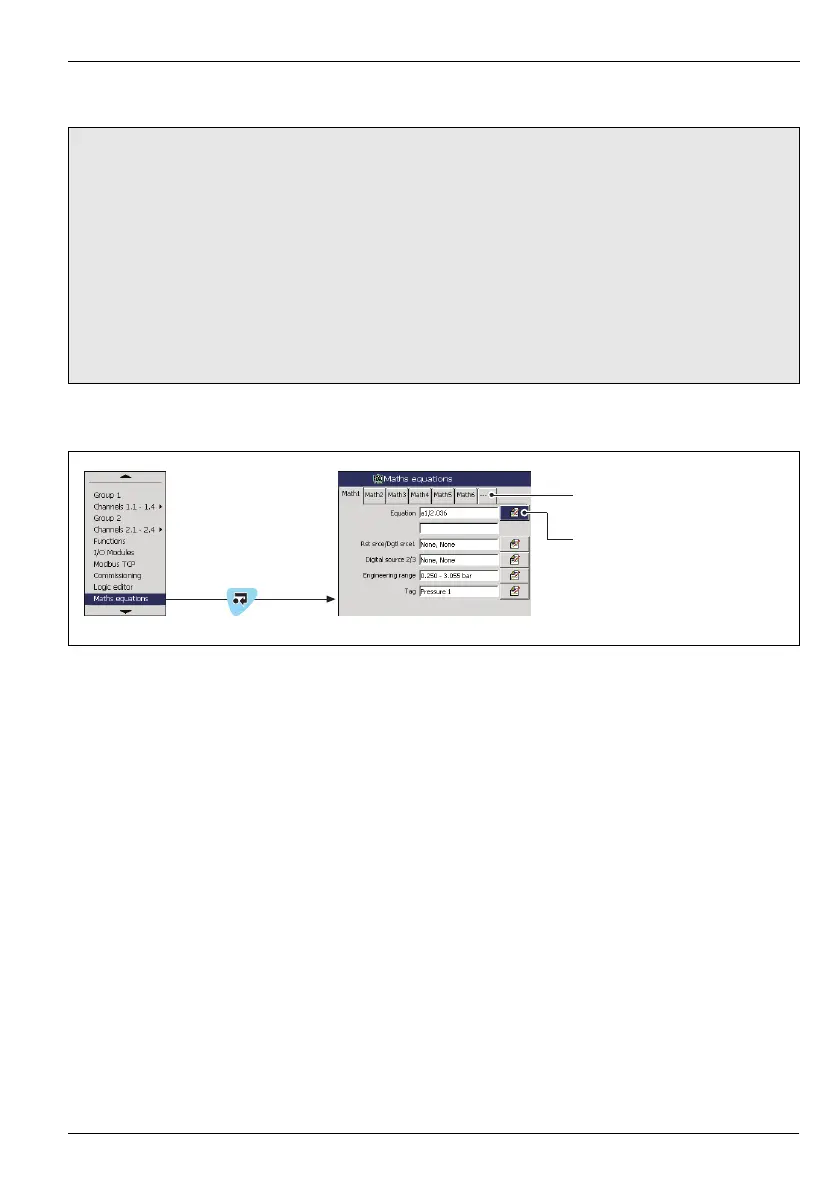SM500F
Field mountable paperless recorder 7 Configuration
IM/SM500F Rev. Z 131
7.13 Math Equations
7.13.1 Using the Math Block Editor (Math Pad)
Note.
The math equations tabs are displayed only if the Math/Logic option is enabled.
Up to eight math equations can be configured individually using the 'Math Pad' – see Fig. 7.18.
A Tag and an Engineering Range can be assigned to each math result.
Up to 18 different preset functions can be used in math equations.
Constants with up to three decimal places can be used in math equations.
Each math equation can be up to 40 characters in length.
Up to three digital signals can be assigned to each equation.
For further information regarding math equations and functions, refer to Appendix E, page 165.
Fig. 7.18 Launching the Math Block Editor (Math Pad)
Launches Math Pad –
see Fig. 7.19
Select Math Blocks 7 to 8
