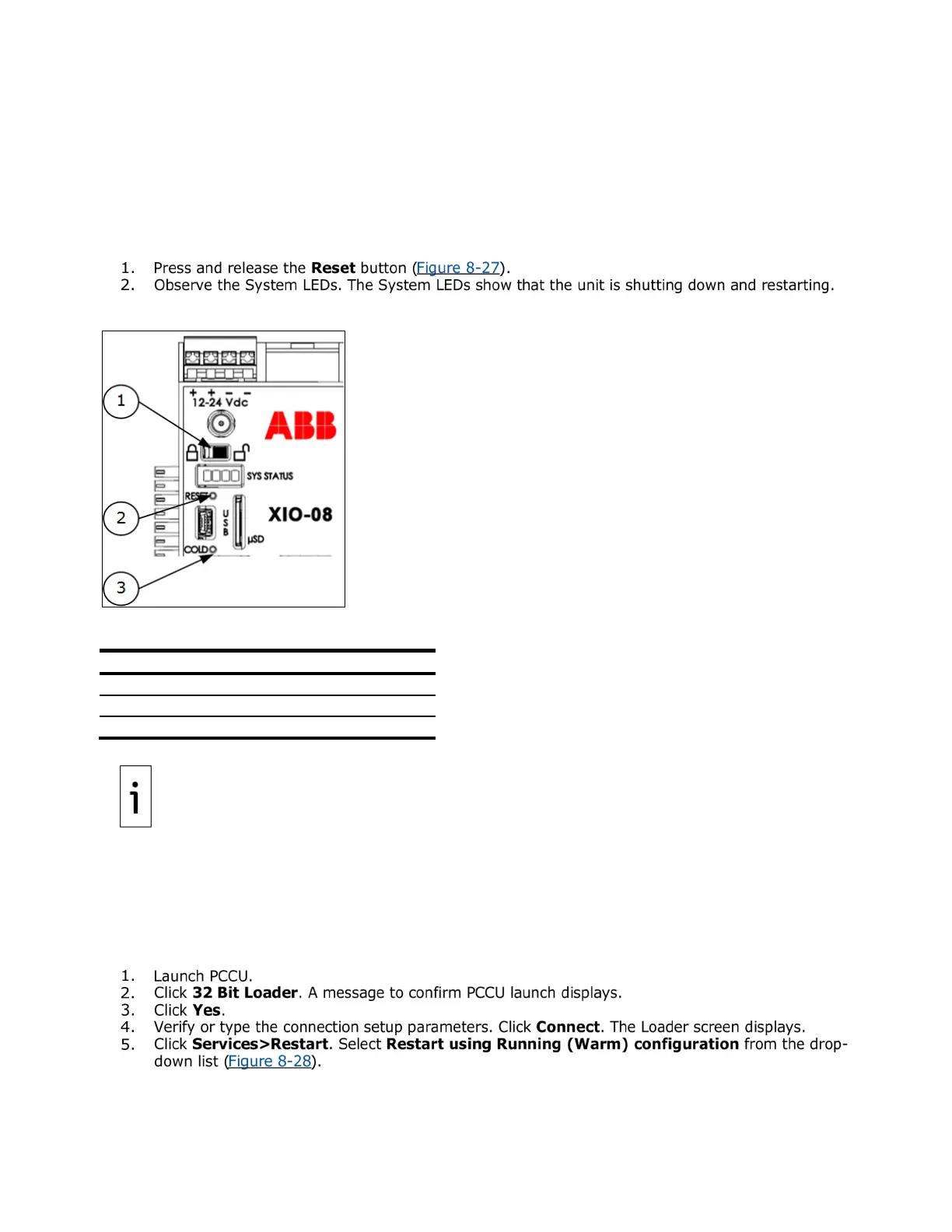XIO USER MANUAL | 2106424MNAB | 171
8.5.2 Warm restart with the RESET button
The warm restart resets the XIO microprocessor. Use a warm restart to take the XIO out of service for
maintenance or troubleshooting. Only use a warm restart when a power or communication interruption
causes the microprocessor to lock up.
This procedure uses the RESET button on the XIO to restart the device. It causes the device to restart
with the running (warm) configuration. If the XIO is installed inside an enclosure, you must have access to
the interior of the enclosure to access the XIO reset button.
To complete a warm restart using the reset button:
Figure 8-27: Security switch
Legend: Security switch
Reset (paperclip actuated)
Cold (paperclip actuated)
If the XIO does not restart, press and hold the Reset button for eight
8.5.3 Warm restart from the device loader
This procedure performs the warm restart from the 32-bit loader. The procedure can be performed while
on a local or remote loader connection.
The procedure causes the device to restart with the running (warm) configuration.
To complete a warm restart from the device loader:
