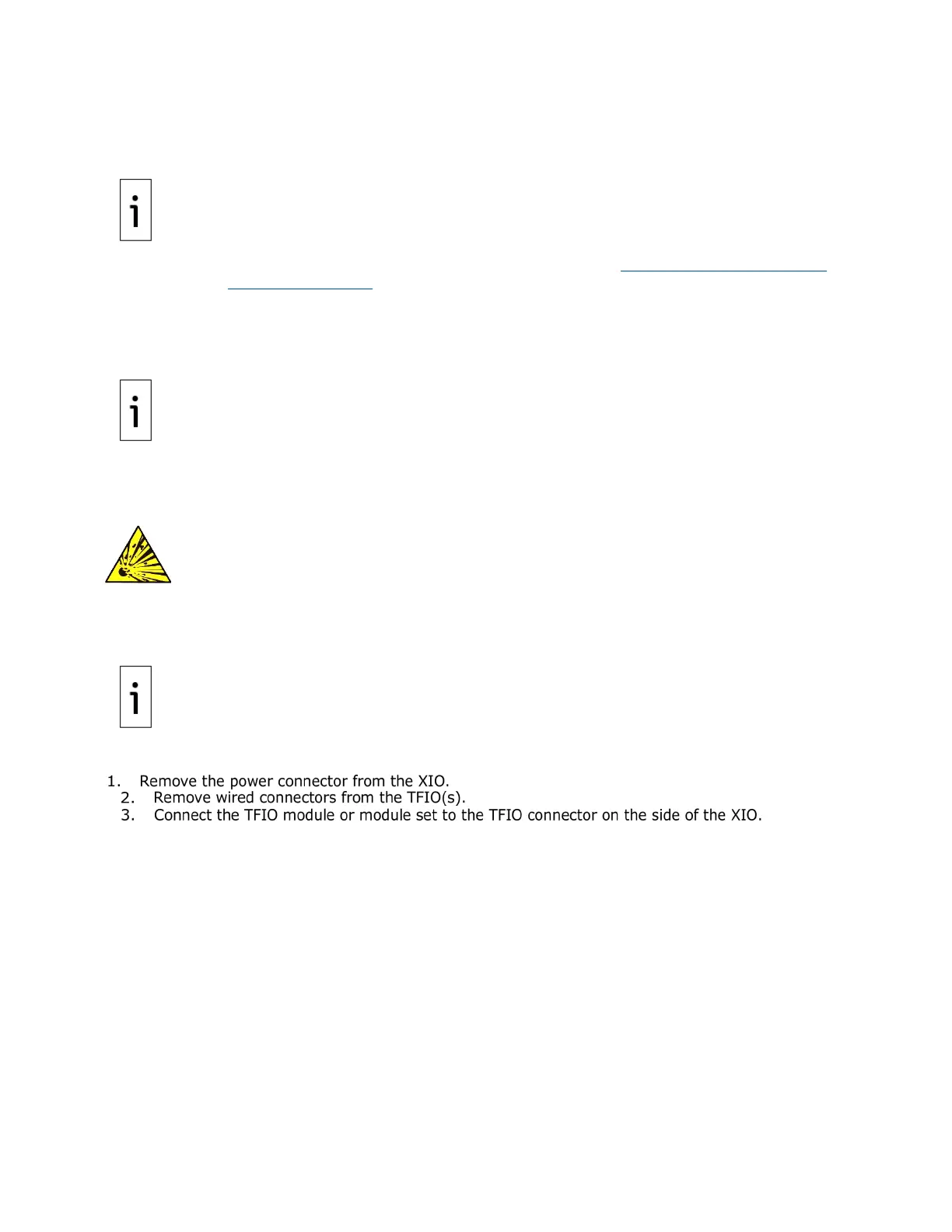92 | XIO USER MANUAL | 2106424MNAB
4.9.1 Connect the TFIO modules to the XIO
The TFIO port on the XIO supplies power to the modules. The port is
when the XIO is powered. Plan connection or removal of the TFIO modules and wired
connectors based on your site requirements
:
If the installation area is potentially explosive, remove power to the XIO before module
insertion/removal.
If the installation area is not potentially explosive, it is not necessary to remove power
from the XIO. Connect modules and proceed to section 4.9.2
Add and export the I/O
Interface application.
The TFIO modules are hot-pluggable and can be removed or detached when the XIO is powered. However
certain locations and conditions may require powering off the XIO before TFIO module insertion or
removal.
The Valve Control TFIO module is not currently supported by the XIO.
ABB technical support for additional information.
DANGER – Serious damage to health / risk to life. Do not perform any wiring or
removal/insertion of modules unless it is known that a potentially explosive atmosphere
condition does not exist.
These instructions do not address the requirements for installations in potentially explosive
atmospheres.
Wiring between the XIO, TFIO modules and field equipment must meet the requirements for
installation in accordance with the local and national electrical codes.
This procedure assumes that the XIO power and TFIO I/O modular
connectors have been correctly wired. The
power and I/O connectors can be attached or
removed without removal of wiring. Always remove the wired connectors attached to the TFIO
modules prior to insertion or removal on the XIO.
To connect modules:
