
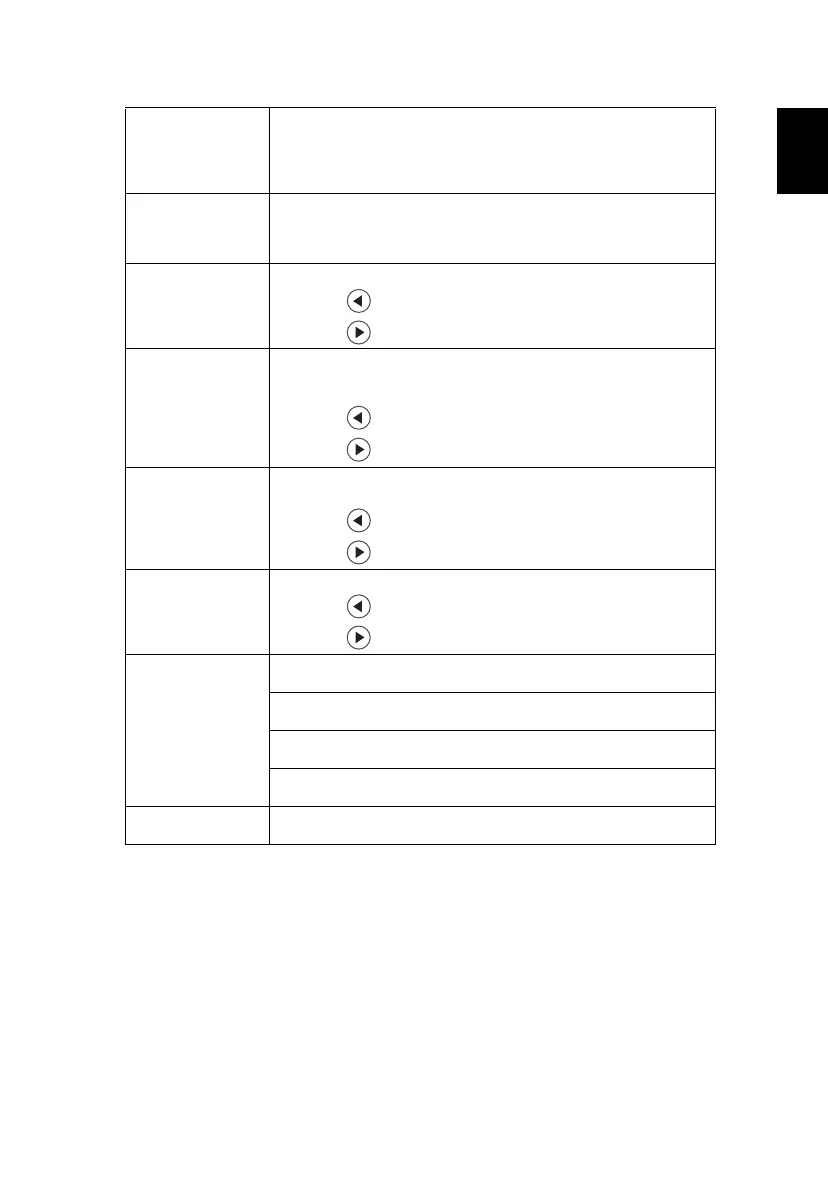 Loading...
Loading...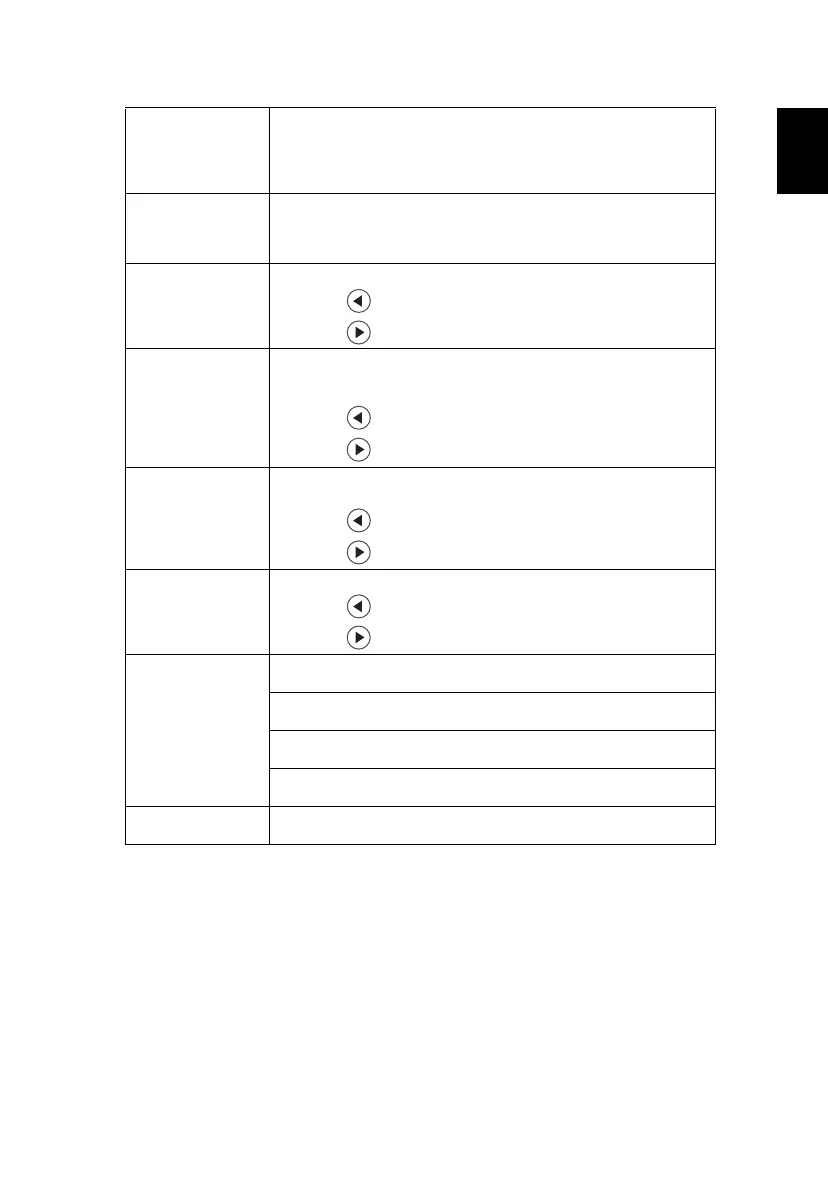
Do you have a question about the Acer 1080p Series and is the answer not in the manual?
| Projection Technology | DLP |
|---|---|
| Resolution | 1920x1080 |
| Brightness | 4000 lumens |
| Lamp Life | 10, 000 hours |
| Keystone Correction | Vertical: +/-40° |
| Inputs | HDMI, VGA, USB, Composite |
Guidelines for operating the projector safely using electrical power.
Procedures for servicing the projector by qualified personnel.
Highlights key features and technologies of the Acer projector.
Step-by-step guide to connecting the projector to various devices.
Instructions for powering the projector on and off.
Guide to achieving desired image size via distance and zoom.
Adjusts LumiSense, BluelightShield, display modes, and color parameters.
Adjusts projection, aspect ratio, keystone, zoom, and sharpness.
Guide to resolving common image display issues.
Explains OSD messages and common projector problems.
Lists VGA analog PC, extended wide, and component signal resolutions.
Lists HDMI digital PC, extended wide, and video signal resolutions.
Lists HDMI 1.4a 3D timing resolutions.
Lists MHL digital signal resolutions and timings.