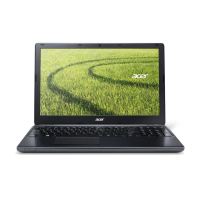
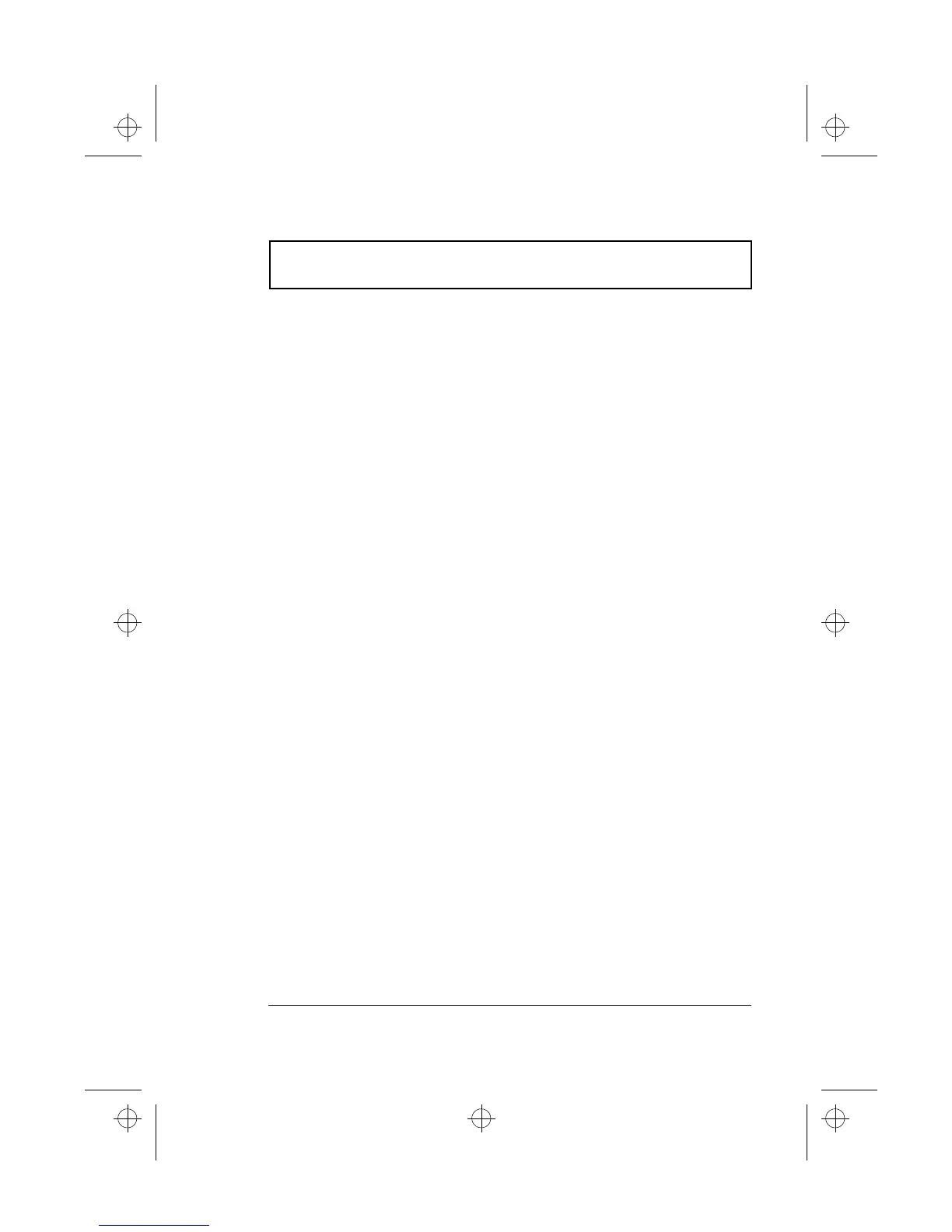 Loading...
Loading...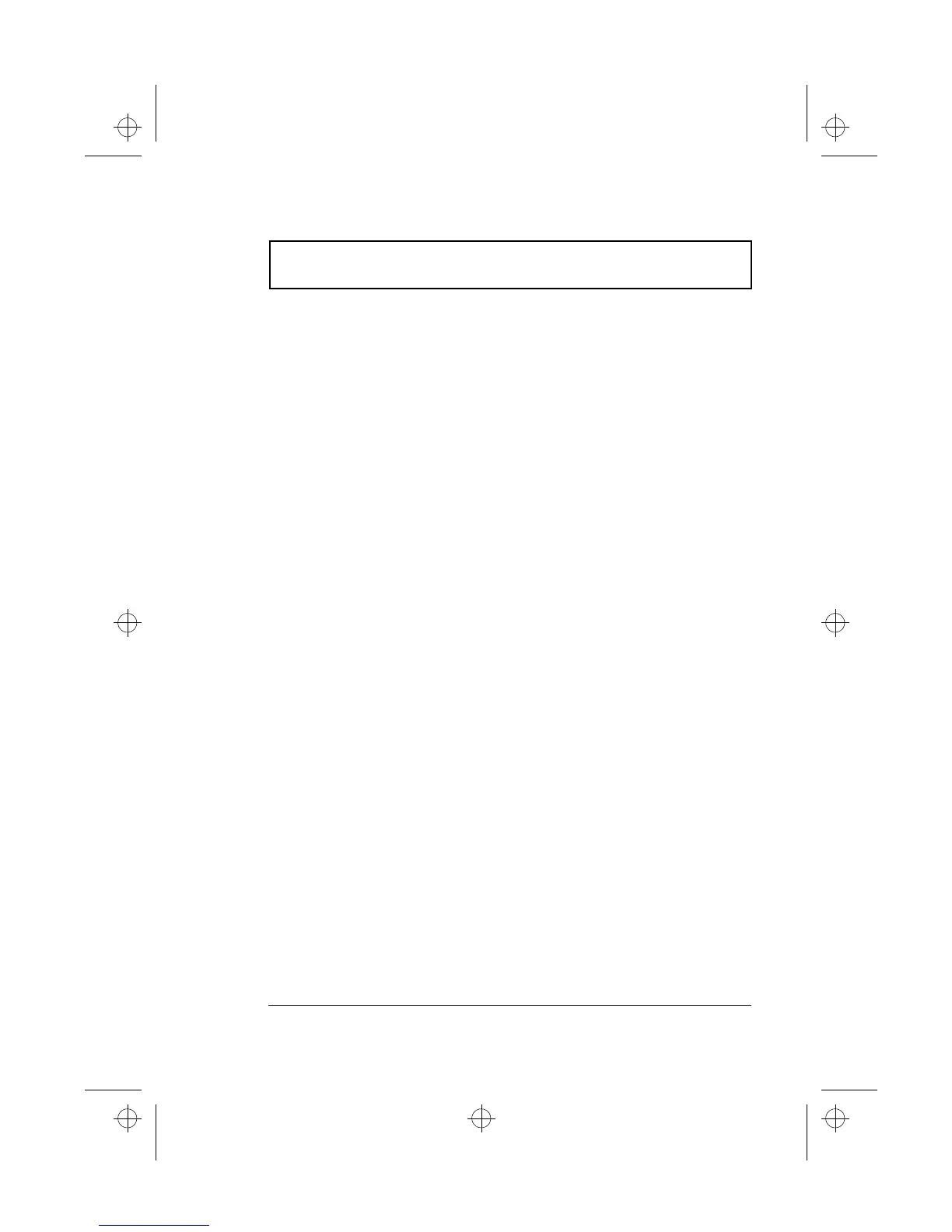
Do you have a question about the Acer 510 Series and is the answer not in the manual?
| RAM | 4GB / 8GB LPDDR4X |
|---|---|
| Storage | 256GB, 512GB, or 1TB SSD |
| Display | 10.1" IPS LCD Touchscreen, 1280 x 800 resolution |
| Graphics | Intel UHD Graphics or NVIDIA GeForce GTX |
| Operating System | Windows 10 Home or Pro |
| Wireless | Wi-Fi 6 (802.11ax) |