
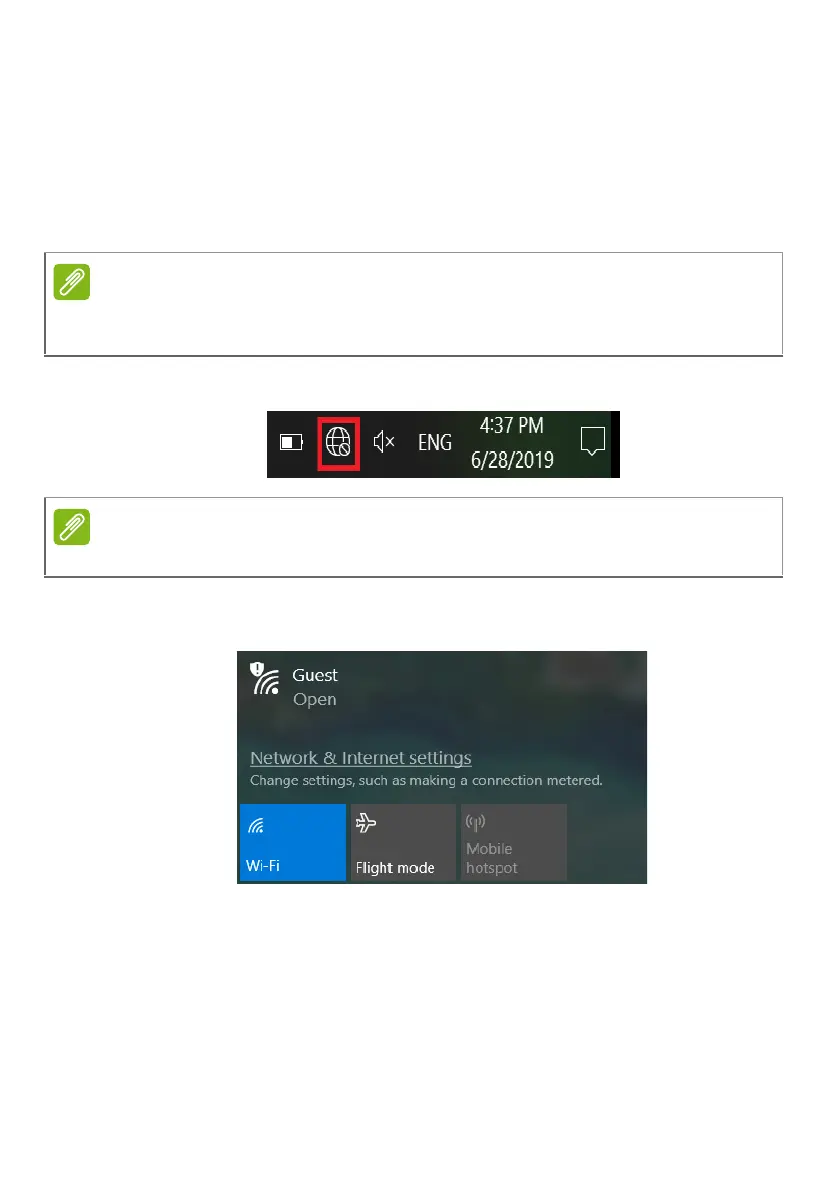 Loading...
Loading...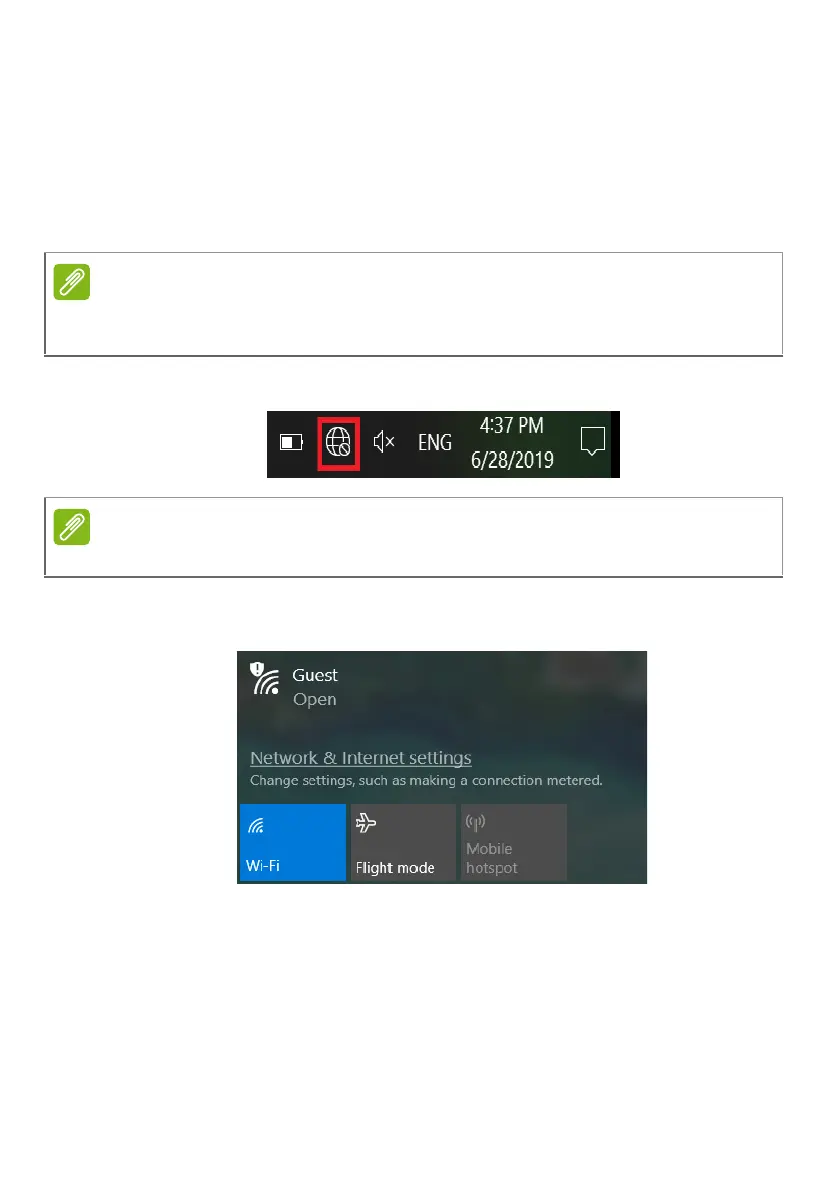
Do you have a question about the Acer A514-53 and is the answer not in the manual?
| Operating System | Windows 10 Home |
|---|---|
| CPU | Intel Core i3-1005G1 |
| RAM | 4GB DDR4 |
| Storage | 128GB SSD |
| Display Size | 14 inches |
| Display Resolution | 1920 x 1080 pixels |
| Graphics | Intel UHD Graphics |
| Ports | 1 x HDMI, 1 x headphone/microphone combo jack |
| Wireless | Wi-Fi 5 (802.11ac), Bluetooth 4.2 |