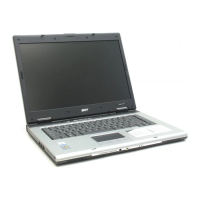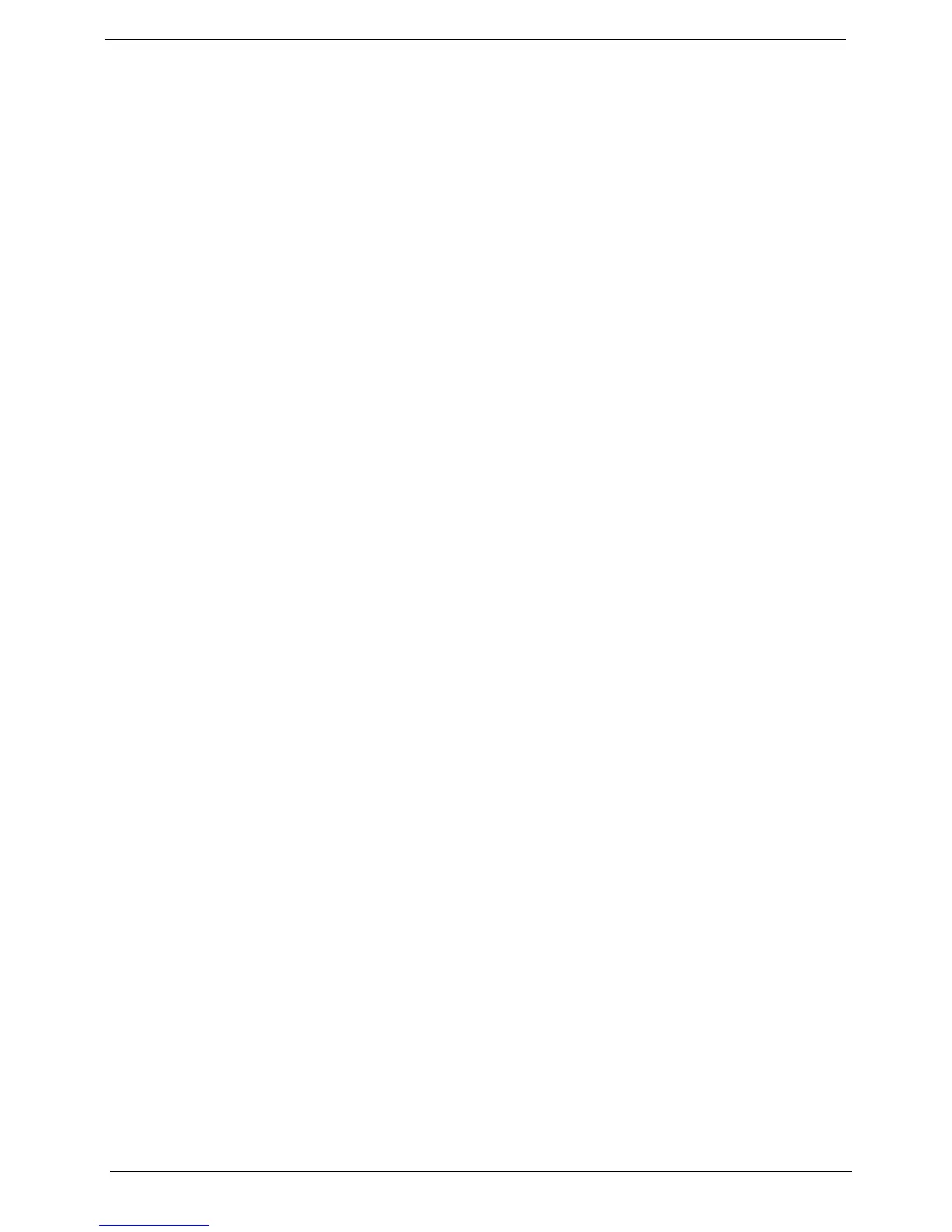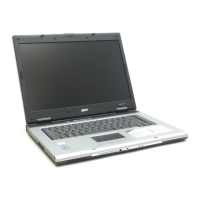2 Chapter 1
T WLAN (manufacturing option): integrated Acer InviLink
TM
802.11b/g WI-Fi
®
CERTIFIED
TM
solution; Acer SignalUp technology support
T WPAN (manufacturing option): integrated Bluetooth
®
Human-centric design and ergonomics
T Rugged, yet extremely portable design
T Stylish appearance
T Full-size keyboard with four programmable launch keys
T Ergonomically-centered touchpad pointing device
T Internet 4-way scroll button
I/O Ports
T Four USB 2.0 ports
T Ethernet (RJ-45) port
T Modem (RJ-11) port
T Extternal display (VGA) port
T Microphone/line-in jack
T Headphones/speakers/line-out port
T Type II PC Card slot
T DC-in jack for AC adaptor