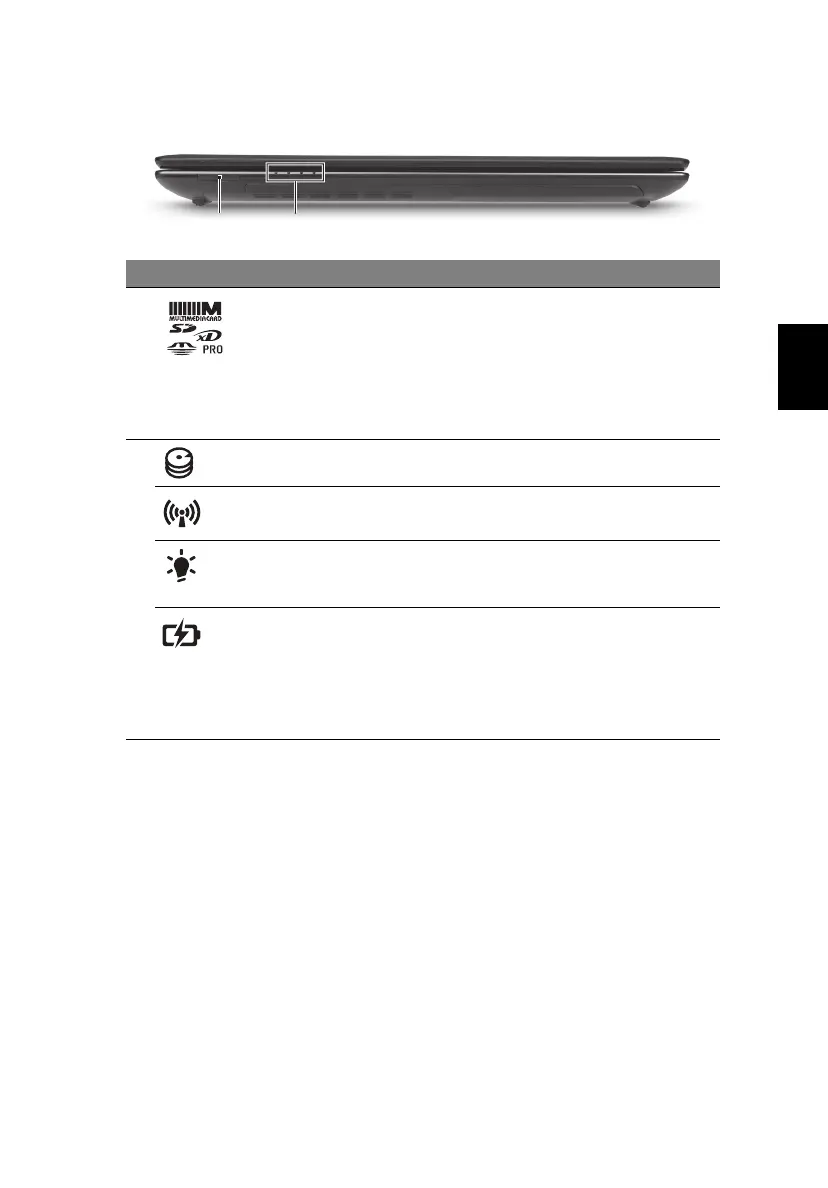7
Italiano
Vista frontale in dettaglio
1. Gli indicatori del pannello frontale sono visibili anche quando il coperchio del
computer è chiuso.
# Icona Voce Descrizione
1 Lettore di schede
multiplo
Supporta Secure Digital (SD),
MultiMediaCard (MMC), Memory Stick
(MS), Memory Stick PRO (MS PRO),
xD-Picture Card (xD).
Nota: Premere per rimuovere/installare
la scheda. È possibile utilizzare una sola
scheda di memoria alla volta.
2 Indicatore disco rigido Si accende quando l'unità disco rigido è
attivo.
Indicatore
comunicazione
Indica lo stato della connettività
wireless del computer.
Indicatore di
accensione/
alimentazione
Indicano lo stato di accensione/
alimentazione del computer.
Indicatore batteria Indicano lo stato della batteria del
computer.
1. In carica: Luce di colore giallo
quando la batteria è in ricarica.
2. Completamente carica: Luce di
colore blu quando è nella modalità AC.
12
