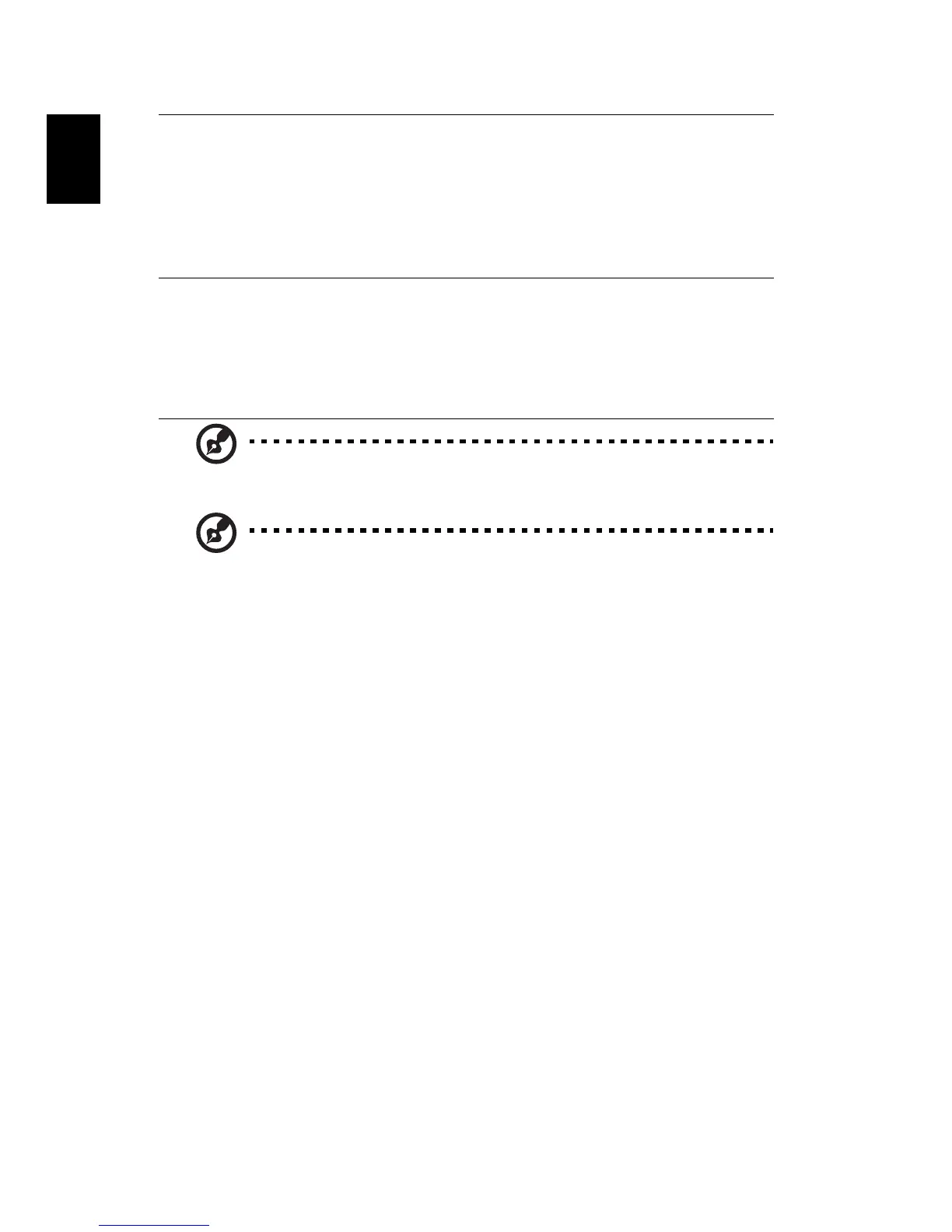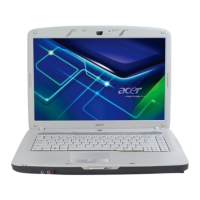Note: * Only for certain models.
Note: The specifications listed above are for reference only. The
exact configuration of your PC depends on the model purchased.
I/O interface
• Multi-in-1 card reader (SD™, MMC, MS, MS PRO, xD)
• USB 2.0 port
• External display (VGA) port
• Headphones/speaker/line-out jack
• Microphone-in jack
• Ethernet (RJ-45) port
• DC-in jack for AC adapter
Environment
• Temperature:
• Operating: 5 °C to 35 °C
• Non-operating: -20 °C to 65 °C
• Humidity (non-condensing):
• Operating: 20% to 80%
• Non-operating: 20% to 80%
