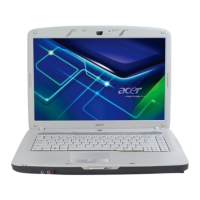VIII
Table of Contents
Removing the HDD Module/the Memory/the Wireless LAN Card/
the Modem Board/the ODD Module and the LCD Module . . . . . . . . . . . . . . . . . . . . .70
Removing the HDD Module . . . . . . . . . . . . . . . . . . . . . . . . . . . . . . . . . . . . . . . .70
Removing the Memory/the Wireless LAN Card/the Modem Board . . . . . . . . . . .70
Removing the ODD Module . . . . . . . . . . . . . . . . . . . . . . . . . . . . . . . . . . . . . . . .71
Removing the LCD Module (including Keyboard) . . . . . . . . . . . . . . . . . . . . . . . .71
Disassembling the Main Uint . . . . . . . . . . . . . . . . . . . . . . . . . . . . . . . . . . . . . . . . . . .73
Separating the Main Unit into Upper Case and Lower Case Assembly . . . . . . .73
Disassembling the Upper Case Assembly . . . . . . . . . . . . . . . . . . . . . . . . . . . . .73
Disassembling the Lower Case Assembly . . . . . . . . . . . . . . . . . . . . . . . . . . . . .73
Disassembling the LCD Module (with video camera) . . . . . . . . . . . . . . . . . . . . . . . .75
Disassembling the External Modules . . . . . . . . . . . . . . . . . . . . . . . . . . . . . . . . . . . . .77
Disassembling the HDD Module . . . . . . . . . . . . . . . . . . . . . . . . . . . . . . . . . . . . .77
Disassembling the ODD Module . . . . . . . . . . . . . . . . . . . . . . . . . . . . . . . . . . . . .77
Chapter 4 Troubleshooting 79
System Check Procedures . . . . . . . . . . . . . . . . . . . . . . . . . . . . . . . . . . . . . . . . . . . . .80
External Diskette Drive Check . . . . . . . . . . . . . . . . . . . . . . . . . . . . . . . . . . . . . .80
External CD-ROM Drive Check . . . . . . . . . . . . . . . . . . . . . . . . . . . . . . . . . . . . .80
Keyboard or Auxiliary Input Device Check . . . . . . . . . . . . . . . . . . . . . . . . . . . . .80
Memory check . . . . . . . . . . . . . . . . . . . . . . . . . . . . . . . . . . . . . . . . . . . . . . . . . . .81
Power System Check . . . . . . . . . . . . . . . . . . . . . . . . . . . . . . . . . . . . . . . . . . . . .81
Touchpad Check . . . . . . . . . . . . . . . . . . . . . . . . . . . . . . . . . . . . . . . . . . . . . . . . .83
Power-On Self-Test (POST) Error Message . . . . . . . . . . . . . . . . . . . . . . . . . . . . . . .84
Index of Error Messages . . . . . . . . . . . . . . . . . . . . . . . . . . . . . . . . . . . . . . . . . . . . . . .85
Phoenix BIOS Beep Codes . . . . . . . . . . . . . . . . . . . . . . . . . . . . . . . . . . . . . . . . . . . .88
Index of Symptom-to-FRU Error Message . . . . . . . . . . . . . . . . . . . . . . . . . . . . . . . . .92
Intermittent Problems . . . . . . . . . . . . . . . . . . . . . . . . . . . . . . . . . . . . . . . . . . . . . . . . .95
Undetermined Problems . . . . . . . . . . . . . . . . . . . . . . . . . . . . . . . . . . . . . . . . . . . . . . .96
Chapter 5 Jumper and Connector Locations 97
Top View . . . . . . . . . . . . . . . . . . . . . . . . . . . . . . . . . . . . . . . . . . . . . . . . . . . . . . . . . . .97
Bottom View . . . . . . . . . . . . . . . . . . . . . . . . . . . . . . . . . . . . . . . . . . . . . . . . . . . . . . . .98
Chapter 6 FRU (Field Replaceable Unit) List 101
Aspire 3680/5570/5580 Exploded Diagram . . . . . . . . . . . . . . . . . . . . . . . . . . . . . . .102
Appendix A Model Definition and Configuration 114
Aspire 3680 Series . . . . . . . . . . . . . . . . . . . . . . . . . . . . . . . . . . . . . . . . . . . . . . . . . .114
Aspire 5570 Series . . . . . . . . . . . . . . . . . . . . . . . . . . . . . . . . . . . . . . . . . . . . . . . . . .124
Aspire 5580 Series . . . . . . . . . . . . . . . . . . . . . . . . . . . . . . . . . . . . . . . . . . . . . . . . . .128
Appendix B Test Compatible Components 129
Microsoft® Windows® XP Pro Environment Test . . . . . . . . . . . . . . . . . . . . . . . . . . .130
Microsoft® Windows® XP Home Environment Test . . . . . . . . . . . . . . . . . . . . . . . . .132
Appendix C Online Support Information 135

