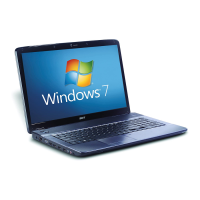Do you have a question about the Acer Aspire 7715Z Series and is the answer not in the manual?
Details computer features including OS, platform, memory, display, storage, audio, and dimensions.
Identifies external views, indicators, touchpad, keyboard, Windows keys, and hotkeys.
Lists detailed specs for CPU, Northbridge, Southbridge, BIOS, Memory, LAN, HDD, ODD, Audio, Power, Battery, LCD, Card Reader.
Explains how to access and navigate the BIOS Setup Utility, including information screens.
Covers Main, Advanced, Security, Power, Boot, and Exit configuration menus.
Details BIOS flash utilities, DOS flash, WinFlash, password removal, and BIOS recovery.
Describes Boot Sequence Selector, DMITools, and LAN MAC EEPROM utilities.
Lists necessary tools and pre-disassembly instructions before servicing the computer.
Outlines the disassembly stages: external, main unit, and LCD module.
Provides steps for removing external components like battery, covers, ODD, DIMMs, WLAN, and HDD.
Details steps for disassembling internal components like switch cover, keyboard, LCD module, power board, speakers, mainboard, thermal module, and CPU.
Explains how to disassemble the LCD module, including bezel, camera, panel, brackets, and antennas.
Provides a procedure for diagnosing and resolving common computer issues.
Addresses power-on problems, no display, and abnormal video display issues.
Guides troubleshooting for BIOS settings, LCD, Keyboard, TouchPad, Speakers, HDD, ODD, WLAN, Thermal, and Mouse failures.
Covers other failures, intermittent problems, and undetermined issues.
Lists POST codes and their descriptions for system diagnostics.
Illustrates jumper and connector locations on the top, bottom, and specific boards.
Explains how to clear BIOS passwords and perform BIOS recovery using a crisis disk.
Shows exploded views of main, base, and rear assemblies with numbered parts.
Lists FRU parts by category, including descriptions and Acer part numbers.
Details various screw types, sizes, quantities, and Acer part numbers.
Provides detailed configuration information for Aspire 7315 models.
Details configuration information for various Aspire 7715Z models.
Lists components, adapters, and peripherals tested and verified under Windows 7.
Describes online technical support services, website resources, and downloadable information.