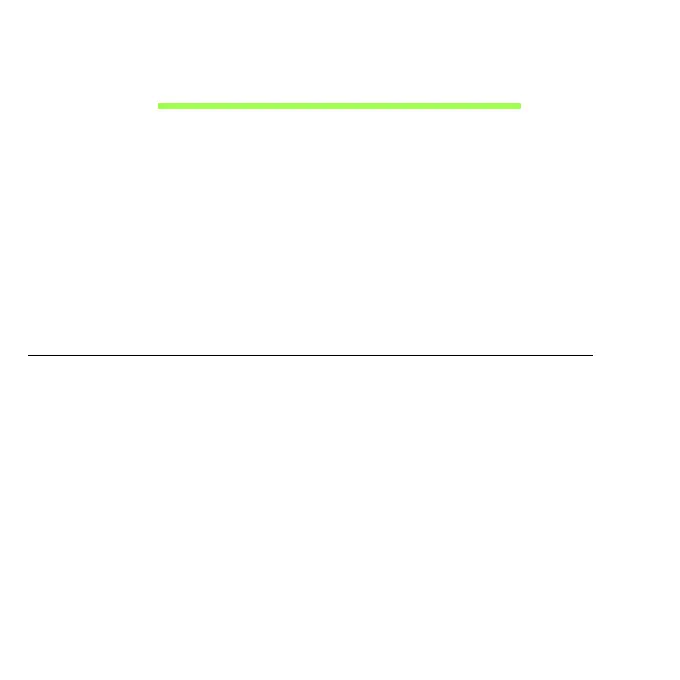90 - Utilizar una conexión Bluetooth
UTILIZAR UNA CONEXIÓN
BLUETOOTH
Bluetooth es una tecnología que le permite transferir datos de forma
inalámbrica entre muchos tipos de dispositivos diferentes situados a corta
distancia. Entre los dispositivos con Bluetooth, se incluyen equipos,
teléfonos móviles, tablets, auriculares inalámbricos y teclados.
Para utilizar la tecnología Bluetooth, debe asegurarse de que:
1. La opción de Bluetooth está habilitada en ambos dispositivos.
2. Sus dispositivos están "asociados" (o conectados).
Habilitar y deshabilitar la opción de Bluetooth
El adaptador Bluetooth debe estar habilitado en ambos dispositivos. En el
caso de un ordenador, este puede ser un interruptor externo, una opción
de software o un dongle Bluetooth independiente conectado al puerto
USB del equipo (si no cuenta con un adaptador Bluetooth interno).
Nota: Consulte el manual de usuario de sus dispositivos para saber
cómo activar su adaptador Bluetooth.
