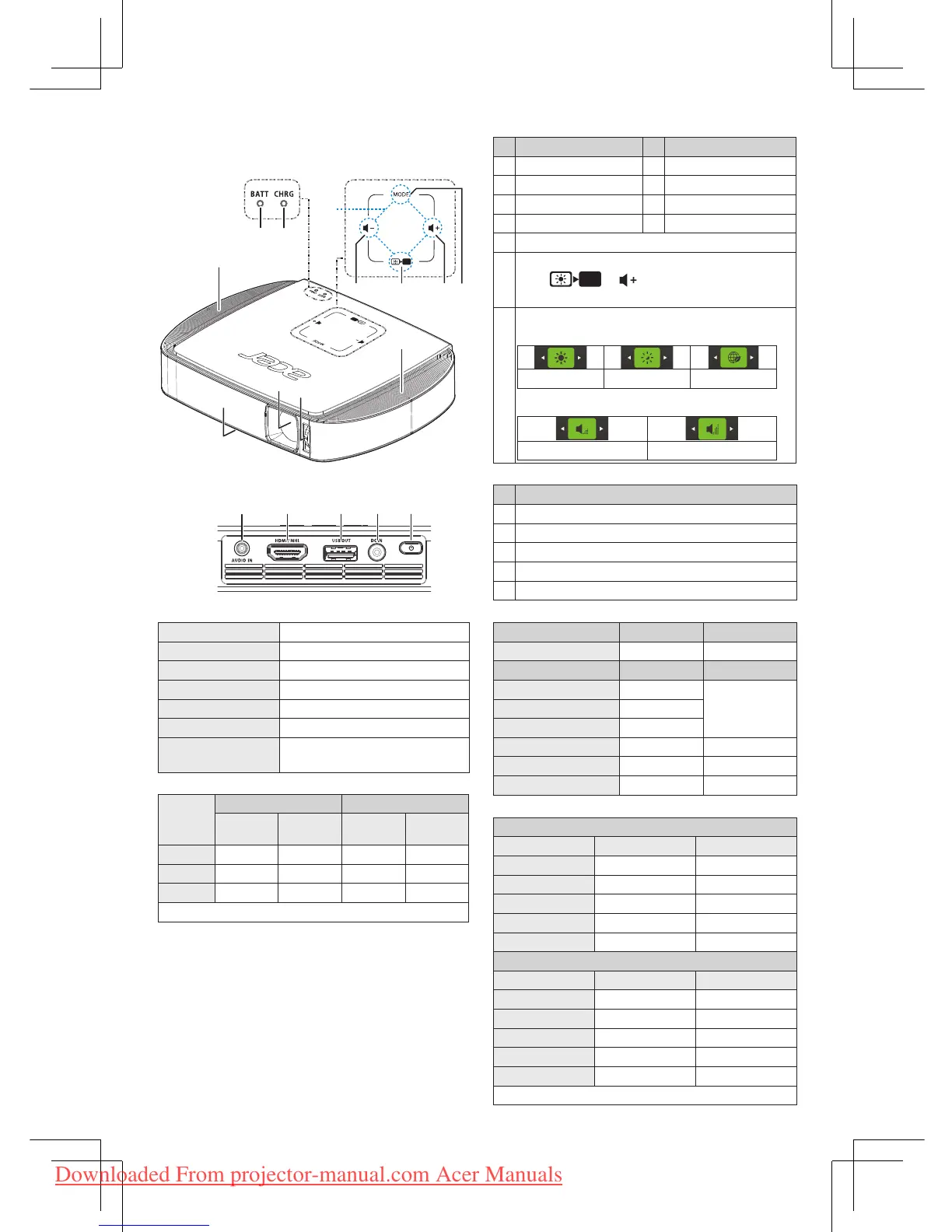•
Output power state
Powr On Power O
Power
adaptot
Battery
mode
Power
adaptot
Battery
mode
USB OUT
5V X 5V 5V
MHL 5V 5V * X X
HDMI X X * X X
Note
:
* Supported only in ECO display mode.
Intrduction
•
Front / Upper side
# Description # Description
1 Projection lens 2 Focus ring
3 Elevator foot 4 Speakers
5 Battery LED 6 Charge LED
7 Volume down 8 Volume up
9 Four directional select keys
10 Display o: Momentarily turns o the image.
Press
a
to hide the image. Press
any key, the image will continue to display.
11
Mode: Versatile display modes enable optimum
performance in any situation.
Bright Standard Eco
Press "Mode" again to set the volume boost.
Volume boost o Volume boost on
•
Rear side
# Description
1 Audio input connector
2 HDMI/ MHL connector
3 USB 5V OUT connector
4 DC Input
5 Power button
LED indicator Touch Panel
•
Product spec.
Input rating DC 19V/2.1A
Battery capacity 4200mAH (2S1P),15.5Wh
Speakers 2W x 2
DC OUT rating DC 5V/1A
Dimensions 143 x 107 x 26.5 (mm)
Weight 200g
Standard
accessories
Power adaptor, QSG, HDMI cable
(option), Warranty card
1. Keep the power more than 30% always for better
cell life.
2. Fully recharge the power bank at least every 3
months.
3. Protect from moisture and corrosive materials.
4. Have good quality USB cable for USB 5V OUT
(shielding is needed).
5. Some smartphones require a converter (supplied by
smartphone maker) to enable the MHL function.
Reminder & Maintenance
•
Compatibility modes
A. HDMI-PC
Signal Resolution Refresh rate (Hz)
SVGA 800x600 60
XGA 1024x768 60
WXG
A
1280x800 60
WSXGA+ 1680x1050 60
WUXGA-RB 1920x1200 60
B. HDMI-Video (MHL)
Signal Resolution Refresh rate (Hz)
SDTV(480i/p) 720x480 60
SDTV(576i/p) 720x576 50
HDTV(720P) 1280x720 50/60
HDTV(1080i) 1920x1080 50/60
HDTV(1080p) *
1920x1080 50/60
Note
:
*
MHL
is not supported.
•
LED indicator / Message
Battery status Charging Completed
LED Orange Green
Battery level
LED
Message
60%
~
100% Green
The projector will
automatically
shutdown after
:
(seconds)
30%
~
60% Orange
30%
~
4% Red
< 4%
Red
30
Projector overheated
Red (ashing) 60
Fan fail
X 50