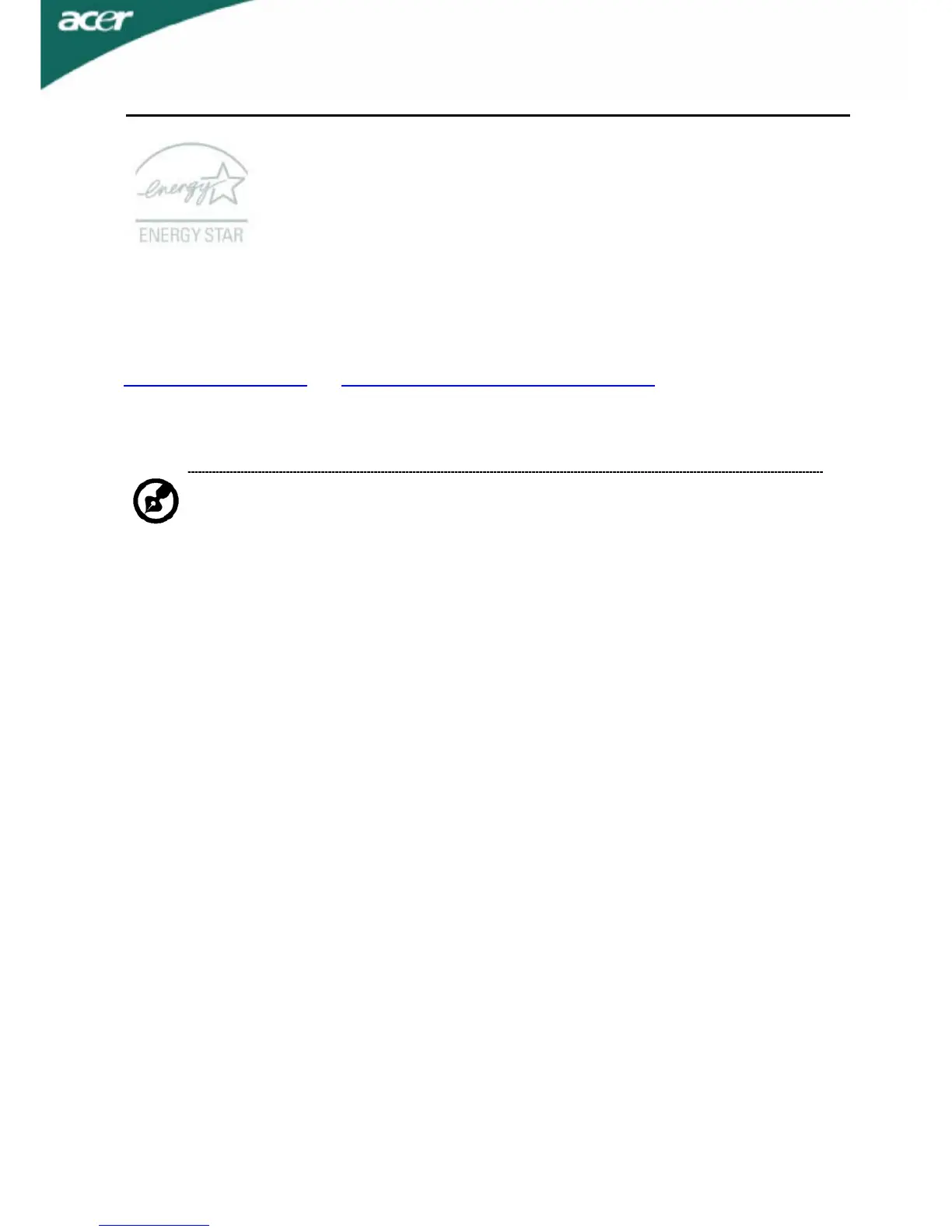X223W
EN-
20
ENERGY STAR is a government program (public/private partnership) that gives people the power to
protect the environment in a cost effective way and without sacrificing quality or product features.
Products that earn the ENERGY STAR prevent greenhouse gas emissions by meeting strict energy
efficiency guidelines set by the US Environmental Protection Agency (EPA) and the US Department
of Energy (DOE). In the average home, 75% of all electricity used to power home electronics is
consumed while the products are turned off. ENERGY STAR qualified home electronic products in
the off position use up to 50% less energy than conventional equipment. More information refers to
http://www.energystar.gov
and http://www.energystar.gov/powermangement.
As an ENERGY STAR partner, Acer Inc. has determined that this product meets the ENERGY STAR
guidelines for energy efficiency.
Note: The statement above is applicable only to Acer LCD Monitor with an ENERGY STAR
logo.
This product has been shipped enabled for power management:
z Activate display’ Sleep mode within 15 minutes of user inactivity.
z Activate computer’s Sleep mode within 30 minutes of user inactivity.
z Wake the computer from Sleep mode by pushing power button.
