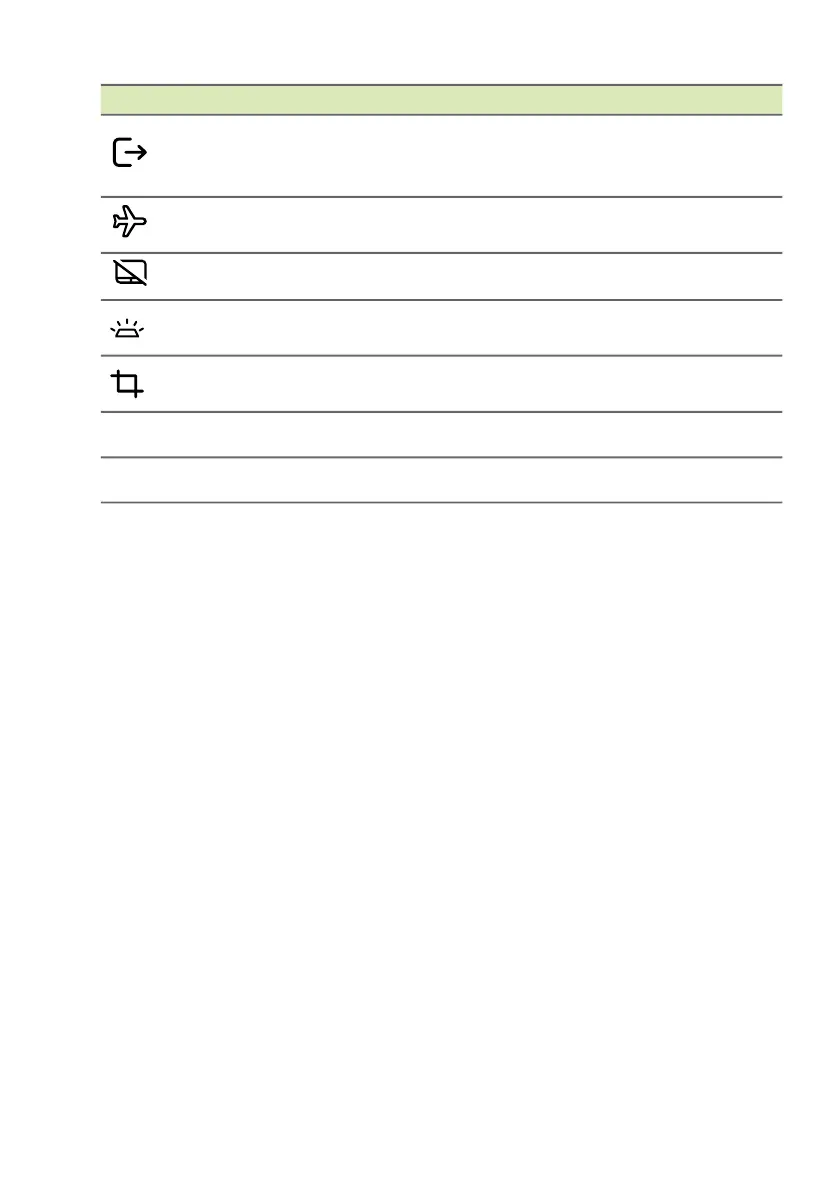18 - Using the keyboard
Lock your
computer
Locks your computer to secure your
information. You can enter password to
continue your work.
Flight mode
Turns on / off the computer's network
devices.
Touchpad toggle Turns the built-in touchpad on and off.
Keyboard
backlight control
Adjusts keyboard backlight brightness
Snipping tool
Snips a rectangle, freeform, window or full
screen to your clipboard.
prt sc Print screen Take quick screen shots.
insert Inser Turns Insert on or off.
Icon Function Description