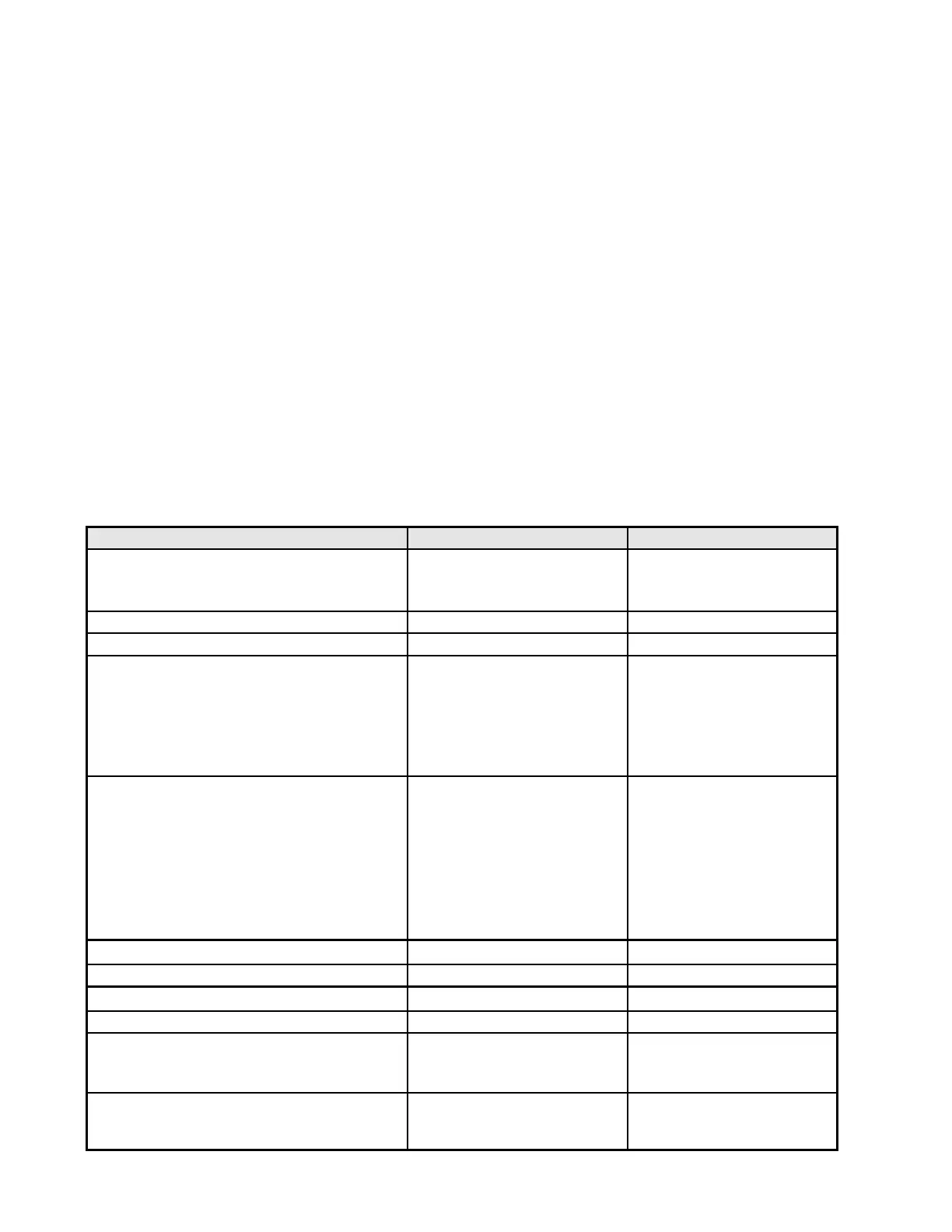- 5 -
3. Product Overview
3.1. Introduction
V193W is defined as our new 19”W model in ACER V series which will be the ACER project in Qisda. V193W is
defined as 19”W LCD Monitor supports 1440(H) x 900(V) resolution with DPMS (Display Power Management
System) and ACER eColor function. There are triple input types, D-sub, DVI. V193W adopts AUO panel
M190PW01 V5, LGD panel LM190WX1-TLP1, SEC panel LTM190BT03. V193W has included 1W+1W speaker.
V193W also support ACM 10000:1.
The features summary is shown as below,
*All panel spec. in Q201 definition depends on the variance of panel source.
*All spec. of monitor need to warm up at least 1hr.
* To test the “Contrast Ratio” and “Luminance” functions, the color status must be “User preset” mode.
* 1. “Contrast Ratio”: Set “brightness” at 100, and “contrast” at 50.
* 2. “Luminance”: Set “brightness” at 100, and “contrast” at 100.
Panel supplier & module name
AUO M190PW01 V5
LGD LM190WX1-TLP1
SEC LTM190BT03
Panel Display information
AUO: 0.2835 mm x 0.2835
mm
LGD: 0.2835 mm x 0.2835
mm
SEC: 0.2835 mm x 0.2835
mm
Viewing Angle (@ Contrast Ratio >= 10)
AUO:
R/L: 170 degrees (typ.)
U/D: 160 degrees (typ.)
LGD:
R/L: 170 degrees (typ.)
U/D: 160 degrees (typ.)
SEC:
R/L: 160 degrees (typ.)
U/D: 160 degrees (typ.)
Analog interface with Scaling supported
HDMI interface with Scaling supported
Max resolution mode supported
Number of Display Colors supported
AUO:1000 (typ.),600(min)
LGD:1000 (typ.), 700(min)
SEC:1000 (typ.), 600(min)
Test Condition: Set Contrast
at 50, Brightness at 100,
Color at User preset
300 cd/m
2
(typ.),250 cd/m
2
(min)
Test Condition: Set Contrast
at 50, Brightness at 100,
Color at User preset
