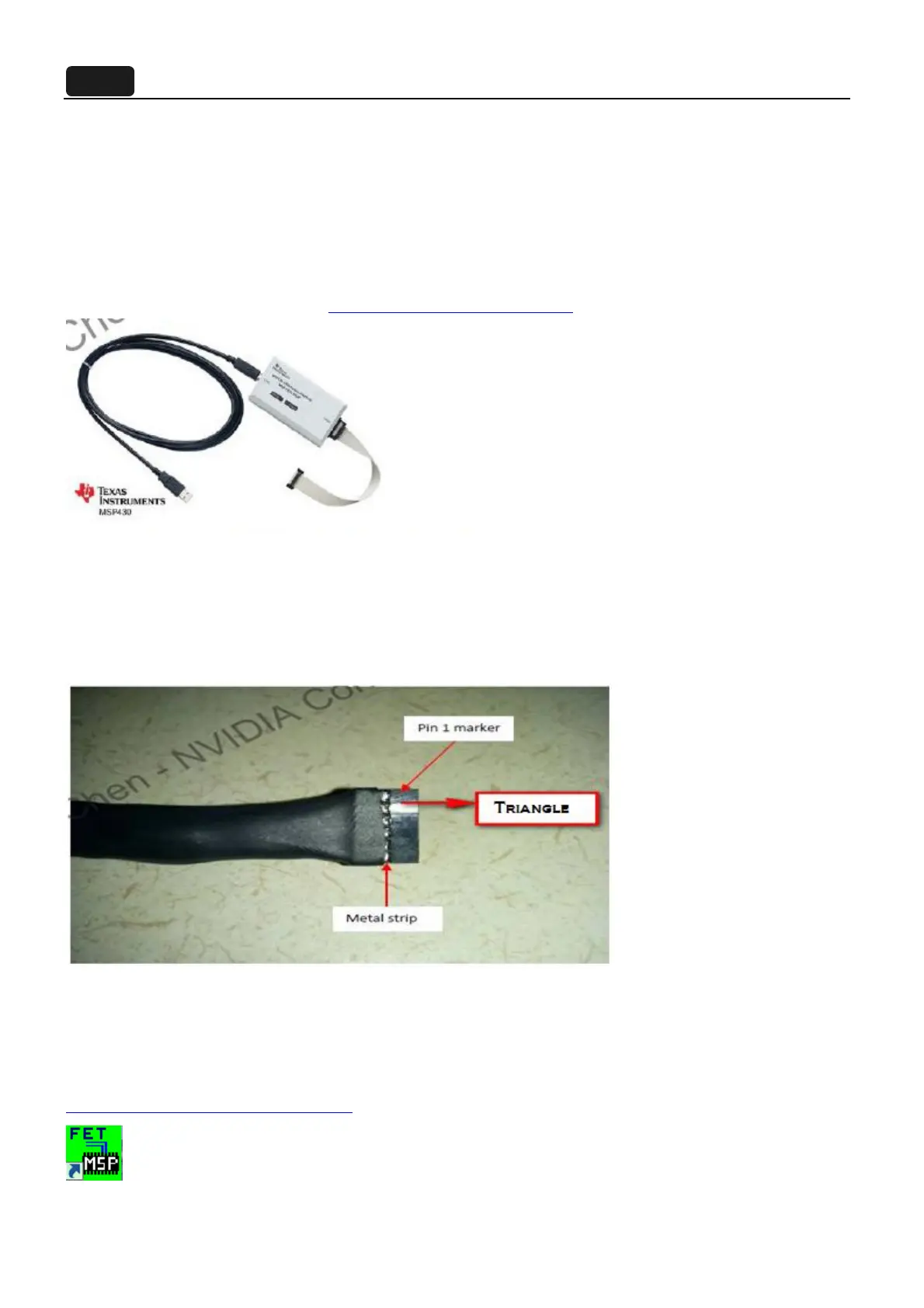29
3.1.2 TI micro-controllers FW update
This chapter describes how to flash new code into the two TI-MSP430 micro-controllers on the NVIDIA G-SYNC
module and base board. These two micro-controllers take care of handling the button presses and the LED control
of the monitor. One of the two micro-controllers is located on the G-sync module, and the second micro-controllers
is located on the base board.
3.1.3 Required Hardware
The hardware required to update the code on the two micro-controllers is a TI-MSP430 USB debug interface.
This device can be ordered from TI at http://www.ti.com/tool/msp-fet430uif
.
Figure: MSP-FET430UIF with Cables
In order to connect the base board micro-controllers, the standard ribbon cable that comes with MSP-FET430UIF
can be used. In order to connect the MSP-FET430UIF to the P2324 G-SYNC module, a special connection cable
muse be used. This connection cable is provided by NVIDIA and should have come with your G-SYNC module.
One end of that cable will connect to the MSP-FET430UIF programmer, and the other end connects to the
G-SYNC module and looks like this:
The header contains a marker to indicate pin1: an arrow/triangle in the black plastic header in the location of pin1.
3.1.4 Required Software
In order to load the binary code into the flash memories for the micro-controllers, we use the Elpotronic
FET-Pro430 Lite software. This software is free to use and can be downloaded from
http://www.elprotronic.com/download.html
.
