
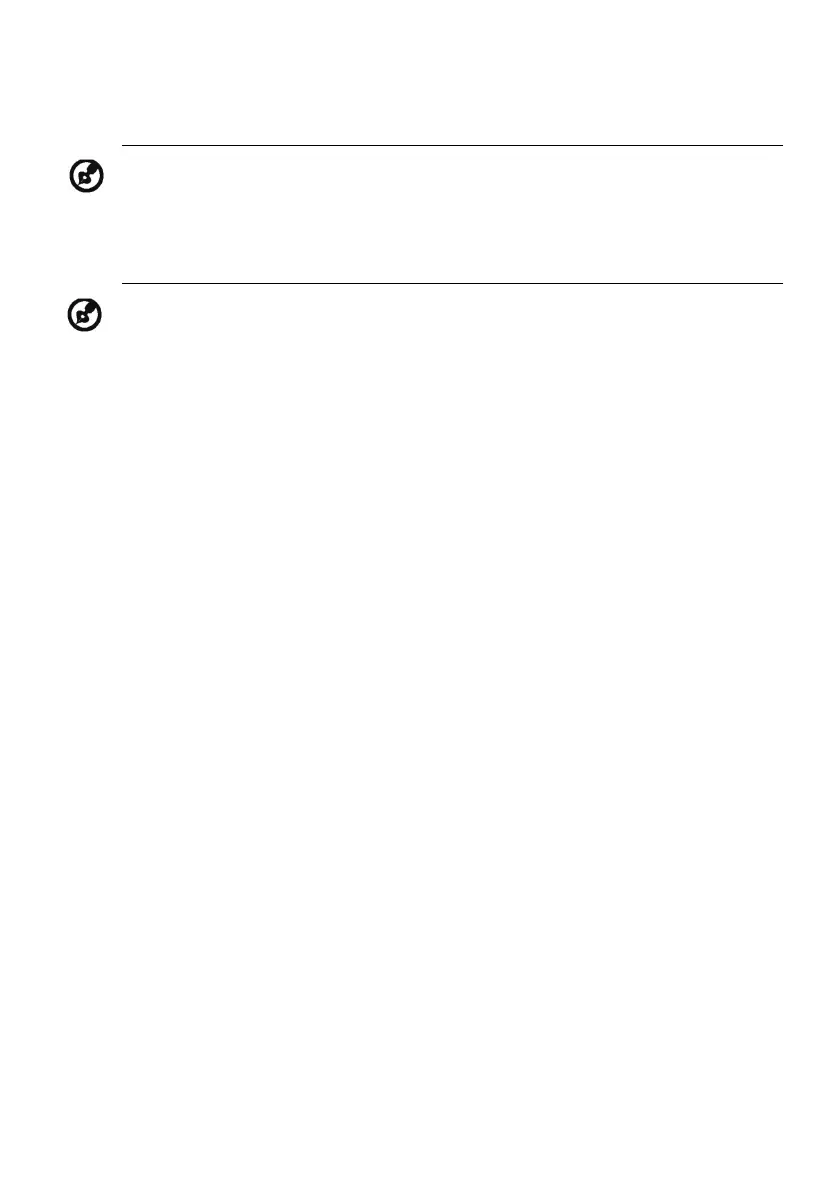 Loading...
Loading...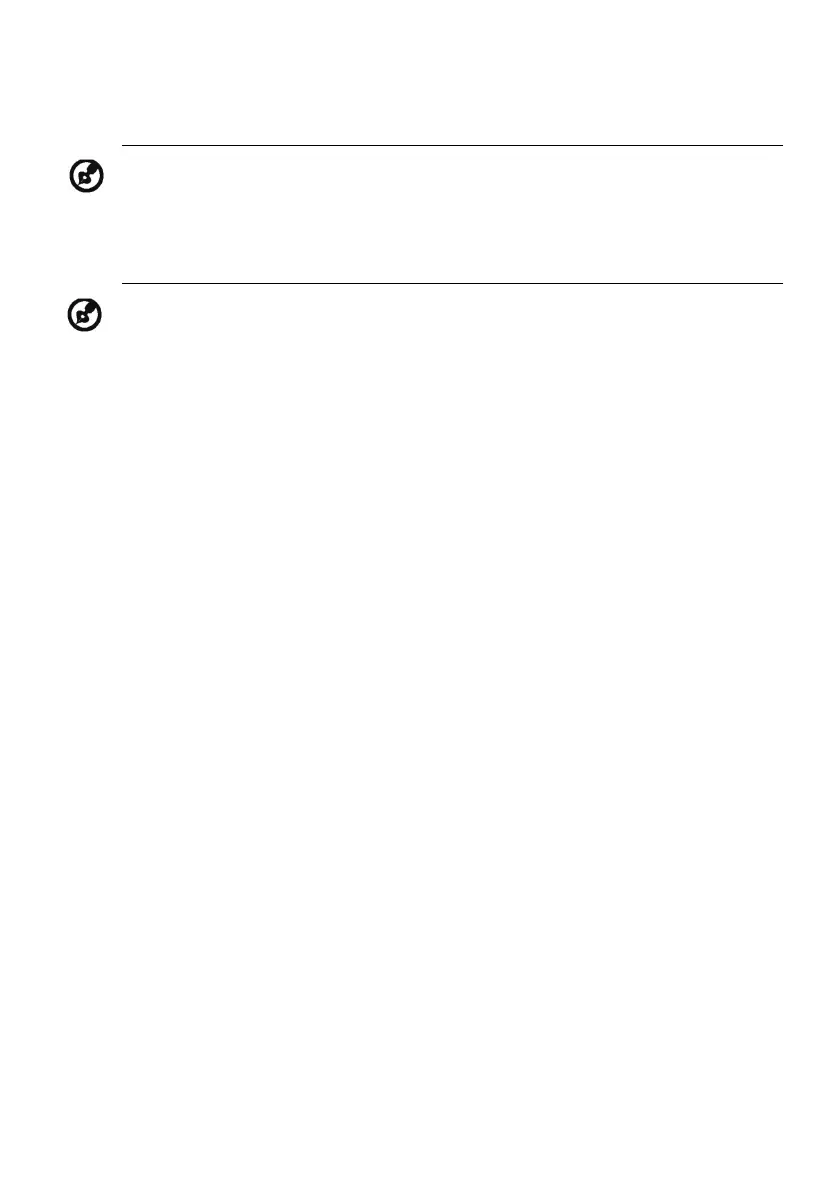
Do you have a question about the Acer XB323U and is the answer not in the manual?
| Screen Size | 31.5 inches |
|---|---|
| Resolution | 2560 x 1440 |
| Panel Type | IPS |
| Refresh Rate | 170Hz |
| Response Time | 1ms (GTG) |
| HDR | DisplayHDR 600 |
| Aspect Ratio | 16:9 |
| Contrast Ratio | 1000:1 |
| Ports | 1 x DisplayPort 1.4, 2 x HDMI 2.0, 4 x USB 3.0 |
| VESA Mount | 100 x 100 mm |
| Adaptive Sync | G-SYNC Compatible |
| Weight | 8.6 kg |