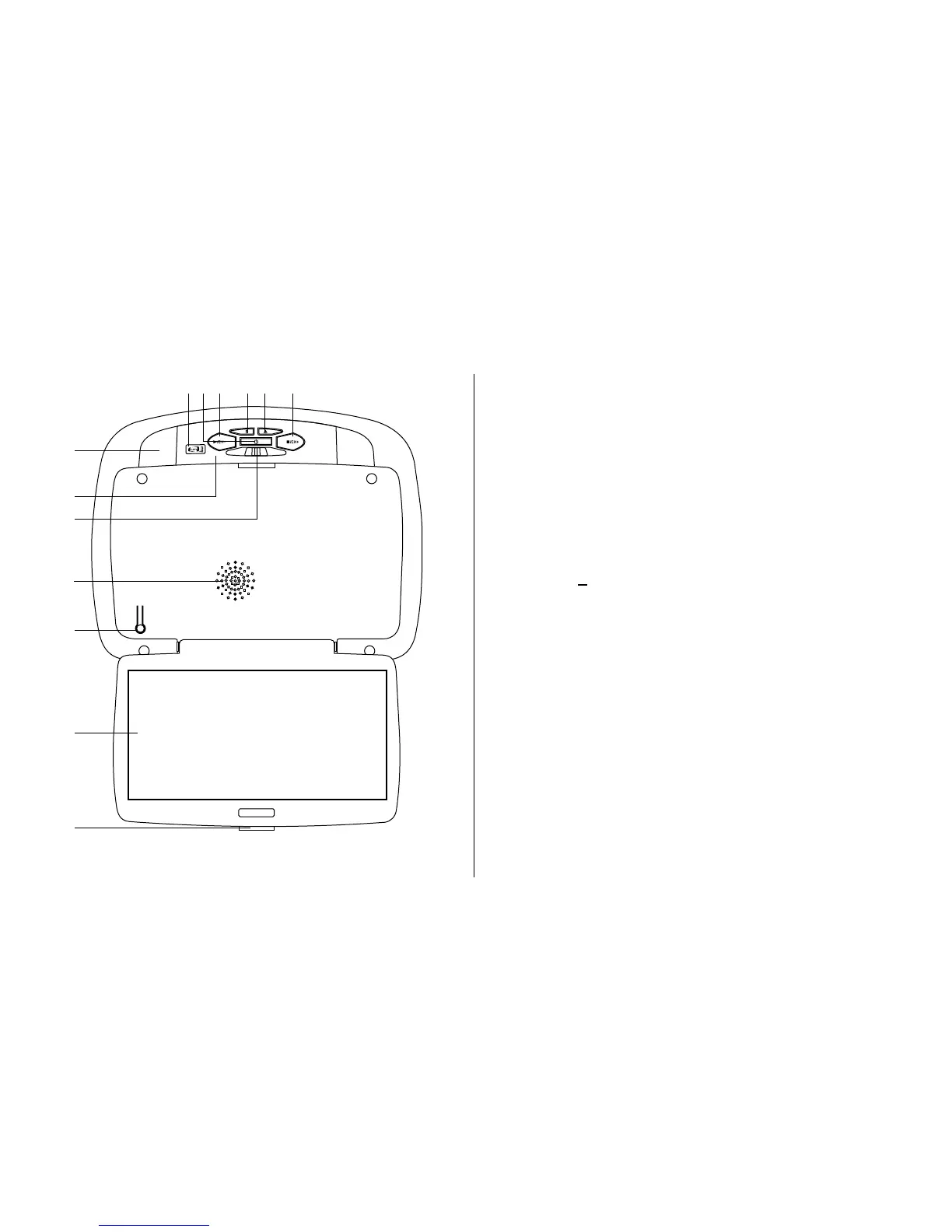ON OFF AUTO
123456
8
9
10
7
11
12
13
1
CONTROLS AND INDICATORS DIAGRAM (FRONT VIEW)
1. STOP (n) / CHANNEL UP (CH+) control
a.) STOP (n)
- STOP once : Stops playback ressing
the PLAY button will resume playback from where
movie was stopped.
- STOP twice : ressing the PLAY
button will resume playback from the beginning of the
DVD.
b.) CHANNEL UP (CH+)
Increases FLO TV channel number
2. EJECT () Control
This control is used for ejecting discs from the disc
compartment. (Note: Disc can be ejected with the unit turned
Off. Vehicle ignition must be in Run or ACC position). After
the Disc is removed the unit will turn Off in 15-20 seconds.
3. Source Select
Use to select one of the four sources: DVD/USB, AV1/FLO TV,
AUX and GAME
4. PLAY (u) / CHANNEL DOWN (CH-) Control
a.) PLAY (u)
This control is used to start playback of a disc.
b.) CHANNEL DOWN (CH-)
Decreases FLO TV channel number
Press the button
Press the
Note: This control function control is available when the
overhead unit is used with an optional plug in FLO TV
Harness and FLO TV Module.
Note: This control function control is available when the
overhead unit is used with an optional plug in FLO TV
Harness and FLO TV Module.
. P
the
button P
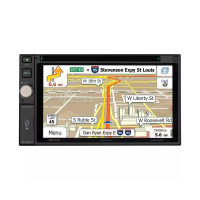