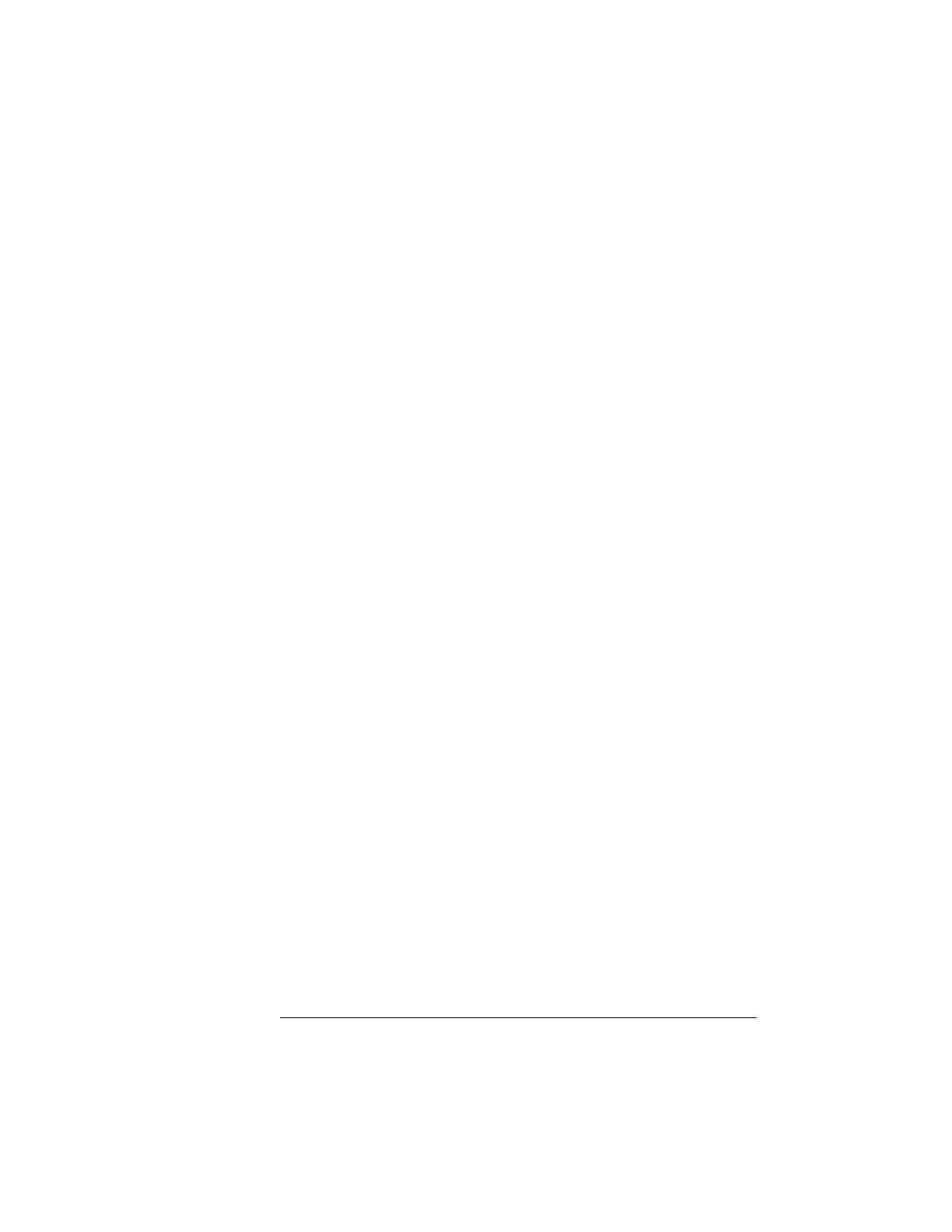20
1159A 1GHz Active Differential Probe
Calibration Testing Procedures
2
Press Default Setup.
3 Perform Probe Tip Cal on the 1161A connected to CH4 of the
oscilloscope (54845A).
4 Save the setup files listed in the “Setup Files for testing” section on
page 20 to the C drive of the 54845A.
These setups can also be saved to drive A and filed for future use.
Setup Files for testing
Save the setup information shown below for the various tests to the specified file
names on the C drive of the 54845A or to a floppy disk in drive A. Connect the
probes to the specified channels before creating and storing the setup files.
Setup for Differential Mode Range
File Name: 1159CAL0
Probe Connected to CH1 1159A
Probe Connected to CH4 1161A
CH1 and CH4 Sensitivity 200 mV/div
CH2 and CH3 Off
Offset and Position CH1, CH2, CH3 and CH4 0 V
Measurements: CH1 and CH4 V amplitude under Measure Voltage
Timebase 500 Sec/div
Timebase Delay 0 Sec
Setup Acquisition Equivalent time: 8 averages
Trigger CH4; level 0 V + ve edge
Artisan Technology Group - Quality Instrumentation ... Guaranteed | (888) 88-SOURCE | www.artisantg.com
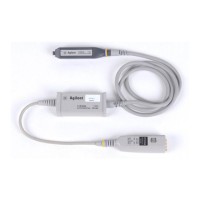