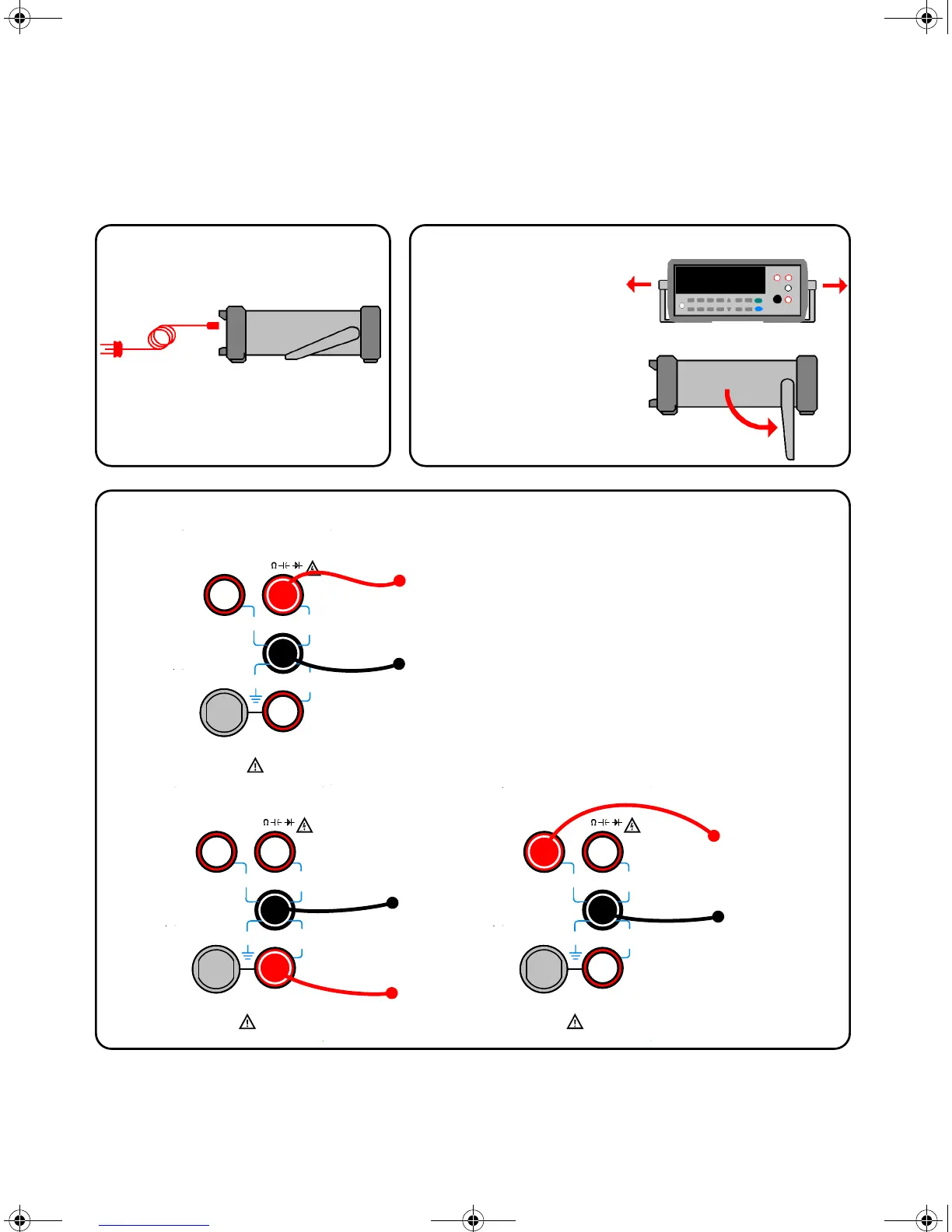3. Connect the Test Leads to the Input Terminals
1. Connect the Power Cord
Line voltage switch and fuse are set at
factory for country of destination.
2. Adjust the Carrying Handle
Grasp the handle by the
sides and pull outward :
Then adjust the handle
to the desired position:
AC or DC Voltage, Capacitance, Continuity, Diode Test,
Frequency, Resistance, or Temperature Measurements
+
-
12A
rms
1000VDC
500Vpk
1.2A
rms
1.25A/500V FH
LO
CAT II (300V)
750VAC
HI
I
V
12A
Fused
12A
rms
1000VDC
500Vpk
1.2A
rms
1.25A/500V FH
LO
CAT II (300 V)
750VAC
HI
I
V
12A
Fused
AC or DC
Current Up
to 1.2A rms
+
-
12A
rms
1000VDC
500Vpk
1.2A
rms
1.25A/500V FH
LO
CAT II (300 V)
750VAC
HI
I
V
12A
Fused
AC or DC
Current Up
to 12A rms
+
-
