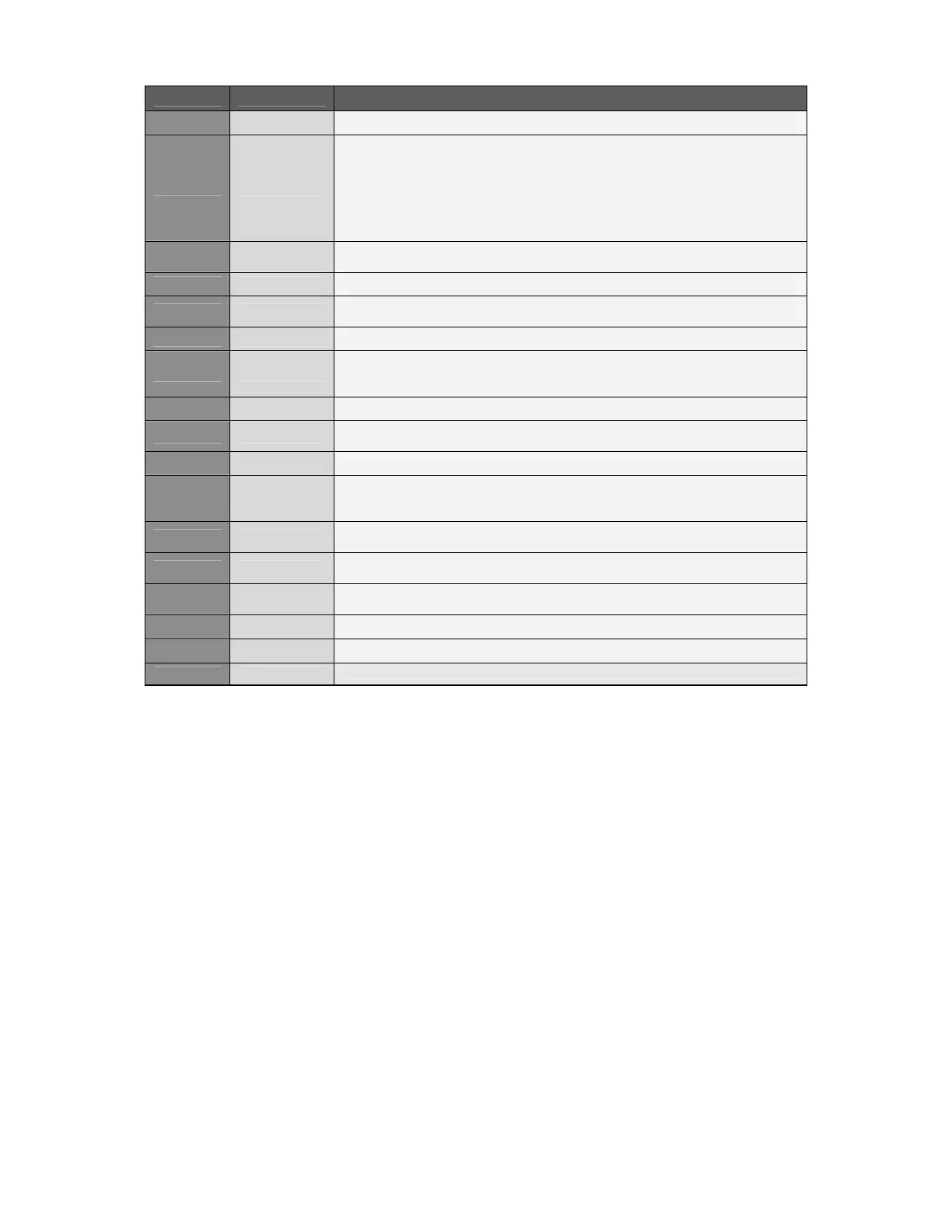PRESET # PROGRAM
1 Live For use with Ableton Live.
2 Reason
This preset supports the Reason Remote protocol with supplied codec
files. To use Reason with the Remote protocol, you will need to install
the supplied Reason codec files. Each module in Reason will
automatically map itself to the MPD26’s controllers. This is extremely
powerful as it allows you to use a single MPD26 preset to control all of
the modules in Reason. See “Using the MPD26 with Reason” section for
information on installing the Reason Remote codecs and mappings.
3 Cubase
For use with Steinberg’s Cubase DAW. See “Using the MPD26 with
Cubase” for information on preset mappings.
4 Sonar For use with Cakewalk Sonar
5 FL Studio
For use with FL Studio 8. See “Using the MPD26 with FL Studio” for
more information.
6 ApplidAc For use with Applied Acoustics’ String Studio and Ultra Analog.
7 Arturia
For use with Arturia software synth modules, such as Arp2600V, CS80V,
Moog Modular V, and Minimoog V. See “Using the MPD26 with Arturia
Synths” for information on preset mappings.
8 FxPanBFD For use with Fxpansion's BFD software.
9 FxPanGuru
For use with FXpansion’s GURU. See “Using the MPD26 with
FXpansion’s GURU” for information on preset mappings.
10 GMedia For use with GMedia Softsynths
11 RobPapen
For use with Rob Papen synths, such as ConcreteFX's Blue and Predator.
See “Using the MPD26 with Rob Papen Synths” for information on
preset mappings.
12 Stylus
For use with Spectrasonics’ Stylus RMX. See “Using the MPD26 with
Stylus RMX” for information on preset mappings.
13 Virsyn
For use with Virsyn synths, such as Tera 3. See “Using the MPD26 with
Virsyn Synths” for information on preset mappings.
14 GM Drums
Standard General MIDI drum and controller mapping. Good for general
drum use.
15 ArkaosVJ For use with ArkaosVJ Software
16 Chromatic Standard General MIDI chromatic and controller mapping.
17-30 default
A Generic Template for personal customization
The presets included are only intended to be a starting point for your use. All of these software programs allow incredible amounts of
control and by using multiple MIDI channels, controllers, pad modes and program changes, you can easily create some incredible
music.
Enjoy.
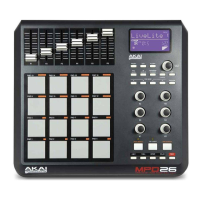