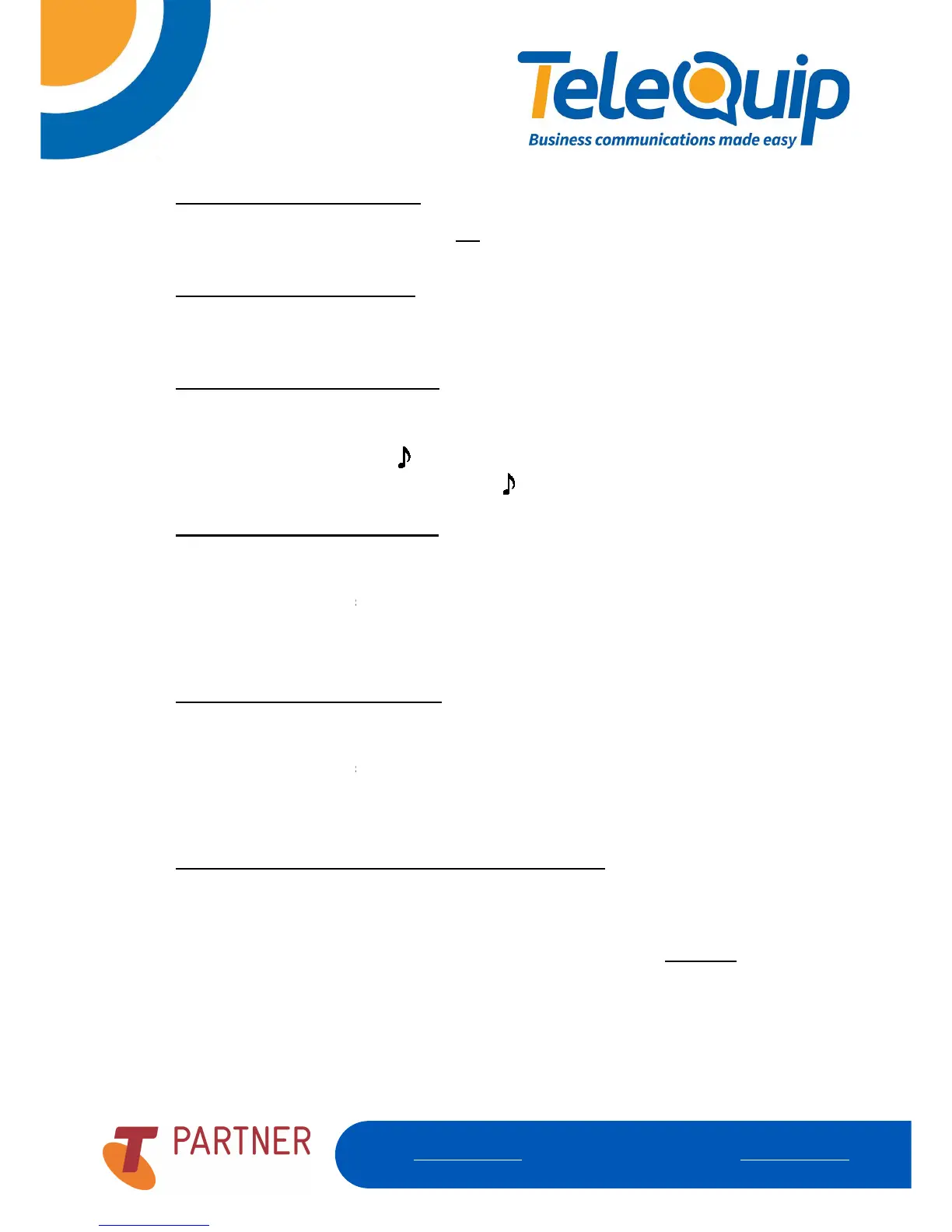How to make an EXTERNAL call
key next to one of your lines
How to make an INTERNAL call
the extension number, for example
How to put/take off a call on HOLD
Dial the extension number you want to
ransfer your call by pressing the
announce who is on the line or just
transfer’)
How to TRANSFER an
Dial the telephone number you want to
announce who is on the line or just
transfer’)
4039 handsets ONLY:
Scroll left with your navigation key to
How to make an EXTERNAL call
key next to one of your lines
How to make an INTERNAL call
the extension number, for example
o not need ‘0’ in front of them
How to put/take off a call on HOLD
‘HOLD’ will show up on display
HOLD – the caller is ON HOLD
note will show up next to line that is on
key next to the line on Hold
Dial the extension number you want to
ransfer your call by pressing the
announce who is on the line or just
Dial the telephone number you want to
announce who is on the line or just
ransfer your call without speaking
Scroll left with your navigation key to
key will show up in the bottom right corner
a password. The operator password is
Fax: 07 4047 7090
Email info@telequip.net
key next to the line on Hold
ransfer your call without speaking
