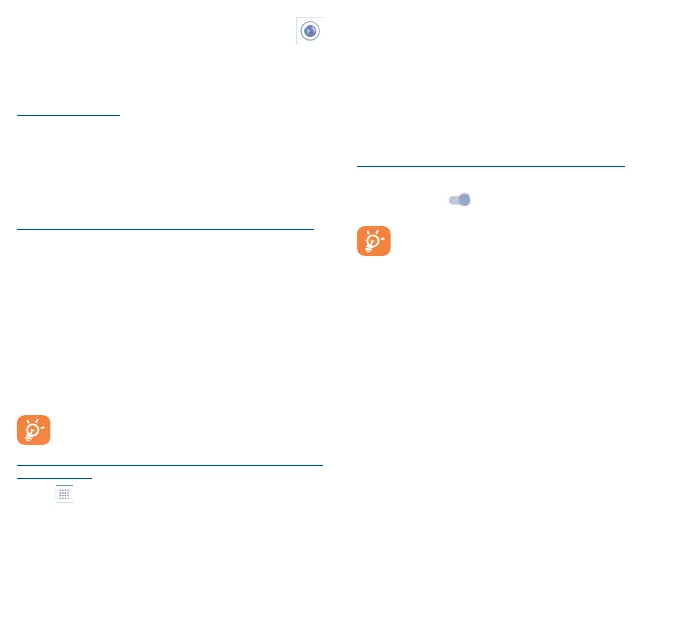18 19
7�2 Browser ���������������������������������������
You can enjoy surfing the Web by using the Browser.
To access this feature, touch the Application tab from the Home
screen, then select Browser.
To go to a web page
On the Browser screen, touch the URL box at the top, enter the
address of the web page, then confirm.
7�3 Connecting to a computer
(1)
You can transfer media files and other files between a micro SD card/
internal storage and a computer by using a USB cable.
To connect/disconnect your phone to/from the computer:
To connect:
• Use the USB cable that came with your phone to connect
the phone to a USB port on your computer. You will receive a
notification that the USB is connected.
• Open the Notification panel and touch Connected as a media
device, then make a selection in the dialog box to confirm that
you want to transfer files.
To disconnect (for mass storage):
• Open the Notification panel and touch Connected as a media
device,
• Touch to cancel Media device (MTP) in the dialog that opens.
Before using MTP, make sure that the driver (Windows
Media Player 11 or higher version) has been installed.
To locate data you have transferred or downloaded to your
microSD card:
• Touch
to open the applications list.
• Touch File Manager.
(1)
You can change your default connection mode via Settings\Storage\
the Menu key\USB computer connection. Some operations which
are available under mass storage are not usable under MTP and PTP.
All data you have downloaded is stored in the File Manager. Here
you can view media files (videos, photos, music, and others), rename
files, install applications into your phone, etc.
7�4 Sharing your phone's mobile data
connection
You can share your phone's mobile data connection with a single
computer via USB cable (USB tethering) or with up to eight devices
at once by turning your phone into a portable Wi-Fi hotspot.
To turn on USB tethering or Portable Wi-Fi hotspot
• Touch Settings\More\Tethering & portable hotspot.
• Touch the switch
for USB tethering or Portable Wi-Fi
hotspot to activate this function.
Using these functions may incur additional network
charges from your network operator. Extra fees may also
be charged in roaming areas.
