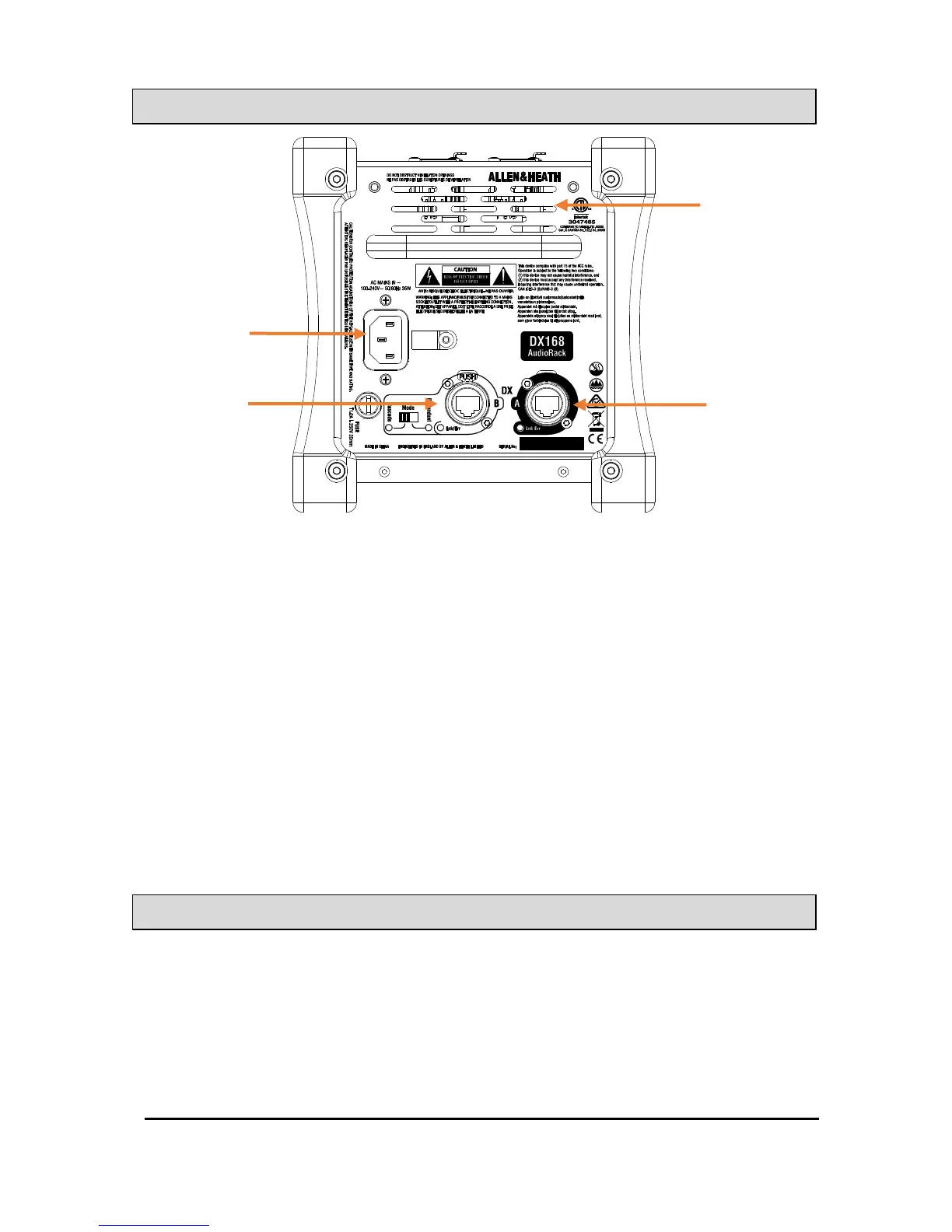Side panel
DX A EtherCon port for connection to the mixing system. The cable
carries the audio signals as well as preamp control and system status data.
DX B EtherCon port for daisy chaining of a second unit or cable
redundancy. Switch to Redundant for 2 cable connection to compatible
hardware e.g. dLive S Class or DX Link card. Switch to Cascade for connection
to a second DX168 or DX164-W unit.
Mains power input IEC connector and fuse for the built-in universal
voltage PSU. This accepts voltages from 100 to 240V AC 50/60Hz. Secure the
cable to the plastic P-clip using a T20 screwdriver.
Vents Ensure good ventilation at the sides and back of the unit. Avoid
obstruction of vents while operating. Avoid dirt or liquid ingress.
Cables
Cat5e or higher STP cable is required for DX Link connections with a maximum
cable length of 100m per connection.
Allen & Heath can provide a number of Cat5e and Cat6 cables suitable for use
with the DX Hub:
