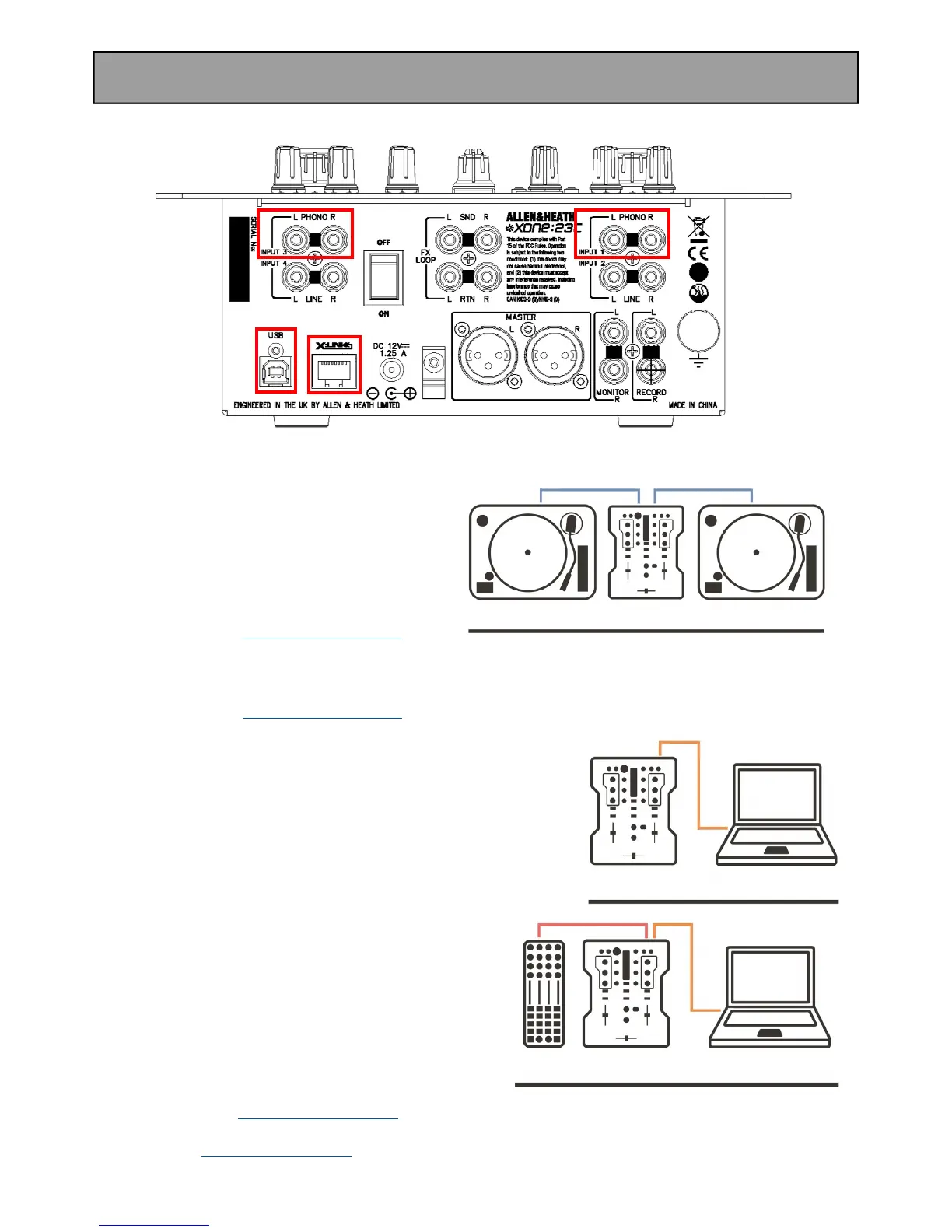Xone:23CQuickStartGuide—Issue1 3 ALLEN&HEATH
Connecting turntables
Use PHONO inputs for connection to turntables only*
This input has RIAA equalization for “moving magnet”
cartridges.
Using MIXVIBES Cross LE DVS system?
The soundcard routing needs to be reconfigured
internally before you use this option
- see p19 of the XONE:23C User Guide.
Want to use timecode on CDs in place of vinyl?
*An internal modification is available to convert the PHONO inputs 1 & 3 to LINE level.
- see p18 of the XONE:23C User Guide for more info.
Connecting to a computer
To stream digital audio files direct from hard-disc, to route audio from external
hardware via software for use with plug-in effects, or to record your mixes
back to the computer over USB
Connect the XONE:23C directly to your computer using the supplied
type A-B USB cable.
Connecting X:LINK
To use a XONE:K series controller for extended, ‘plug & play’
remote control of MIXVIBES Cross LE
Use a CAT5 network cable to connect from the X:LINK
OUT socket on the K Series controller to the X:LINK port
on the back of the XONE:23C
- see p.5 of the XONE:23C User Guide for information on connecting external hardware to the XONE:23C
- see the XONE:K1 User Guide for details of the XONE:K/Cross LE map and more info on interfacing via X:LINK
Hardware Setup
