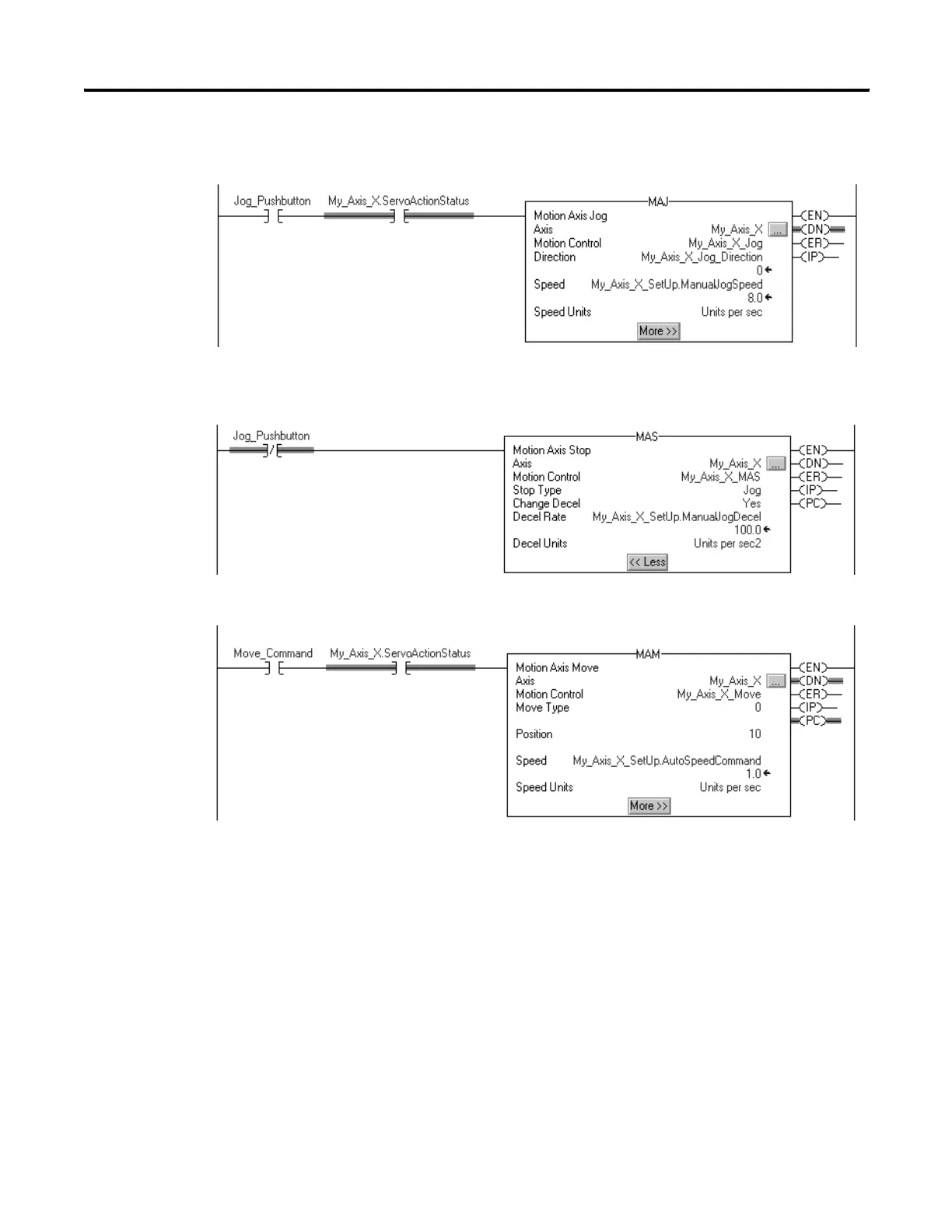Publication 1756-UM001G-EN-P - January 2007
110 Develop Motion Applications
Additional Resources
For additional information, consult these publications:
• Logix5000 Controllers Common Procedures Programming
Manual, publication 1756-PM001
• Logix5000 Controllers Motion Instructions Reference Manual,
publication 1756-RM007
• Logix5000 Controllers General Instructions Reference Manual,
publication 1756-RM003
If Jog_Pushbutton = on and the axis = on (My_Axis_X.ServoActionStatus = on) then
The MAJ instruction jogs the axis forward at 8 units/second.
If Jog_Pushbutton = off then
The MAS instruction stops the axis at 100 units/second
2
Make sure that Change Decel is Yes. Otherwise, the axis decelerates at its maximum speed.
If Move_Command = on and the axis = on (My_Axis_X.ServoActionStatus = on) then
The MAM instruction moves the axis. The axis moves to the position of 10 units at 1 unit/second.
