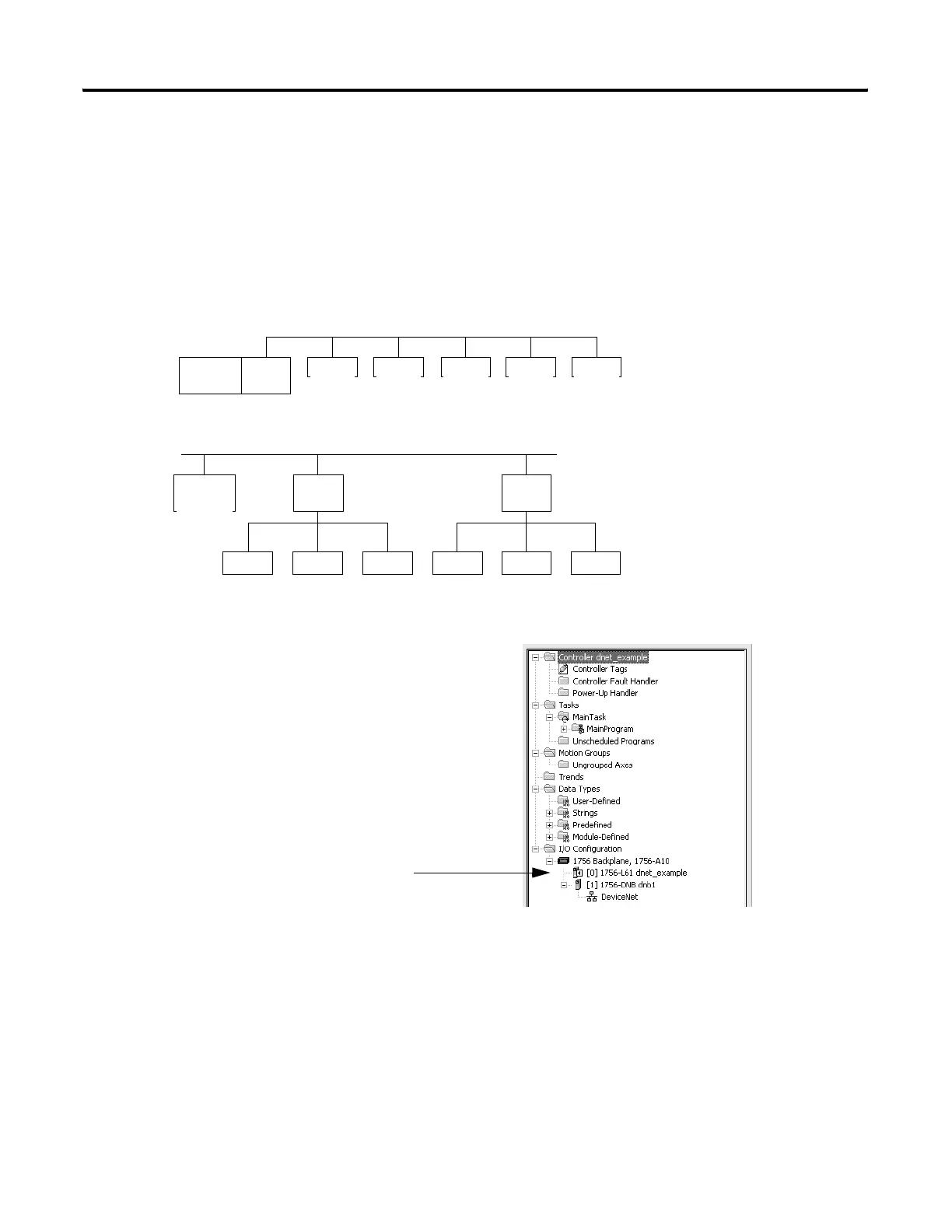Publication 1756-UM001G-EN-P - January 2007
Place, Configure, and Monitor I/O Modules 59
Configure Distributed I/O on
a DeviceNet Network
To communicate with the I/O modules over a DeviceNet network,
add the DeviceNet bridge to the I/O Configuration folder of the
controller. You define a scanlist within the DeviceNet scanner to
communicate data between devices and the controller.
Configuring Distributed I/O on a DeviceNet Network
Additional Resources
For additional information, consult DeviceNet Communication
Modules in Logix5000 Control Systems User Manual, publication
DNET-UM004.
…you build the I/O configuration in this order
For a typical distributed I/O network…
Device Device Device Device
Single Network
Device
ScannerController
Device
Linking
Device
Controller
Linking
Device
Several Smaller Distributed Networks (subnets)
Add the local communication module (bridge).
Device Device Device Device Device
