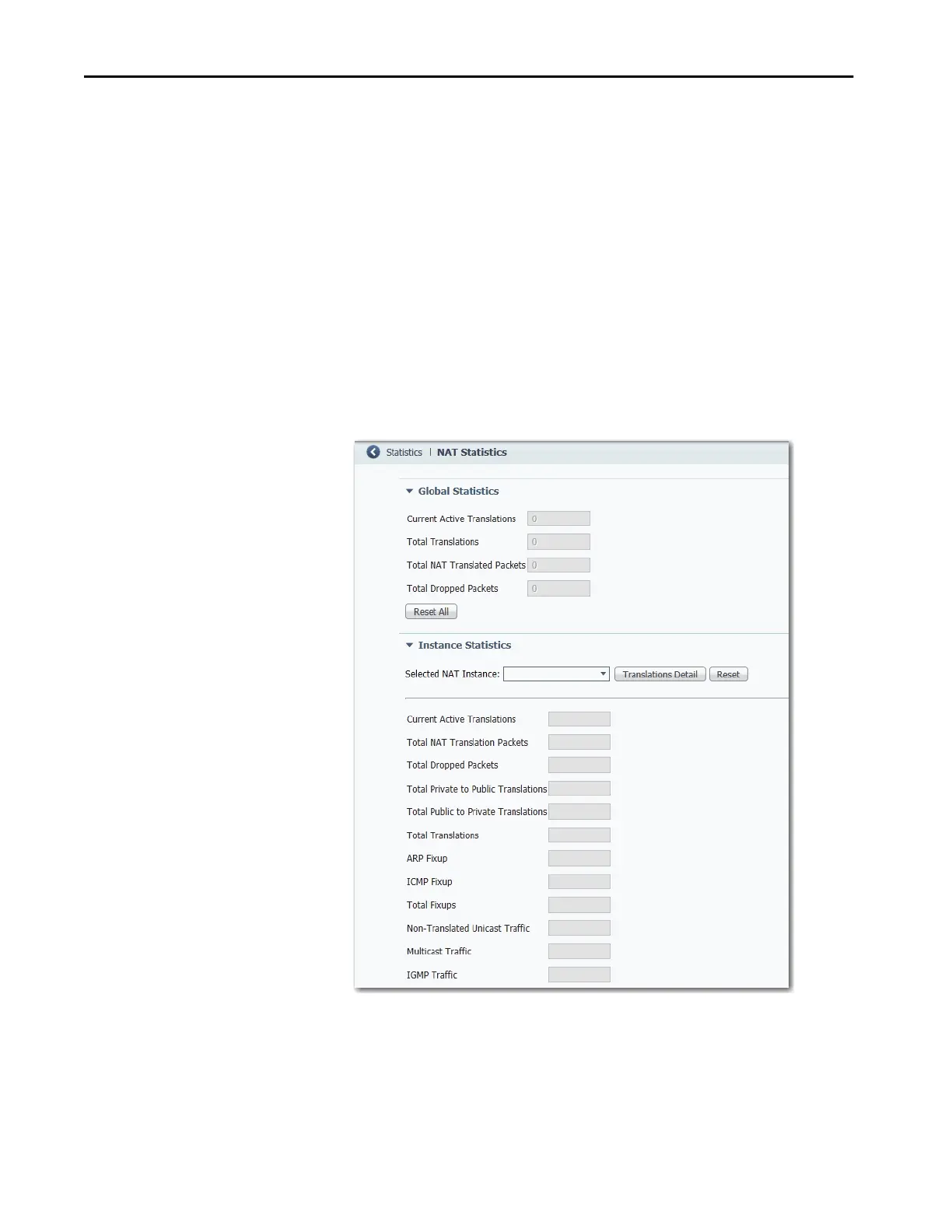396 Rockwell Automation Publication 1783-UM007G-EN-P - February 2017
Chapter 8 Monitor the Switch
NAT Statistics
You can monitor NAT statistics in both Device Manager and the Logix
Designer application.
Monitor NAT Statistics via Device Manager
You can monitor these types of NAT statistics:
• Global statistics for all instances
• Statistics per instance
• Detailed private translations per instance
• Detailed public translations per instance
From the Monitor menu, choose NAT Statistics.
Figure 58 - NAT Statistics for Stratix 5400 and 5700 Switches
