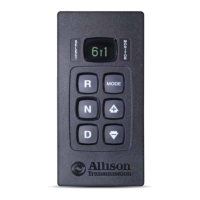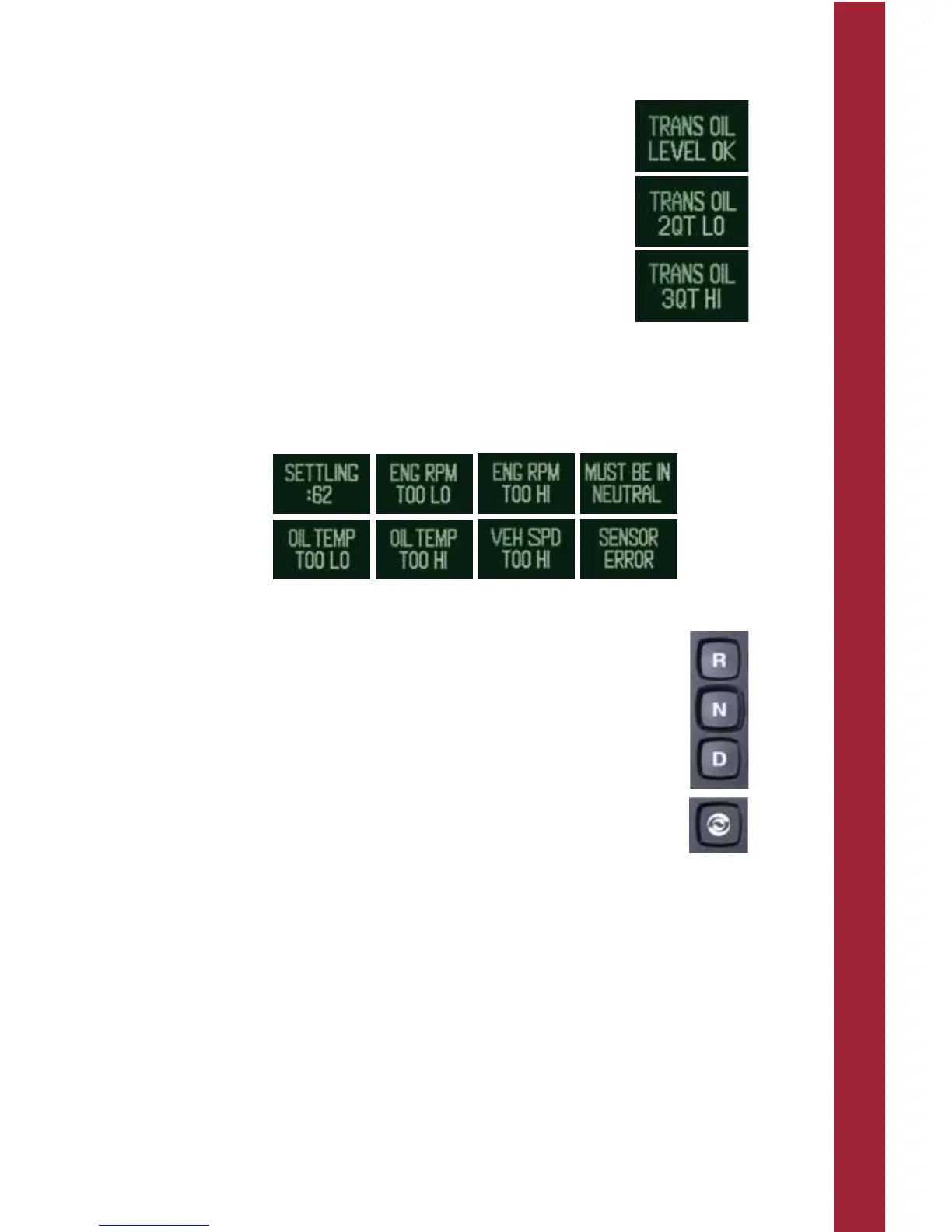WITHOUT PROGNOSTICS + WITH OIL LEVEL SENSOR
13
4. The shift selector displays the oil level data as follows:
• CORRECT FLUID LEVEL – The fluid is within the
correct fluid level zone when OK is shown.
• LOW FLUID LEVEL – The display shows the number
of quarts the transmission oil is low.
• HIGH FLUID LEVEL – The display shows the number
of quarts the transmission oil is overfilled.
Delayed Fluid Level Check
If the fluid level check cannot be completed, one of the following
Oil Level Display faults will be shown:
To exit the oil level function:
• For pushbutton shift selector, press N (NEUTRAL)
button one time.
• For bump lever shift selector, press the
DIAGNOSTICS button until back to range display.