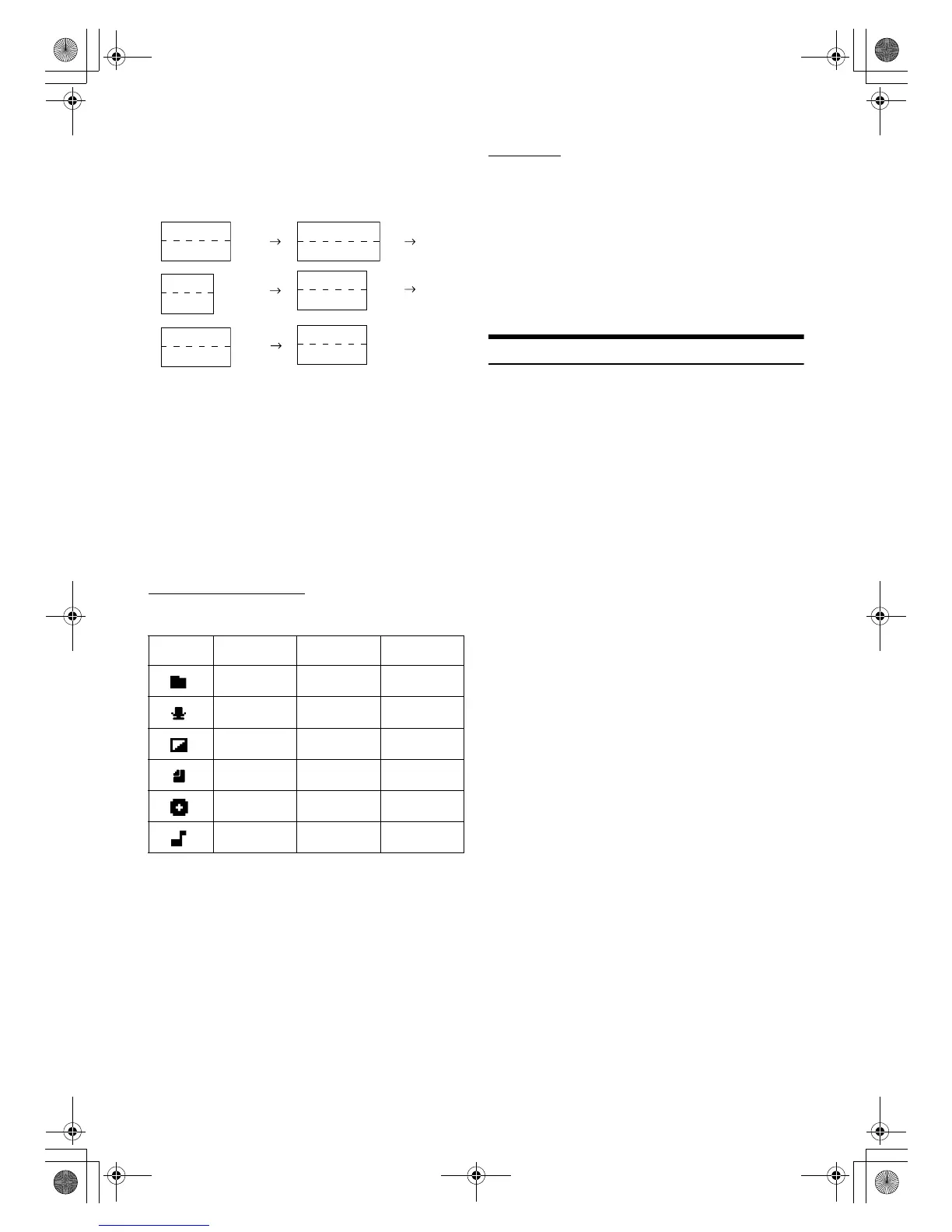16-EN
01GB05CDA9886.fm
ALPINE CDA-9886 68-09359Z43-A (EN)
The display in Bluetooth Audio mode:
The Following display will be shown only when a telephone or
Bluetooth Streaming device with Metadata capabilities is correctly
connected with a Bluetooth Interface Module. (For details, refer to the
Owner’s Manual of Bluetooth Interface Module.)
*
1
Displayed during playback of a disc with CD Text.
*
2
The root folder of disc is displayed as blank. The root folder of USB
memory is displayed as “ROOT”.
*
3
ID3 tag/WMA tag
If an MP3/WMA/AAC file contains ID3 tag/WMA tag information, the
ID3 tag/WMA tag information is displayed (e.g., song name, artist
name, and album name). All other tag data is ignored.
*
1
~
*
3
If there is no text information, nothing will be displayed.
*
4
When the “Text Scroll” (page 19) is set to “Auto,” the display cannot
be switched by pressing VIEW. The display contents switch
alternately.
*
5
When a Bluetooth Audio signal is received, text information such as
artist, album, song is displayed.
If there is no text information, “Artist”/“Album”/“Song” will be
displayed.
About “Text”
Text:
Text compatible CDs contain text information such as the disc
name and track name. Such text information is referred to as
“text”.
• Some characters may not be displayed correctly with this device,
depending on the character type.
• The CD changer must also be CD Text compatible for the Text
information to be displayed.
• If there is no TEXT information, the display is blank.
• The text or tag information may not be correctly displayed,
depending on the contents.
Displaying Time
Press VIEW repeatedly until the time is displayed.
Each press changes the display.
For details, see “Displaying the Text” (page 15).
• Selecting any tuner or CD function while in the clock priority mode
will interrupt the time display momentarily. The function selected
will be displayed for about 5 seconds before the time returns to the
display.
About the indication display
When displaying Text, the following indicators are lit according
to the mode.
Indicator/
Mode
CD Mode
MP3/WMA/AAC/
USB AUDIO Mode
iPod Mode/
BT Audio
—
Folder Name
being displayed
—
—
Artist Name being
displayed
Artist Name being
displayed
—
Album Name
being displayed
Album Name
being displayed
—
File Name being
displayed
—
Text (Disc Name)
being displayed
——
Text (Track Name)
being displayed
Song Name being
displayed
Song Name being
displayed
Preset No.
BT Audio
(Blank)
(Blank)
Calendar
Clock
Artist Name
Song Name
*
5
*
5
Album Name
Song Name
*
5
*
5
Preset No.
BT Audio
01GB00CDA9886.book Page 16 Friday, September 28, 2007 10:20 AM
