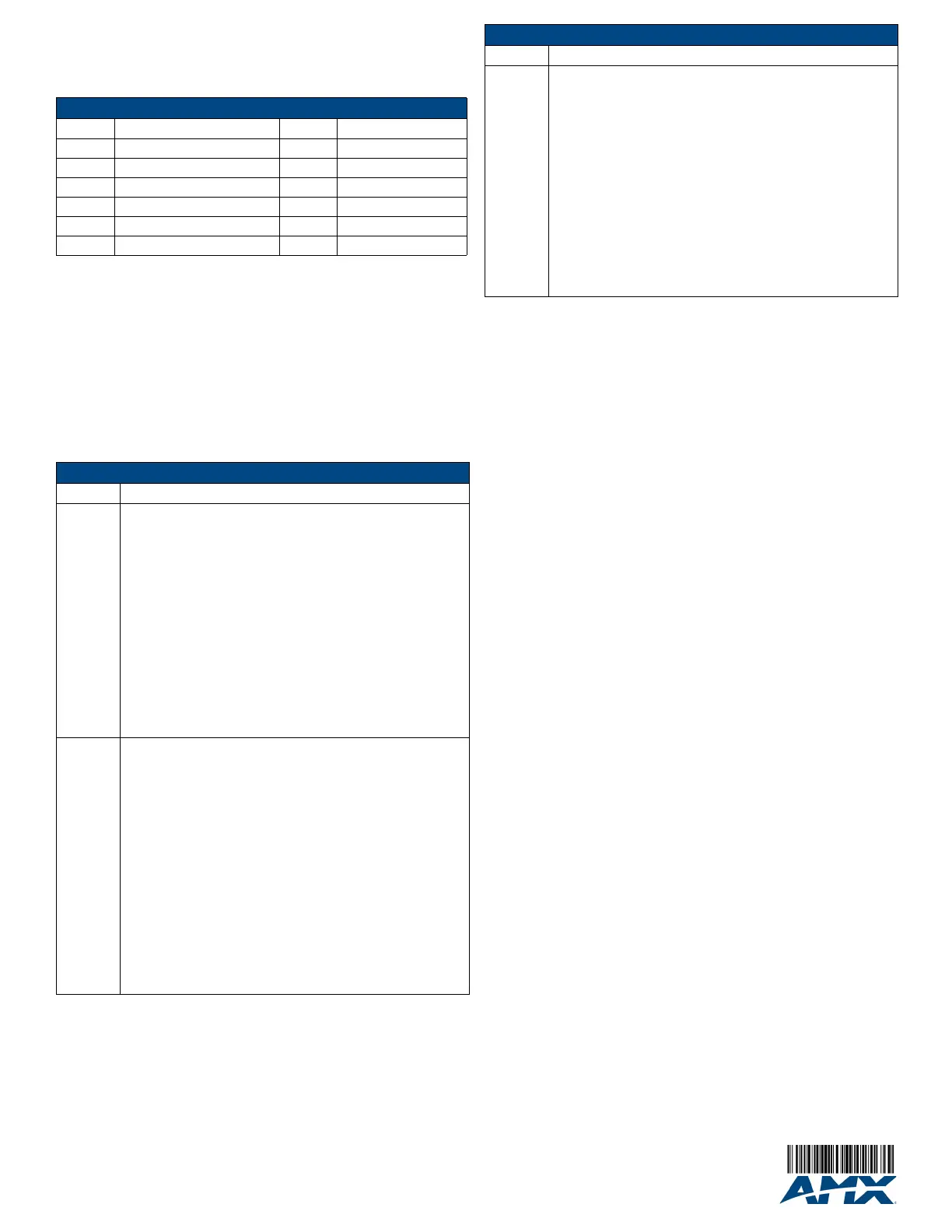For full warranty information, refer to the AMX Instruction Manual(s) associated with your Product(s).
5/12
©2012 AMX. All rights reserved. AMX and the AMX logo are registered trademarks of AMX.
AMX reserves the right to alter specifications without notice at any time.
3000 RESEARCH DRIVE, RICHARDSON, TX 75082 • 800.222.0193 • fax 469.624.7153 • technical support 800.932.6993 • www.amx.com
Programming
The following sections list Axcess programming commands used with the AXB-VOL3.
Channel Settings Commands
Use the AXB-VOL3 channel settings listed for ramp up, ramp down and mute operations.
Note: Ramping a volume channel while the mute channel is on will NOT automatically turn
off the mute channel (will not restore) but the ramping will still occur and the volume change
will be noticed when the mute channel is turned off. For setting ramp rates and presets, see
SEND_COMMAND programming instructions below. For reading current volume levels and
displaying bargraphs see CREATE_LEVEL and SEND_LEVEL programming instructions.
Volume channels 1 through 3 use levels 1 to 3 respectively.
When controlling levels, such as with an active bargraph, there is no LED indication of
volume changes.
Levels
• 1 = Output #1
• 2 = Output #2
• 3 = Output #3
SEND_COMMANDs
System SEND_COMMANDs are stored in the Axcess Control System.
AXB-VOL3 Channel Setting Commands
Channel Description Channel Description
1 Ramps channels 1 and 2 up. 7 Ramps channel 2 up.
2 Ramps channels 1 and 2 down. 8 Ramps channel 2 down.
3 Mutes channels 1 and 2. 9 Mutes channel 2.
4 Ramps channel 1 up. 10 Ramps channel 3 up.
5 Ramps channel 1 down. 11 Ramps channel 3 down.
6 Mutes channel 1. 12 Mutes channel 3.
AXB-VOL3 SEND_COMMANDs
Command Description
PLT Ramps specified channel(s) from current level to a specified preset level or
percentage at the current rate or optionally in a specified amount of time.
Syntax:
SEND_COMMAND VOL, ’P<output channel 0-3>L
<level 0-255|0-100%>[T<Time 0-255 in tenth second
increments>]’
Variables:
Output Channel = Channel numbers 1, 2 or 3. Output channel 0 = both
channels 1 and 2.
Level = Level number (0-255) or percentage (0-100 percent). Level 0 is
lowest volume (same as mute) and 255 or 100% is maximum volume.
Time = Optional ramp time (0-255) in tenths of a second.
Example 1:
SEND_COMMAND VOL,'P0L50%'
Ramps both channels to 50% mid level volume at the current ramp rate.
Example 2:
SEND_COMMAND VOL,'P1L255T20'
Ramps channel 1 to highest level volume in 2 seconds.
PR Sets the ramp rate of the specified channel(s) where the time is the time to
ramp the full range both down to up and up to down or optionally just down
to up or just up to down.
Syntax:
SEND_COMMAND VOL, 'P<output channel 0-3>R
<ramp rate 0-255 in tenth seconds>[U|D]'
Variables:
Output Channel = Channel numbers 1, 2 or 3. Output channel 0 = both
channels 1 and 2.
Ramp Rate = Sets ramp rate (1-255) for channel commands in tenth
second increments.
U = Optional character sets rate for ramp up.
D = Optional character sets rate for ramp down.
Example 1:
SEND_COMMAND VOL, 'P0R50'
Sets ramp rate of channels 1 and 2 to 5 seconds full range from down to
up and up to down.
Example 2:
SEND_COMMAND VOL, 'P3R50D'
Sets ramp rate of channel 3 to 5 seconds full range from up to down only.
AXB-VOL3 SEND_COMMANDs (Cont.)
Command Description
PP Syntax:
SEND_COMMAND VOL, ’P<Channel> = P<Channel>’
Variable:
Channel = Enter channel number.
Examples:
SEND_COMMAND VOL, ’P1 = P2’
Sets channel 1 level to the same as channel 2.
SEND_COMMAND VOL, ’P1 = P3’
Sets channel 1 level to the same as channel 3.
SEND_COMMAND VOL, ’P2 = P1’
Sets channel 2 level to the same as channel 1.
SEND_COMMAND VOL, ’P2 = P3’
Sets channel 2 level to the same as channel 3.
SEND_COMMAND VOL, ’P3 = P1’
Sets channel 3 level to the same as channel 1.
SEND_COMMAND VOL, ’P3 = P2’
Sets channel 3 level to the same as channel 2.
Note: You cannot use 'P0' with these commands.
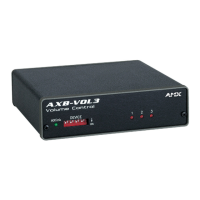