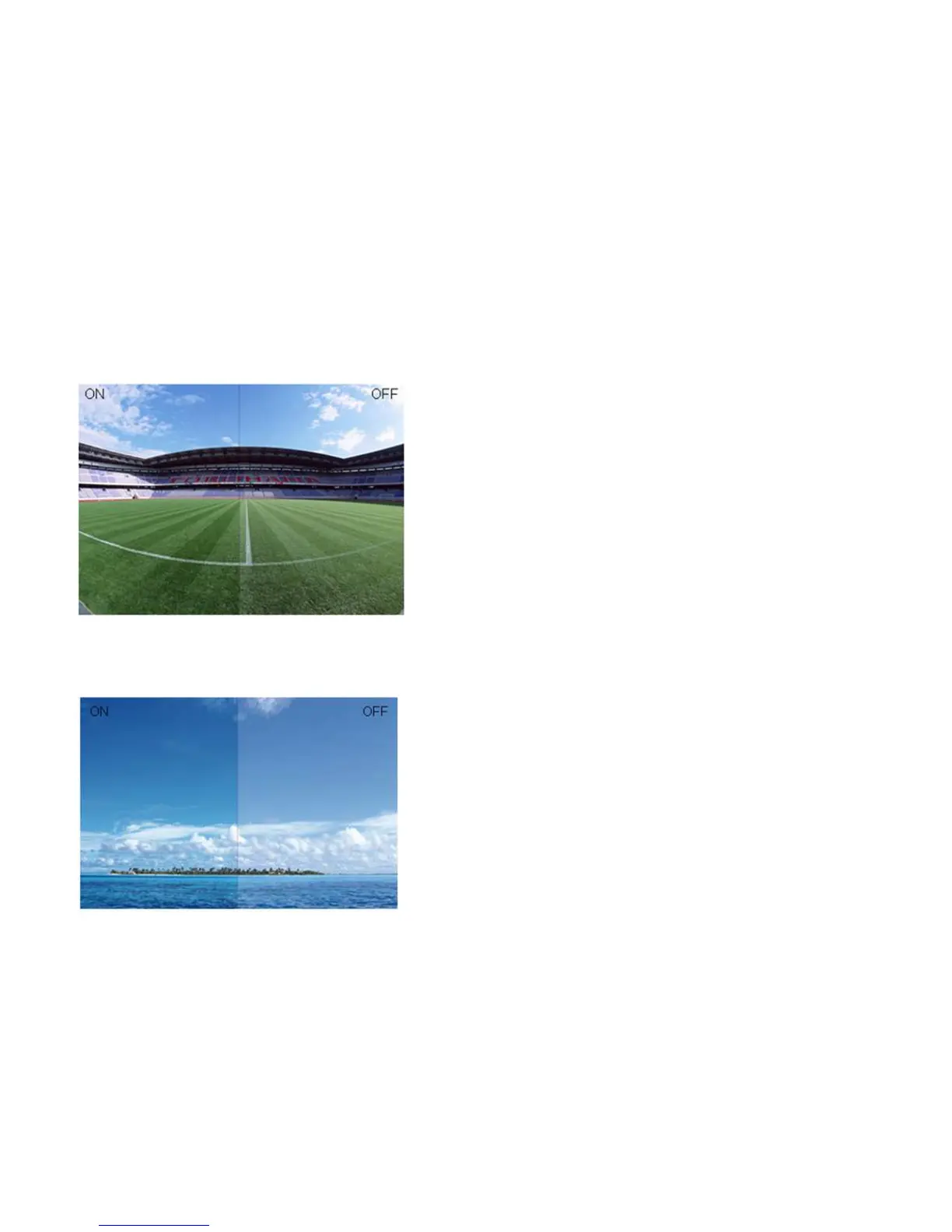Green Field: When "Green Field" is turned on, the green color is enriched so that football field and mountain landscape would
look more natural and fresh. “Green Field” setting is ideal for watching mountain scenery and outdoor sports.
Sky Blue: When"Sky Blue" is turned on, the color blue is being fine-tuned so that the sky or ocean landscape will look more vivid
and in-depth. "Sky Blue" setting is ideal for viewing sky and ocean images.