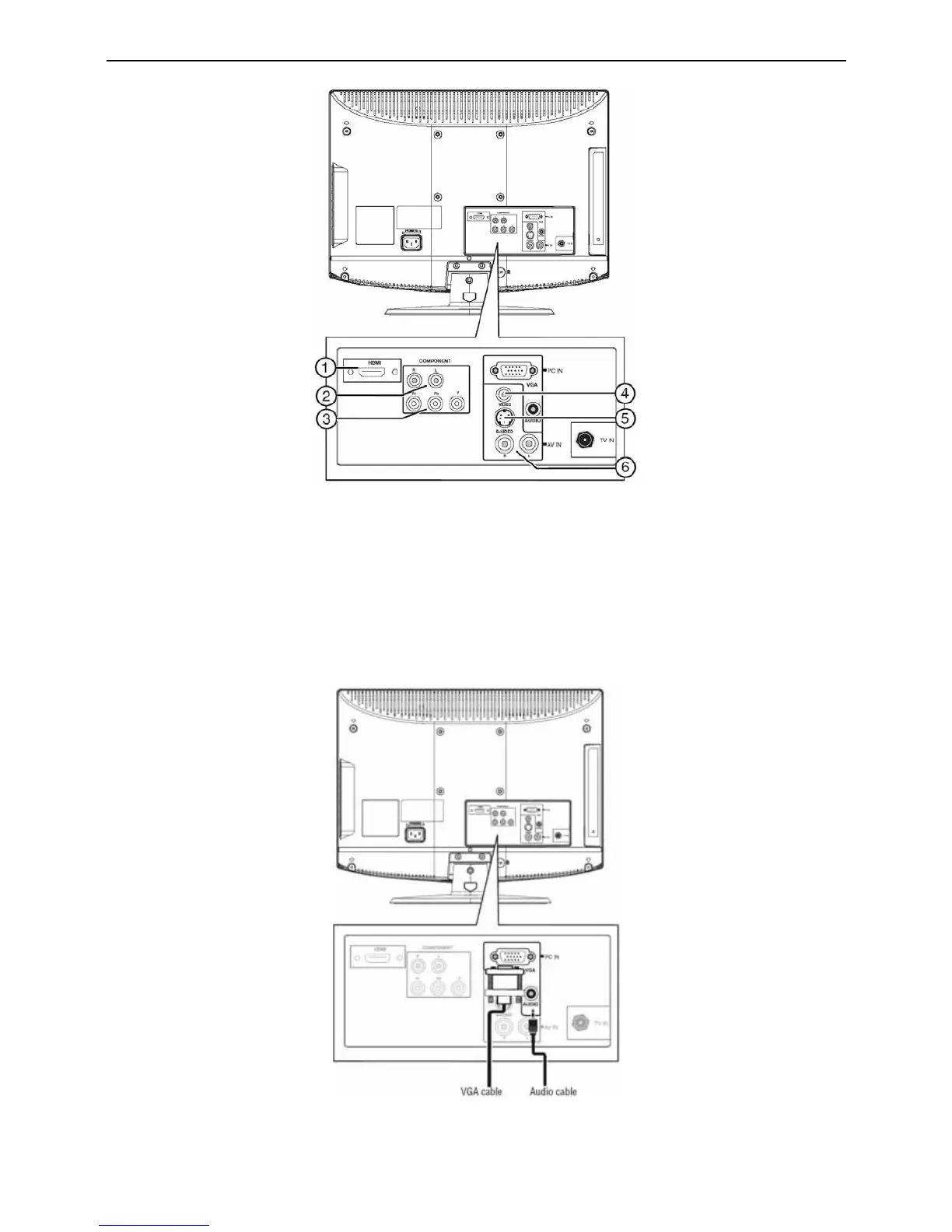26″LCD TV AOC L26W831
11
5 Insert a disc or videotape into the external signal source, and then press the PLAY button.
To connect a computer using VGA:
1 Plug a VGA cable from your computer into the VGA jack on the back of your TV.
2 Plug an audio cable from your computer’s audio out jack into the AUDIO jack on the back of your TV.
3 Plug in and turn on your TV.
4 Press the INPUT to open the input source menu, press v or ^ to select VGA, and then press ENTER.
To connect a computer using HDMI:
• Plug an HDMI cable into the HDMI INPUT jack on the back of your TV and into the HDMI Out jack on the back of
the computer.