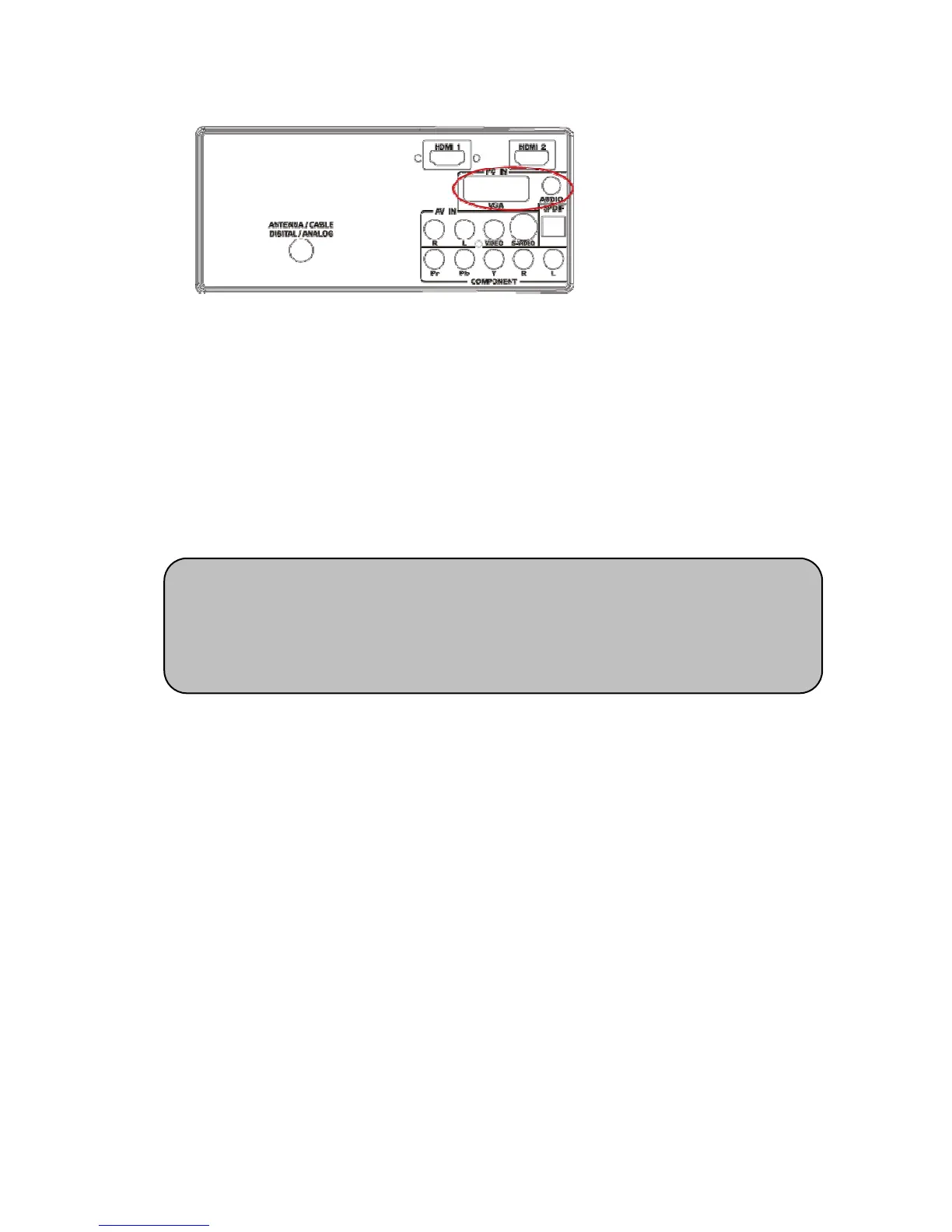29
Connecting to a PC Computer
1. Turn off the power to the HDTV and PC Computer.
2. Connect a 15-pin D-Sub RGB (VGA) cable to the RGB output of your pc
computer and the other end to the RGB PC input at the rear of the HDTV.
3. Connect the Audio Out on your pc computer to the RGB PC Audio input at
the rear of the HDTV.
4. Turn on the HDTV and PC Computer.
5. Select RGB using the INPUT button on the remote, side of the HDTV or
directly by pressing the RGB button on the Remote.
Note: For the best picture quality when connecting a PC computer through
RGB PC, set your PC computer timing mode to native resolution of panel.
Please refer to the PC or graphic card’s user guide for additional
information on how to set the timing mode and the video output
re