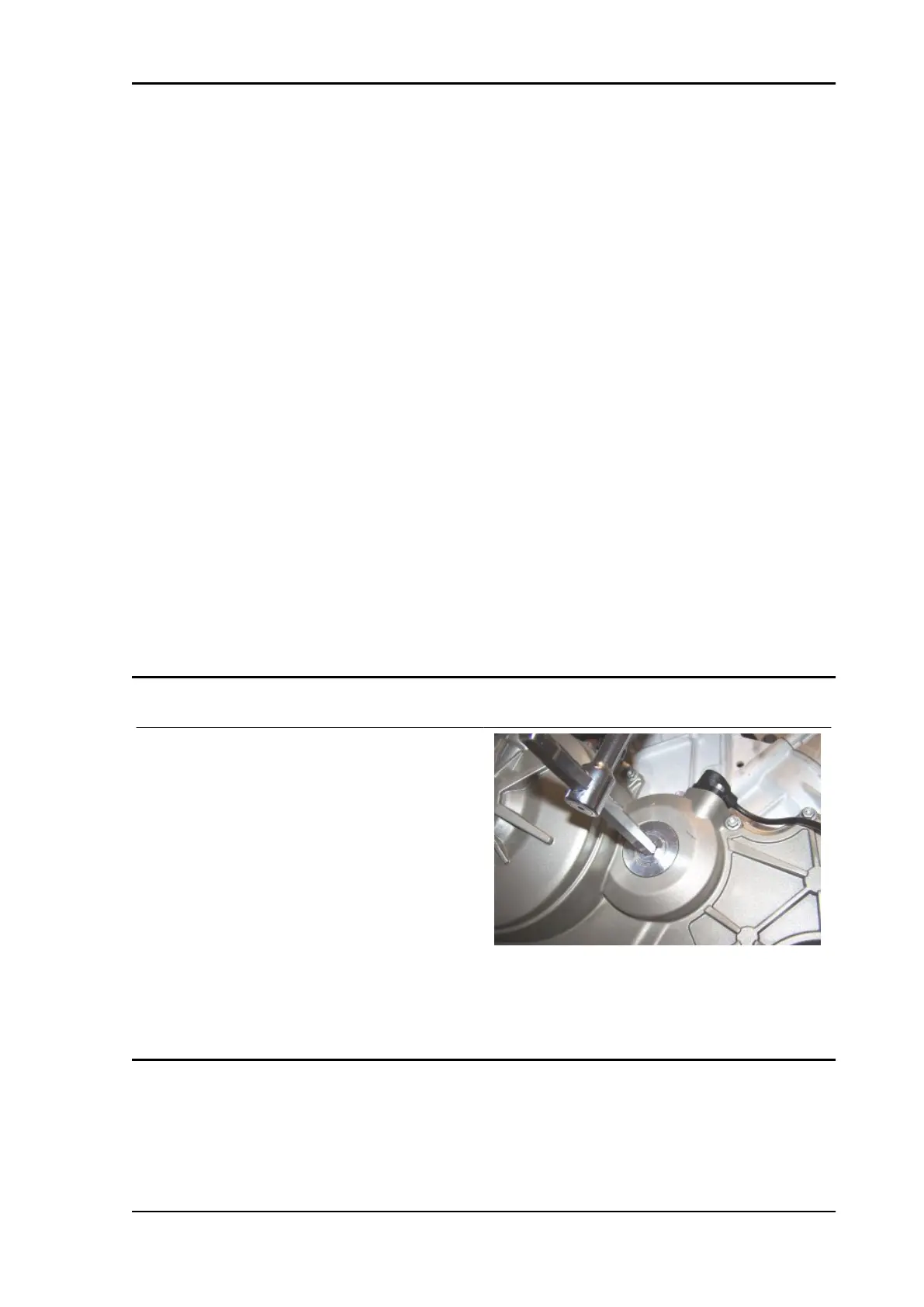screw. This screw must be replaced at
each reassembly.
•
Tighten the second camshaft gear fix-
ing screw to exactly the torque speci-
fied.
•
Remove the crankshaft locking tool.
Specific tooling
020848Y Flywheel retainer
020850Y Primary gear lock
020851Y Camshaft timing pin
020852Y Crankshaft timing pin
•
Turn the crankshaft back to the previous position in which the camshaft and U bolt holes
were aligned; insert the reference pin while checking with the crankshaft reference pin, that
the flywheel side hole and the hole on the crankshaft are perfectly aligned.
•
If this is not the case, repeat the timing operations.
Specific tooling
020851Y Camshaft timing pin
020852Y Crankshaft timing pin
Front head removal
•
Remove both head covers, the alter-
nator side cover and remove the cap
on the clutch cover in order to rotate
the crankshaft.
•
Remove the O ring.
See also
Head cover removal
Removing the flywheel cover
TUONO V4 R Engine
ENG - 277
