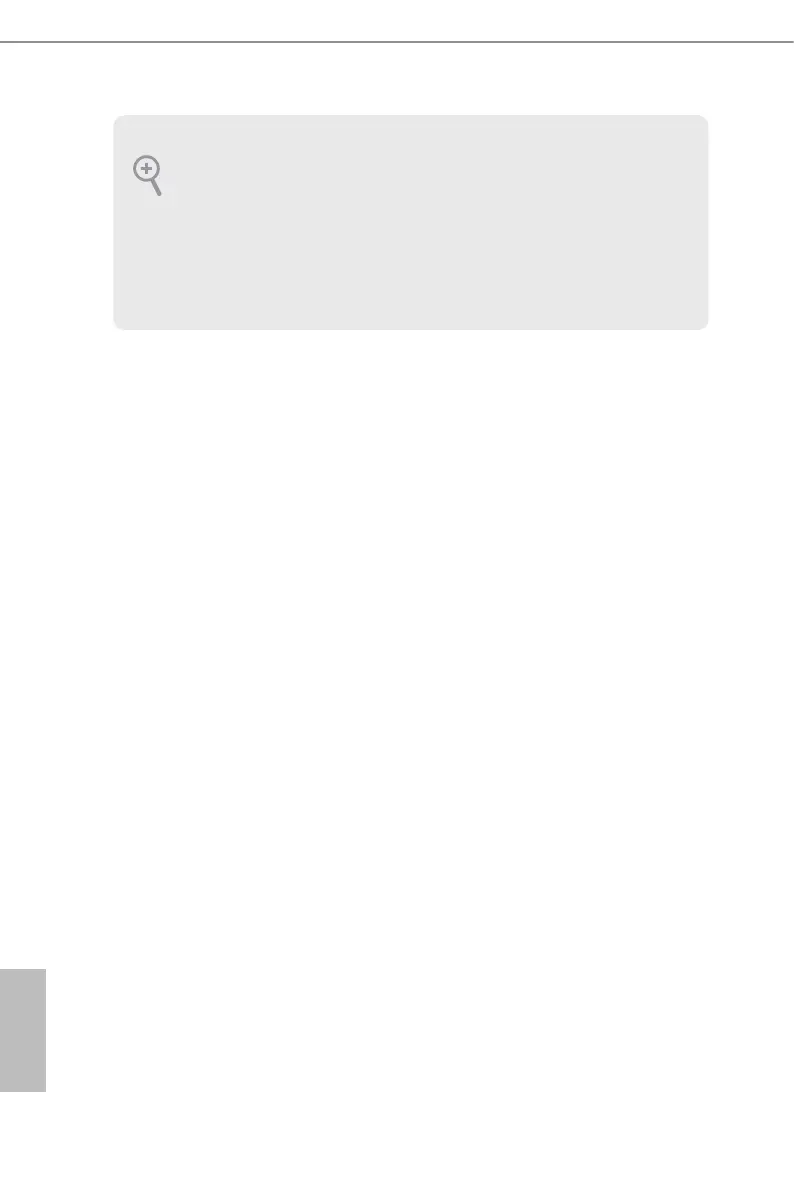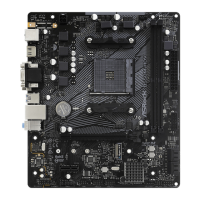64 65
English
e default login information for the IPMI web interface is:
Username: admin
Password: admin
For more instructions on how to set up remote control environment and use the IPMI man-
agement platform, please refer to the IPMI Conguration User Guide or go to the Support
website at: http://www.asrockrack.com/support/faq.asp
VLAN
Enabled/Disabled Virtual Local Area Network.
If [Enabled] is selected, congure the items below.
IPV6 Support
Enable or Disable LAN1 IPV6 Support.
Manual Setting IPMI LAN (IPV6)
If [No] is selected, the IP address is assigned by DHCP. If you prefer using a static IP
address, toggle to [Yes], and the changes take eect aer the system reboots. e default
value is [No].
IPV6 Index
IPV6 Index - Set Selector for Static IP, range: 0 to 15.
VLAN ID
Use this item to congure VLAN ID setting.
VLAN Priority
Use this item to congure VLAN Priority setting.
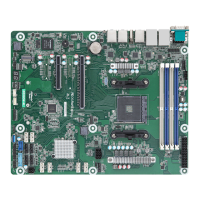