
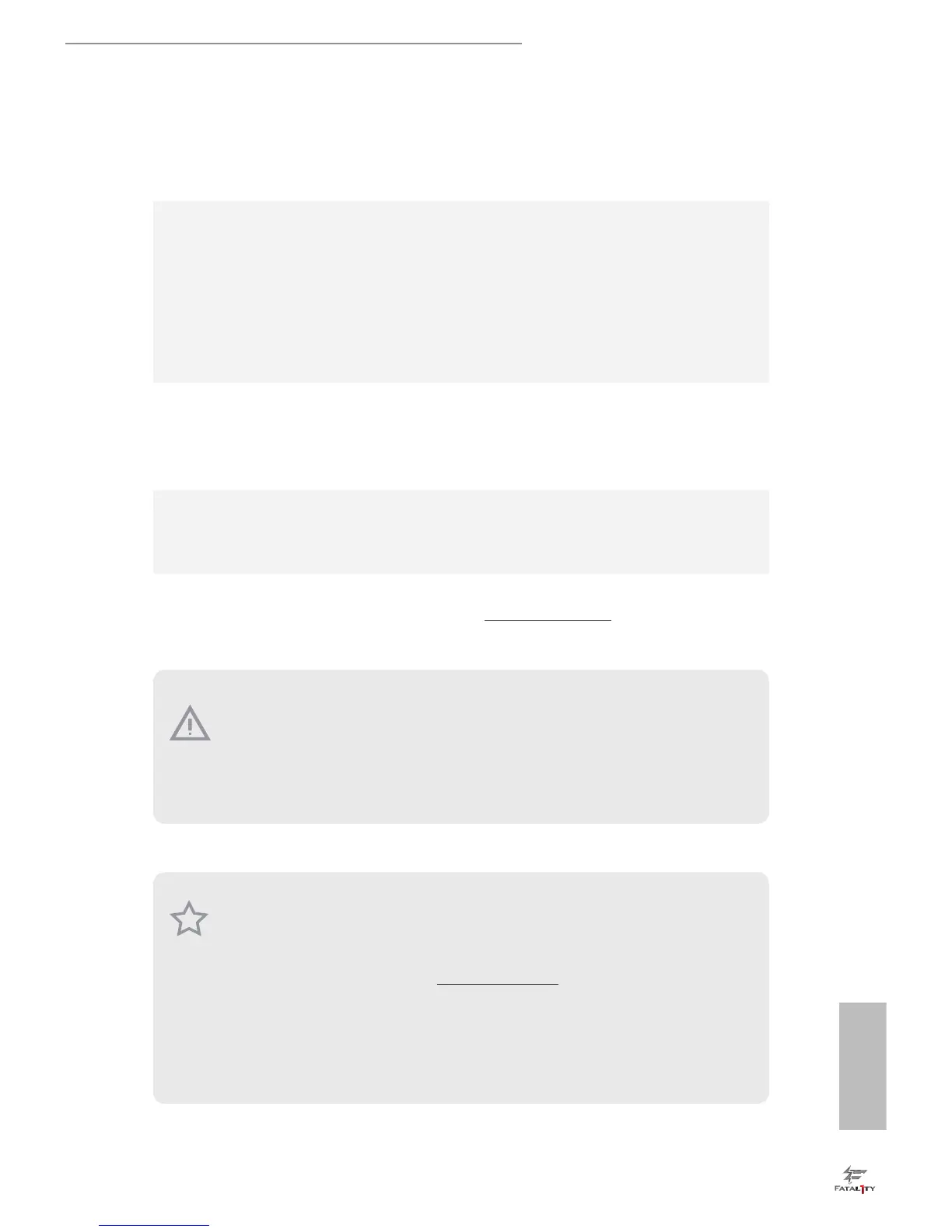
Do you have a question about the ASROCK Fatal1ty 970 Performance/3.1 Series and is the answer not in the manual?
| CPU Socket | AM3+ |
|---|---|
| Chipset | AMD 970 + SB950 |
| Memory Slots | 4 x DDR3 DIMM |
| Max Memory | 64GB |
| Storage Interface | 6 x SATA3 6.0 Gb/s |
| Form Factor | ATX |
| Expansion Slots | 2 x PCIe 2.0 x16, 2 x PCIe 2.0 x1 |
| USB Ports | 8 x USB 2.0 |
| Audio | Realtek ALC1150 |
| LAN | Gigabit LAN 10/100/1000 Mb/s (Realtek RTL8111GR) |
Lists all items included with the motherboard package.
Details the platform, CPU, chipset, memory, and expansion slot specifications.
Illustrates and labels the physical components and connectors on the motherboard.
Describes the rear panel connectors and their functions.
Outlines essential safety precautions before installing motherboard components.
Provides step-by-step instructions for installing the CPU onto the motherboard socket.
Guides on installing the CPU heatsink and fan for proper heat dissipation.
Explains how to install DDR3 DIMM modules and dual channel configuration.
Details the different PCI and PCIe slots available for expansion cards.
Explains the setup and function of various jumpers on the motherboard.
Describes the system panel header, power LED, and other onboard connectors.
Instructions for setting up multi-GPU configurations using CrossFireX technologies.
Guides on installing M.2 SSD modules, including length and slot compatibility.
Instructions for installing the ASRock USB 3.1/A+C expansion card.
Guides on installing drivers and utilities from the support CD.
Details the F-Stream utility for system tuning, hardware monitoring, and fan control.
Introduces the ASRock APP Shop for downloading software and utilities.
Explains how to install and configure the Start8 utility for Windows 8 Start Menu customization.
Guides on using XSplit Broadcaster for live streaming and recording gameplay.
Explains how to access and navigate the UEFI SETUP UTILITY.
Describes the system overview displayed on the UEFI Main screen.
Details settings for overclocking CPU frequency, voltages, and memory timings.
Covers advanced system configurations like CPU, chipset, storage, and USB settings.
Introduces utilities like System Browser, Instant Flash, and Network Configuration.
Allows monitoring of system hardware status like temperature, fan speed, and voltage.
Configures boot settings, boot priority, and fast boot options.
Manages system passwords and secure boot settings.
Options for saving or discarding changes and exiting the UEFI utility.











