Update BIOS to support
AMD 5000 series CPU
Step1
Step2
Step3
Extract the zip file and save the BIOS files on a FAT32 formatted USB disk.
Find your model on ASRock website and download the latest BIOS version.
※To support AMD 5000 series CPU, AMD AGESA code must be 1.0.8.0 or
later version.
※Make sure your USB disk is FAT32 formatted
Press [F2] during POST to get into BIOS setup menu.
Select the Instant Flash utility under [Tool] menu to execute it.
The Instant Flash SOP
(EXCEPT X570 board with Pinnacle Ridge or Picasso processor)
Step4
Select the suitable BIOS version and click “Yes” to flash the BIOS. Once
the BIOS is flashed, it’ll show “Programing success, Press Enter to
reboot system”. Please click “OK” to reboot the system.
Step5
After the system restarts, press [F2] to enter the BIOS setup utility during boot
up. In Exit menu, please select "Load Default Settings" and press [Enter] to
continue. Select "Exit Saving Changes" and press [Enter] to exit the BIOS setup
utility. Now, the system is booting up with new BIOS.


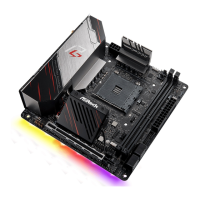










